AI Agent with Human Handoff: Never Lose a Customer
Stop losing customers to chatbot dead-ends. Wonderchat seamlessly escalates complex queries from AI to your support team, maintaining context and ensuring every conversation reaches the right resolution.
Trusted by businesses worldwide
Why Your AI Needs Human Backup
Even the most advanced AI chatbots encounter complex questions they can't handle. Without a proper handoff system, these moments become frustrating dead-ends that drive customers away. Wonderchat's human handoff solution ensures seamless transitions from AI to human agents via email, helpdesk tickets, or our built-in live chat interface. Smart routing directs conversations to the right department based on topic, while maintaining full conversation context. Deploy in minutes with no coding required and integrate with your existing helpdesk systems like Zendesk and Freshdesk. Never lose another customer to bot limitations again.

Emily
AI Agent
Wonderbot
Welcome to Wonderchat! How can I help you today?
hey i’d like to upgrade to enterprise please
Wonderbot
Sure, please hold on for a second.
Retrieving account details...
Retrieving account details...
Please confirm that you would like to upgrade to Wonderchat Enterprise. Your Visa card ending in 1234 will be charged $480.00 a year.
Cancel
Upgrade
Message...
Easy 5 minute set-up
How Wonderchat Works

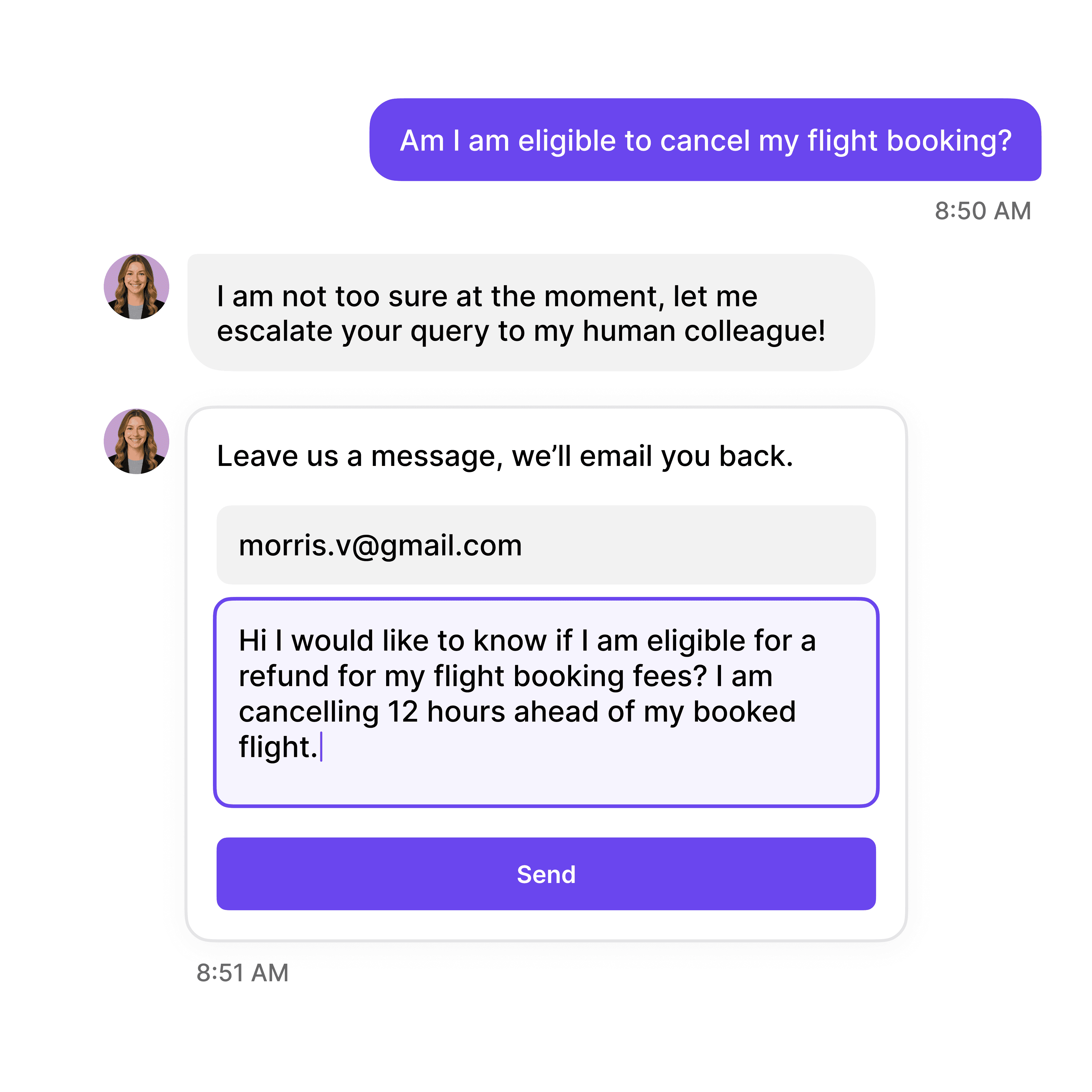


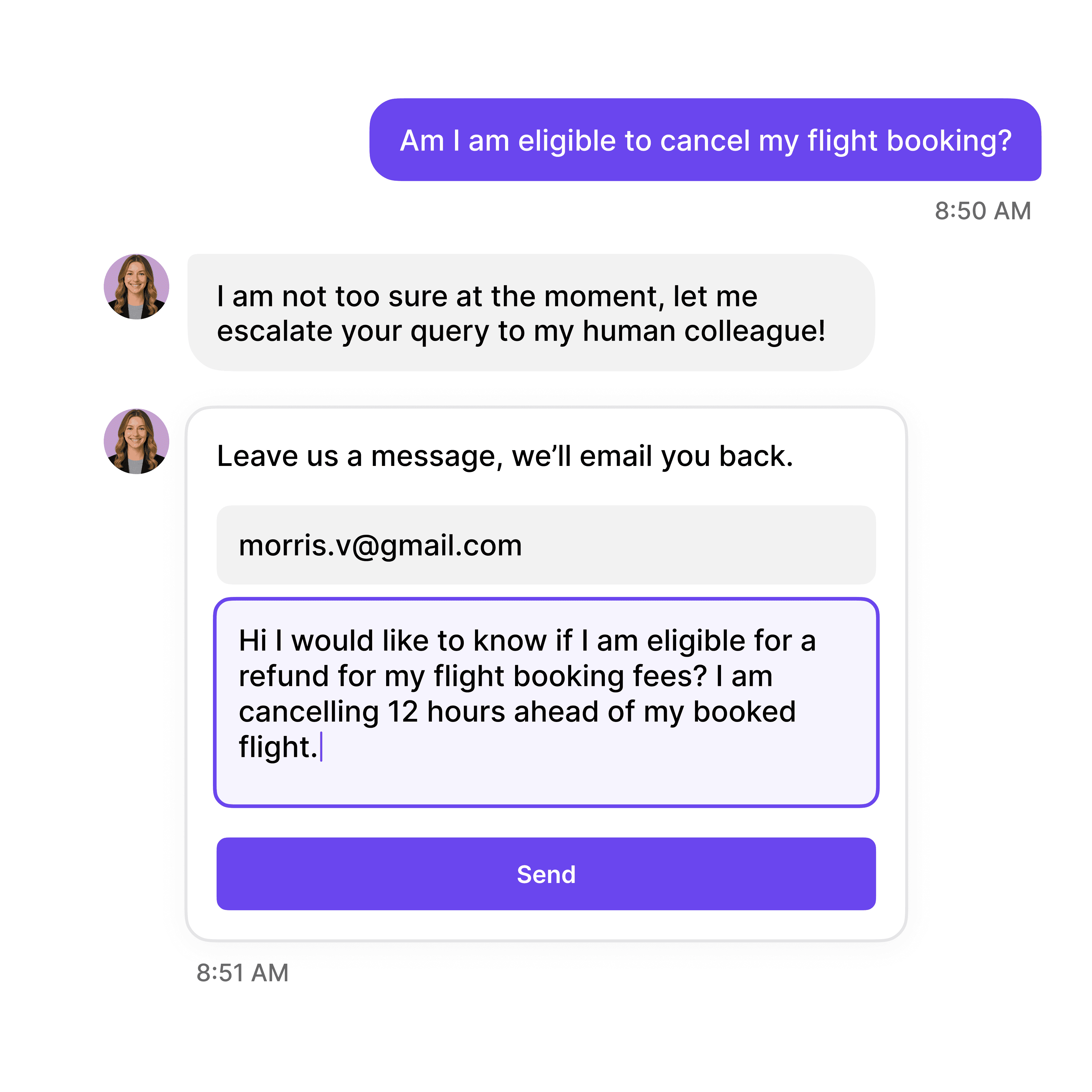


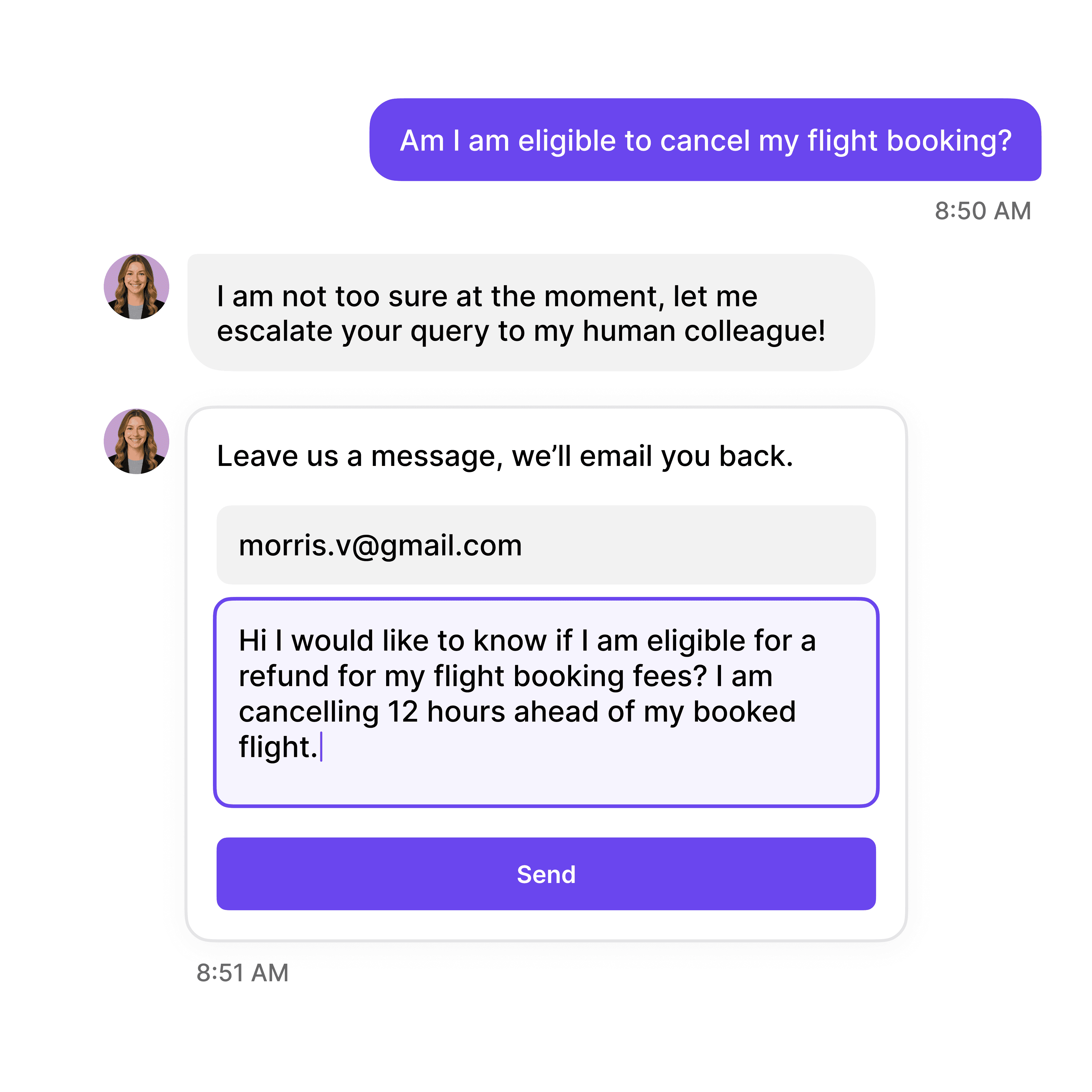

Seamless Support Transitions
Smart AI-to-Human Handoff
Automatically route complex conversations to your support team when your AI chatbot can't resolve an issue, ensuring no customer query goes unanswered.
No conversation dead-ends
Context preservation
Customizable handover forms
Seamless Support Transitions
Smart AI-to-Human Handoff
Automatically route complex conversations to your support team when your AI chatbot can't resolve an issue, ensuring no customer query goes unanswered.
No conversation dead-ends
Context preservation
Customizable handover forms
Seamless Support Transitions
Smart AI-to-Human Handoff
Automatically route complex conversations to your support team when your AI chatbot can't resolve an issue, ensuring no customer query goes unanswered.
No conversation dead-ends
Context preservation
Customizable handover forms






Helpdesk Integration
Connect to Your Support Systems
Create tickets in Zendesk, Freshdesk, or other helpdesks directly from bot conversations, making the transition to human support effortless and organized.
Automatic ticket creation
Full conversation history
Priority routing options
Helpdesk Integration
Connect to Your Support Systems
Create tickets in Zendesk, Freshdesk, or other helpdesks directly from bot conversations, making the transition to human support effortless and organized.
Automatic ticket creation
Full conversation history
Priority routing options
Helpdesk Integration
Connect to Your Support Systems
Create tickets in Zendesk, Freshdesk, or other helpdesks directly from bot conversations, making the transition to human support effortless and organized.
Automatic ticket creation
Full conversation history
Priority routing options

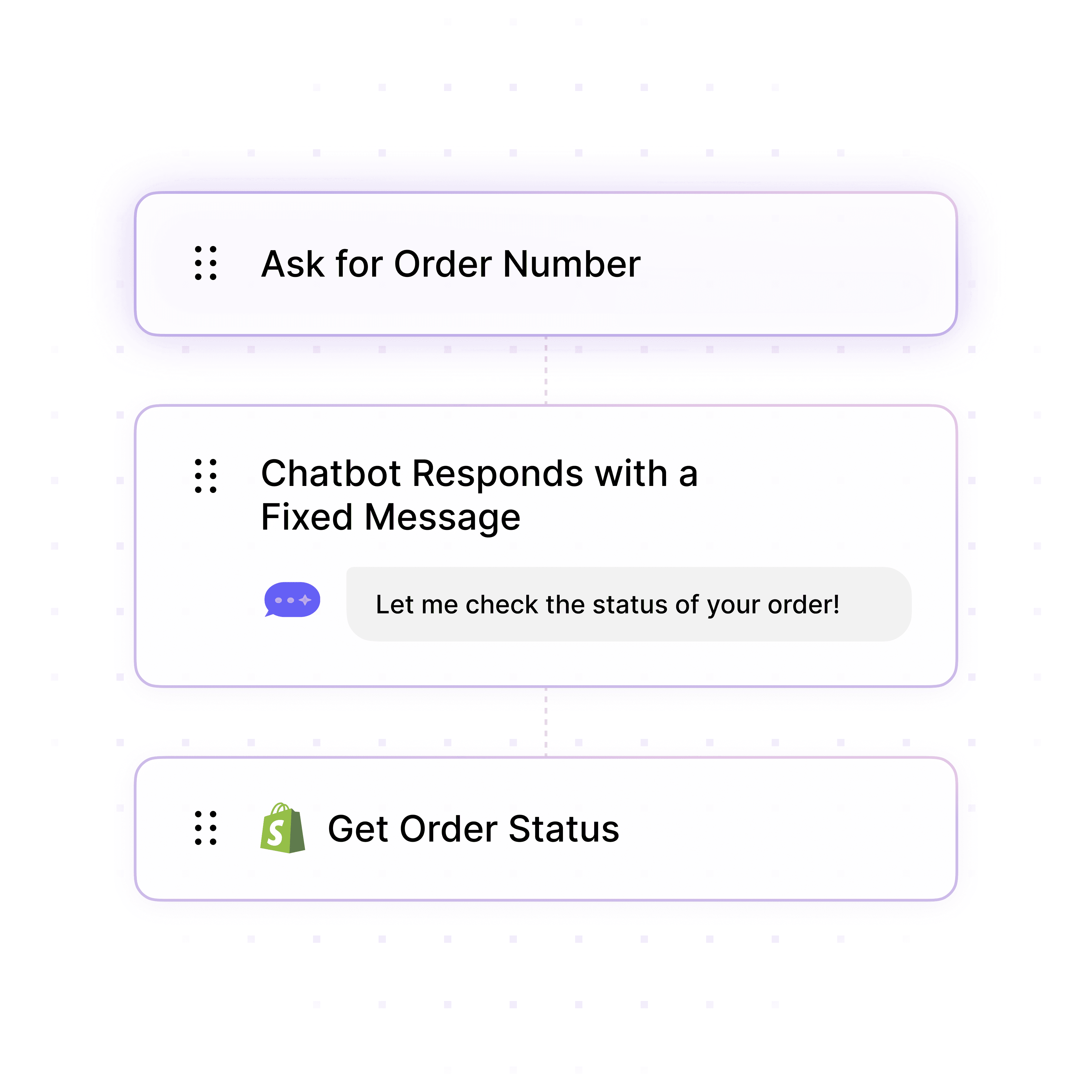

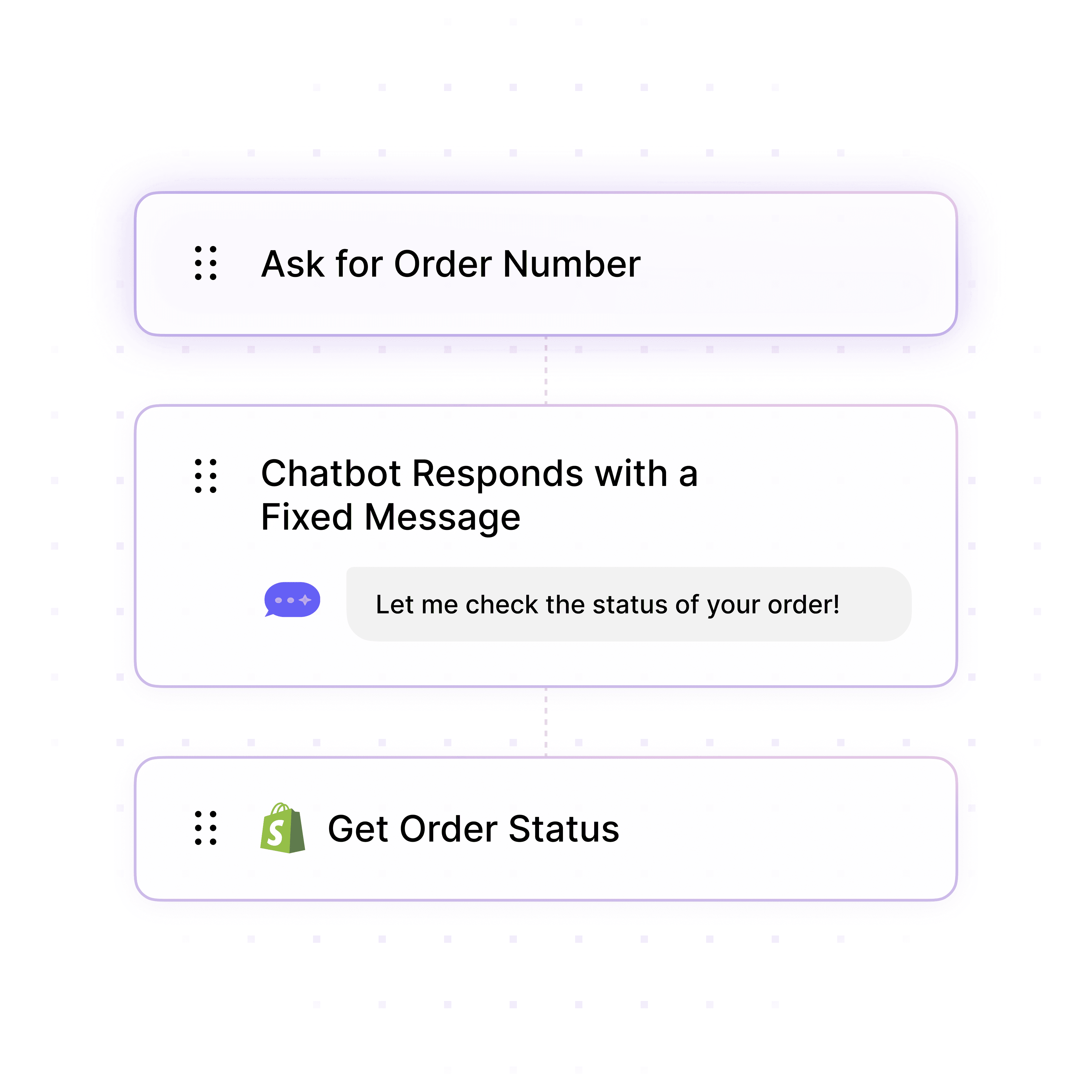

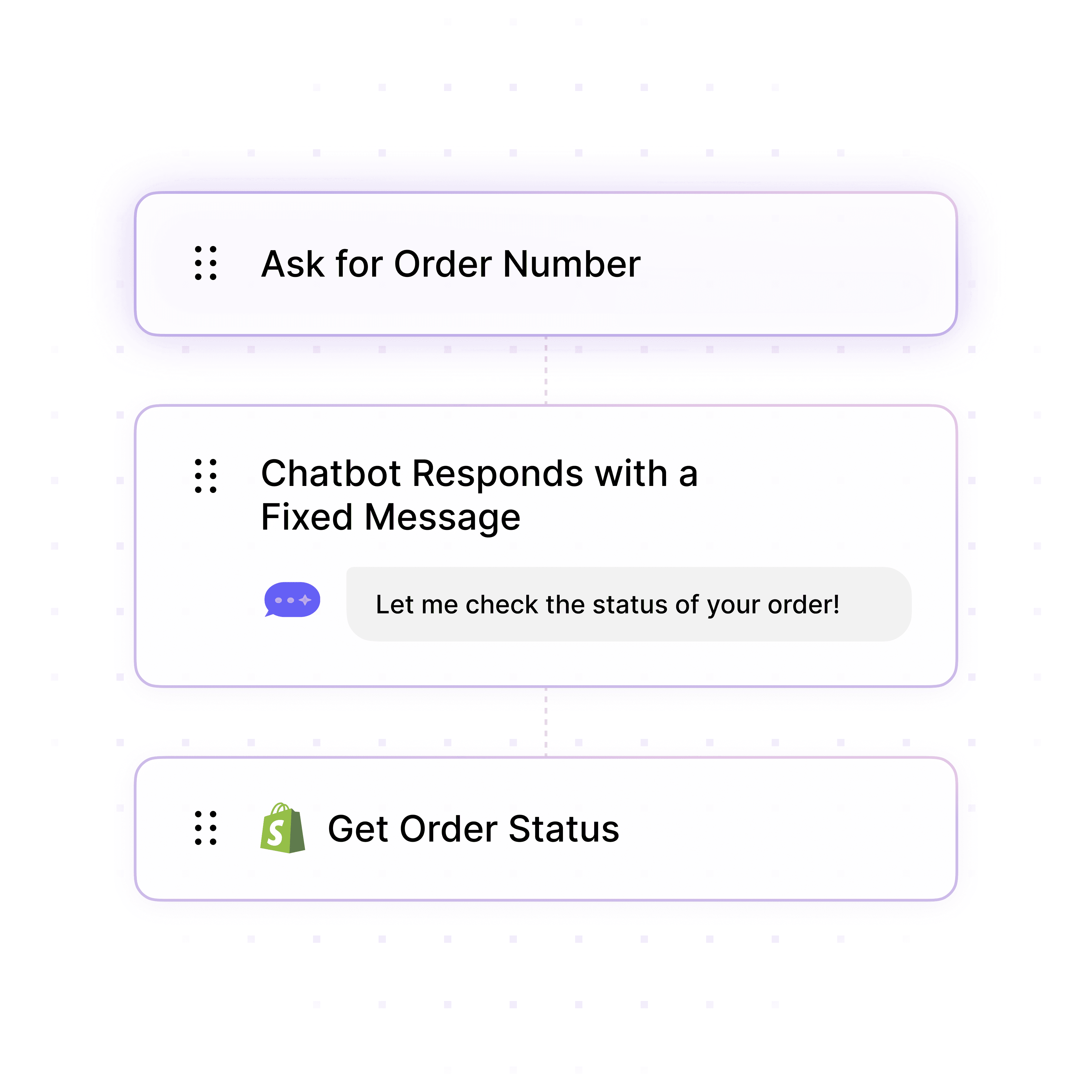
Intelligent Escalation
Automated Handoff Triggers
Set up smart rules to automatically transfer conversations based on specific triggers, such as multiple failed responses or customer frustration signals.
Customizable trigger conditions
Department-based routing
Proactive human intervention
Intelligent Escalation
Automated Handoff Triggers
Set up smart rules to automatically transfer conversations based on specific triggers, such as multiple failed responses or customer frustration signals.
Customizable trigger conditions
Department-based routing
Proactive human intervention
Intelligent Escalation
Automated Handoff Triggers
Set up smart rules to automatically transfer conversations based on specific triggers, such as multiple failed responses or customer frustration signals.
Customizable trigger conditions
Department-based routing
Proactive human intervention
5-minute set up with our native integration
Set Up AI with Human Handoff in Minutes
1
Create your AI chatbot – Pick the perfect AI model fit for your support needs.
2
Train AI with Docs, FAQs & Policies – Upload knowledge base files and site links.
3
Customise Workflows & Escalation Rules – AI handles what it can, and escalates what it can’t.
4
Monitor & Optimise with Analytics – See where customers get stuck and fine-tune responses.

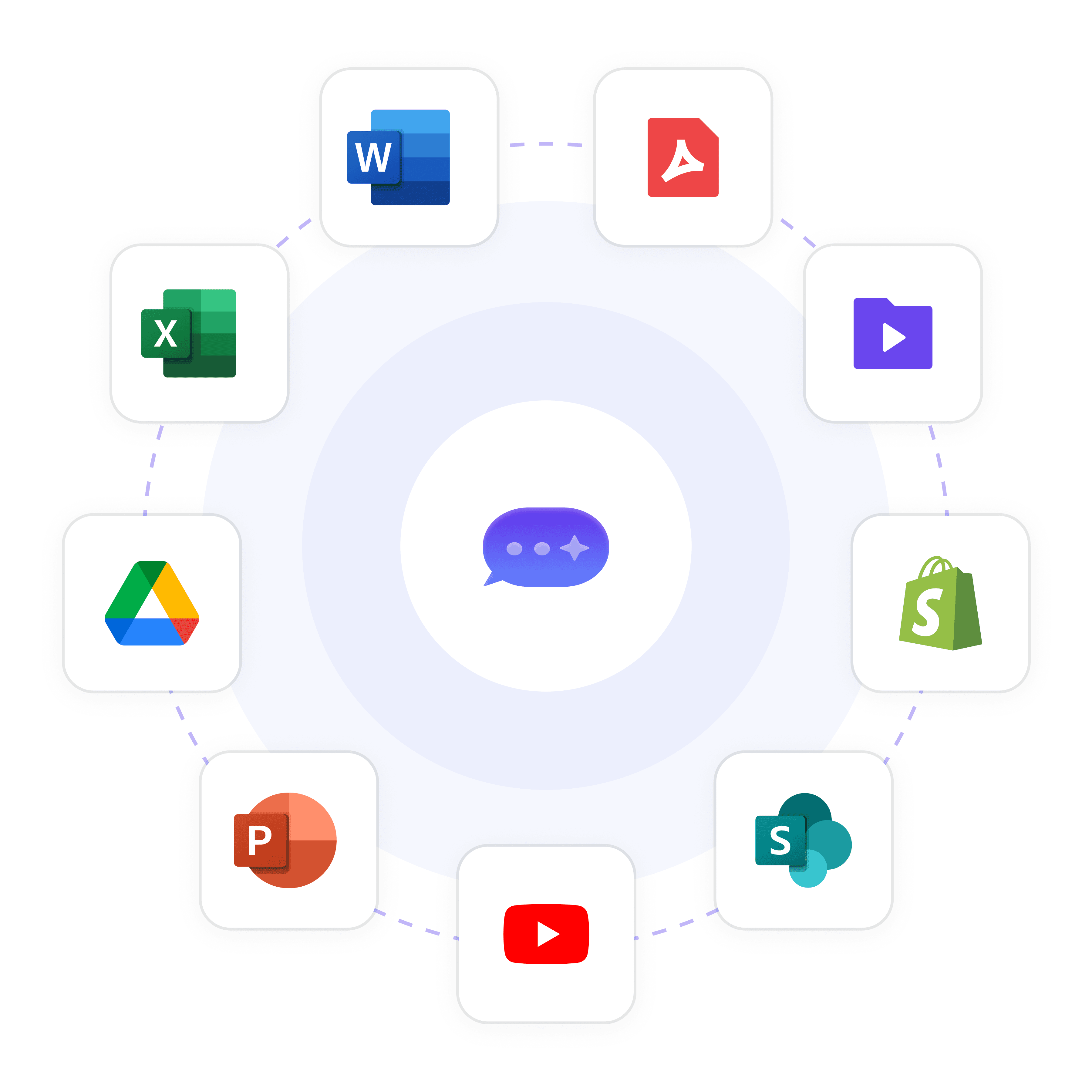

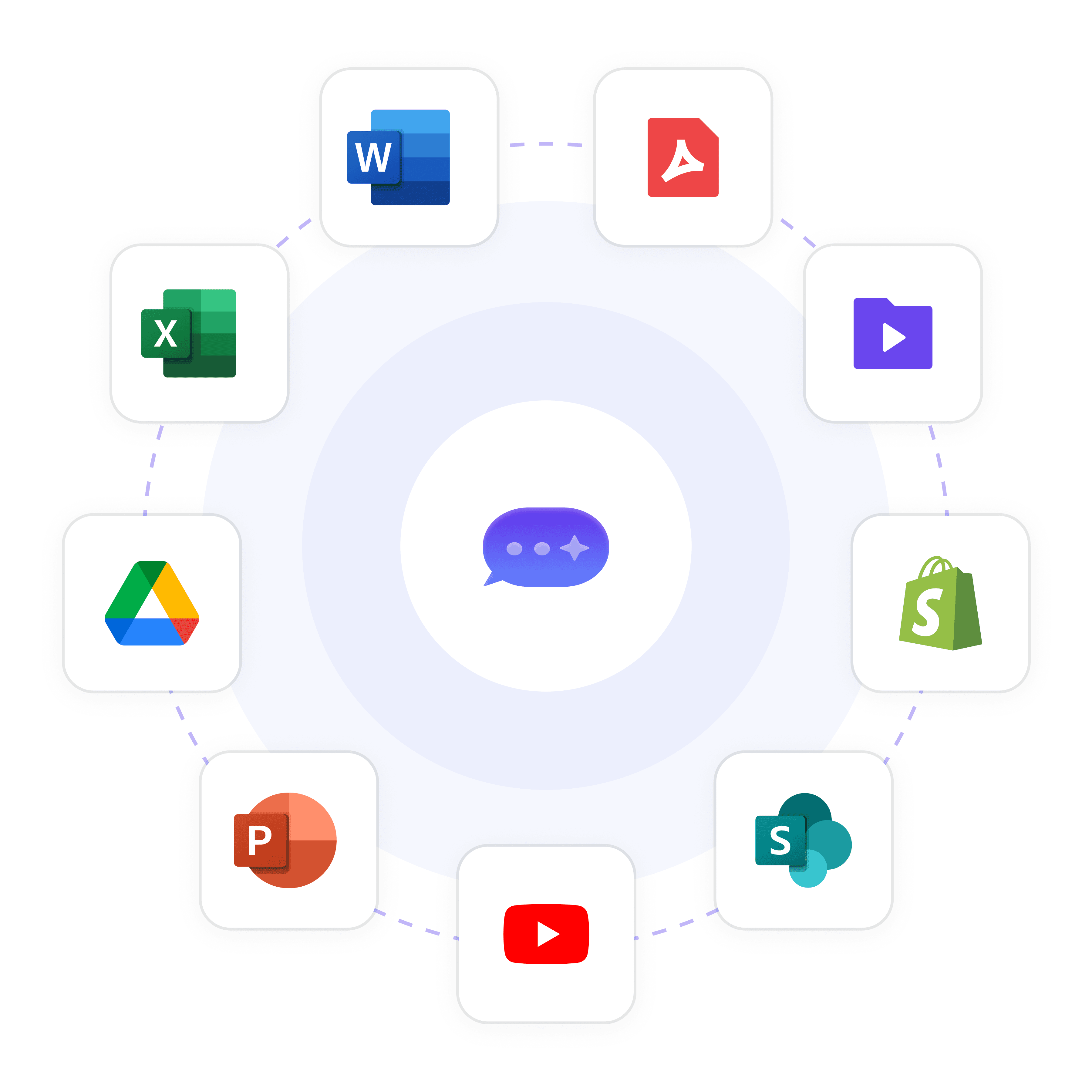

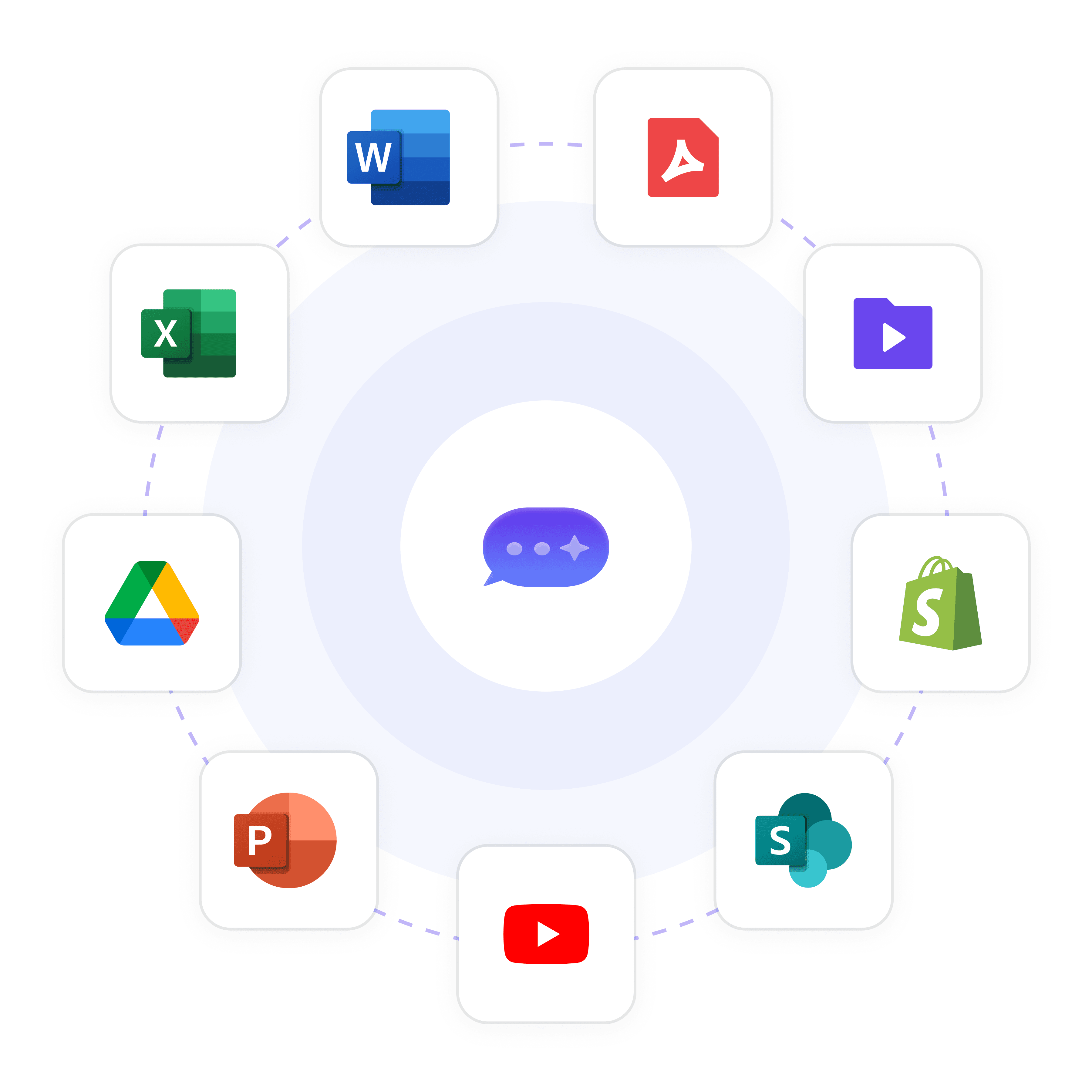
AI That Knows Your Business
Train AI on Your Unique Data
Create an intelligent first line of support by training your AI on your websites, documents, and help desk articles before seamless handoff to humans when needed.
Website content integration
Document understanding
Helpdesk knowledge sync
AI That Knows Your Business
Train AI on Your Unique Data
Create an intelligent first line of support by training your AI on your websites, documents, and help desk articles before seamless handoff to humans when needed.
Website content integration
Document understanding
Helpdesk knowledge sync
AI That Knows Your Business
Train AI on Your Unique Data
Create an intelligent first line of support by training your AI on your websites, documents, and help desk articles before seamless handoff to humans when needed.
Website content integration
Document understanding
Helpdesk knowledge sync

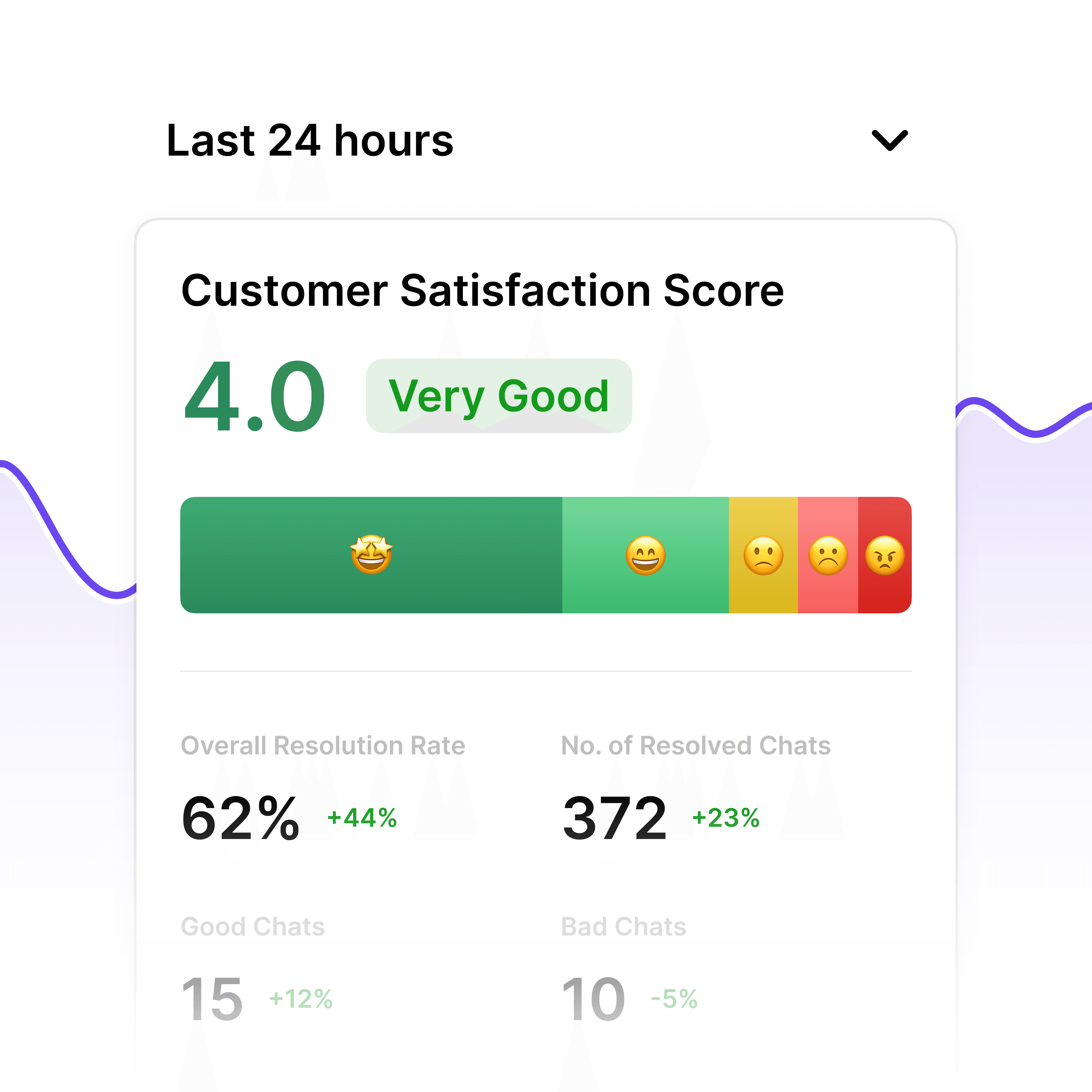

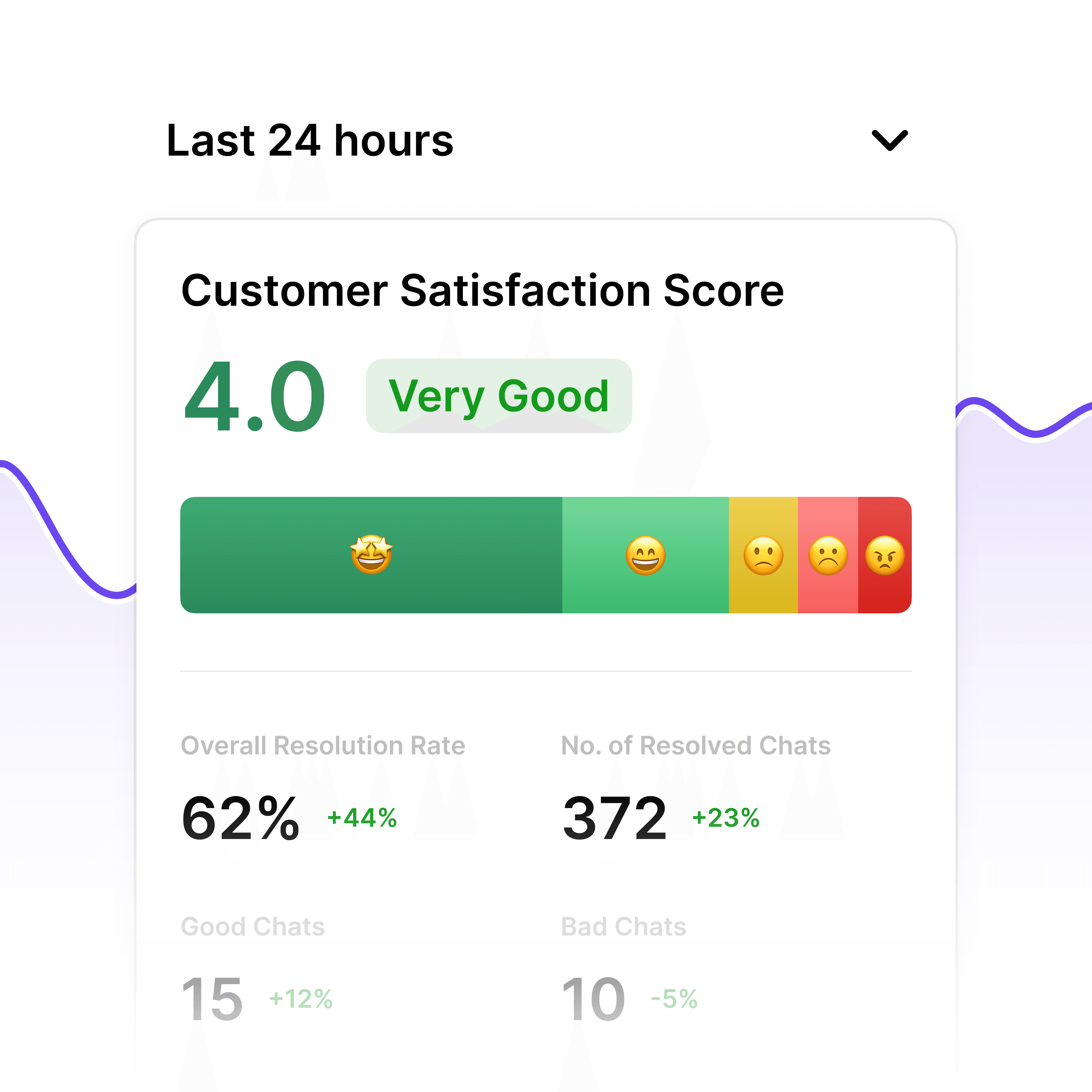

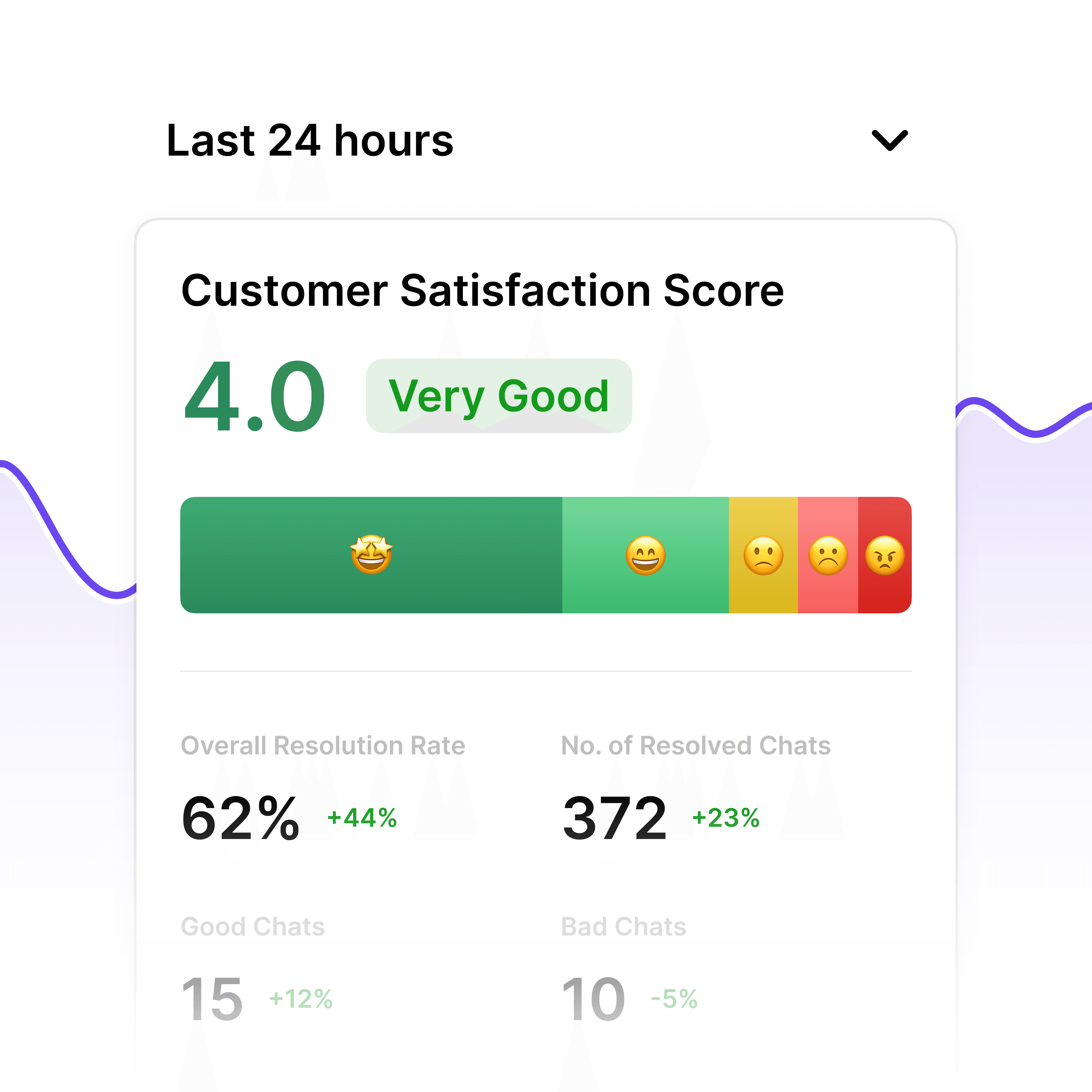
Optimization Insights
Track Handoff Performance
Analyze which conversations require human intervention to continuously improve your AI's capabilities and reduce escalation rates over time.
Handoff analytics
Knowledge gap identification
Agent performance metrics
Optimization Insights
Track Handoff Performance
Analyze which conversations require human intervention to continuously improve your AI's capabilities and reduce escalation rates over time.
Handoff analytics
Knowledge gap identification
Agent performance metrics
Optimization Insights
Track Handoff Performance
Analyze which conversations require human intervention to continuously improve your AI's capabilities and reduce escalation rates over time.
Handoff analytics
Knowledge gap identification
Agent performance metrics
40+ Languages
Starts at $0.02/message
Available 24/7
Never Lose Another Customer
14-day free trial. No credit card required
Testimonials
Businesses with successful customer service start
with Wonderchat

"Wonderchat has made it easier than ever to find the information I need without getting lost in the complexities. It also brings convenience and clarity to my searches."

Josh Levitsky
Global Head of Professional Services, Filewave

“Wonderchat has been a game-changer for bazuba. We’ve seen improved customer satisfaction and a noticeable boost in efficiency. Wonderchat handles our customer queries with precision and speed.

Julien Pflanzl
Web Development Lead, bazuba
“Ever since implementing Wonderchat on our site, I've seen up to a 70% reduction of customer support queries in my inbox.”

Bryce Conway
Founder and CEO, 10xTravel

"Wonderchat has given us the ability to offer real-time answers to our customer’s questions on their terms, pulling from our extensive portfolio of Insurance content. The response has been tremendous."

Ryan Hanley
Founder and President, Rogue Risk LLC

"Wonderchat has made it easier than ever to find the information I need without getting lost in the complexities. It also brings convenience and clarity to my searches."

Josh Levitsky
Global Head of Professional Services, Filewave

“Wonderchat has been a game-changer for bazuba. We’ve seen improved customer satisfaction and a noticeable boost in efficiency. Wonderchat handles our customer queries with precision and speed.

Julien Pflanzl
Web Development Lead, bazuba
“Ever since implementing Wonderchat on our site, I've seen up to a 70% reduction of customer support queries in my inbox.”

Bryce Conway
Founder and CEO, 10xTravel

"Wonderchat has given us the ability to offer real-time answers to our customer’s questions on their terms, pulling from our extensive portfolio of Insurance content. The response has been tremendous."

Ryan Hanley
Founder and President, Rogue Risk LLC

"Wonderchat has made it easier than ever to find the information I need without getting lost in the complexities. It also brings convenience and clarity to my searches."

Josh Levitsky
Global Head of Professional Services, Filewave

“Wonderchat has been a game-changer for bazuba. We’ve seen improved customer satisfaction and a noticeable boost in efficiency. Wonderchat handles our customer queries with precision and speed.

Julien Pflanzl
Web Development Lead, bazuba
“Ever since implementing Wonderchat on our site, I've seen up to a 70% reduction of customer support queries in my inbox.”

Bryce Conway
Founder and CEO, 10xTravel

"Wonderchat has given us the ability to offer real-time answers to our customer’s questions on their terms, pulling from our extensive portfolio of Insurance content. The response has been tremendous."

Ryan Hanley
Founder and President, Rogue Risk LLC

"Wonderchat has made it easier than ever to find the information I need without getting lost in the complexities. It also brings convenience and clarity to my searches."

Josh Levitsky
Global Head of Professional Services, Filewave

“Wonderchat has been a game-changer for bazuba. We’ve seen improved customer satisfaction and a noticeable boost in efficiency. Wonderchat handles our customer queries with precision and speed.

Julien Pflanzl
Web Development Lead, bazuba
“Ever since implementing Wonderchat on our site, I've seen up to a 70% reduction of customer support queries in my inbox.”

Bryce Conway
Founder and CEO, 10xTravel

"Wonderchat has given us the ability to offer real-time answers to our customer’s questions on their terms, pulling from our extensive portfolio of Insurance content. The response has been tremendous."

Ryan Hanley
Founder and President, Rogue Risk LLC

"Wonderchat has made it easier than ever to find the information I need without getting lost in the complexities. It also brings convenience and clarity to my searches."

Josh Levitsky
Global Head of Professional Services, Filewave

“Wonderchat has been a game-changer for bazuba. We’ve seen improved customer satisfaction and a noticeable boost in efficiency. Wonderchat handles our customer queries with precision and speed.

Julien Pflanzl
Web Development Lead, bazuba
“Ever since implementing Wonderchat on our site, I've seen up to a 70% reduction of customer support queries in my inbox.”

Bryce Conway
Founder and CEO, 10xTravel

"Wonderchat has given us the ability to offer real-time answers to our customer’s questions on their terms, pulling from our extensive portfolio of Insurance content. The response has been tremendous."

Ryan Hanley
Founder and President, Rogue Risk LLC

"Wonderchat has made it easier than ever to find the information I need without getting lost in the complexities. It also brings convenience and clarity to my searches."

Josh Levitsky
Global Head of Professional Services, Filewave

“Wonderchat has been a game-changer for bazuba. We’ve seen improved customer satisfaction and a noticeable boost in efficiency. Wonderchat handles our customer queries with precision and speed.

Julien Pflanzl
Web Development Lead, bazuba
“Ever since implementing Wonderchat on our site, I've seen up to a 70% reduction of customer support queries in my inbox.”

Bryce Conway
Founder and CEO, 10xTravel

"Wonderchat has given us the ability to offer real-time answers to our customer’s questions on their terms, pulling from our extensive portfolio of Insurance content. The response has been tremendous."

Ryan Hanley
Founder and President, Rogue Risk LLC

"Wonderchat has made it easier than ever to find the information I need without getting lost in the complexities. It also brings convenience and clarity to my searches."

Josh Levitsky
Global Head of Professional Services, Filewave

“Wonderchat has been a game-changer for bazuba. We’ve seen improved customer satisfaction and a noticeable boost in efficiency. Wonderchat handles our customer queries with precision and speed.

Julien Pflanzl
Web Development Lead, bazuba
“Ever since implementing Wonderchat on our site, I've seen up to a 70% reduction of customer support queries in my inbox.”

Bryce Conway
Founder and CEO, 10xTravel

"Wonderchat has given us the ability to offer real-time answers to our customer’s questions on their terms, pulling from our extensive portfolio of Insurance content. The response has been tremendous."

Ryan Hanley
Founder and President, Rogue Risk LLC

"Wonderchat has made it easier than ever to find the information I need without getting lost in the complexities. It also brings convenience and clarity to my searches."

Josh Levitsky
Global Head of Professional Services, Filewave

“Wonderchat has been a game-changer for bazuba. We’ve seen improved customer satisfaction and a noticeable boost in efficiency. Wonderchat handles our customer queries with precision and speed.

Julien Pflanzl
Web Development Lead, bazuba
“Ever since implementing Wonderchat on our site, I've seen up to a 70% reduction of customer support queries in my inbox.”

Bryce Conway
Founder and CEO, 10xTravel

"Wonderchat has given us the ability to offer real-time answers to our customer’s questions on their terms, pulling from our extensive portfolio of Insurance content. The response has been tremendous."

Ryan Hanley
Founder and President, Rogue Risk LLC

"Wonderchat has made it easier than ever to find the information I need without getting lost in the complexities. It also brings convenience and clarity to my searches."

Josh Levitsky
Global Head of Professional Services, Filewave

“Wonderchat has been a game-changer for bazuba. We’ve seen improved customer satisfaction and a noticeable boost in efficiency. Wonderchat handles our customer queries with precision and speed.

Julien Pflanzl
Web Development Lead, bazuba
“Ever since implementing Wonderchat on our site, I've seen up to a 70% reduction of customer support queries in my inbox.”

Bryce Conway
Founder and CEO, 10xTravel

"Wonderchat has given us the ability to offer real-time answers to our customer’s questions on their terms, pulling from our extensive portfolio of Insurance content. The response has been tremendous."

Ryan Hanley
Founder and President, Rogue Risk LLC

"Wonderchat has made it easier than ever to find the information I need without getting lost in the complexities. It also brings convenience and clarity to my searches."

Josh Levitsky
Global Head of Professional Services, Filewave

“Wonderchat has been a game-changer for bazuba. We’ve seen improved customer satisfaction and a noticeable boost in efficiency. Wonderchat handles our customer queries with precision and speed.

Julien Pflanzl
Web Development Lead, bazuba
“Ever since implementing Wonderchat on our site, I've seen up to a 70% reduction of customer support queries in my inbox.”

Bryce Conway
Founder and CEO, 10xTravel

"Wonderchat has given us the ability to offer real-time answers to our customer’s questions on their terms, pulling from our extensive portfolio of Insurance content. The response has been tremendous."

Ryan Hanley
Founder and President, Rogue Risk LLC

"Wonderchat has made it easier than ever to find the information I need without getting lost in the complexities. It also brings convenience and clarity to my searches."

Josh Levitsky
Global Head of Professional Services, Filewave

“Wonderchat has been a game-changer for bazuba. We’ve seen improved customer satisfaction and a noticeable boost in efficiency. Wonderchat handles our customer queries with precision and speed.

Julien Pflanzl
Web Development Lead, bazuba
“Ever since implementing Wonderchat on our site, I've seen up to a 70% reduction of customer support queries in my inbox.”

Bryce Conway
Founder and CEO, 10xTravel

"Wonderchat has given us the ability to offer real-time answers to our customer’s questions on their terms, pulling from our extensive portfolio of Insurance content. The response has been tremendous."

Ryan Hanley
Founder and President, Rogue Risk LLC

"Wonderchat has made it easier than ever to find the information I need without getting lost in the complexities. It also brings convenience and clarity to my searches."

Josh Levitsky
Global Head of Professional Services, Filewave

“Wonderchat has been a game-changer for bazuba. We’ve seen improved customer satisfaction and a noticeable boost in efficiency. Wonderchat handles our customer queries with precision and speed.

Julien Pflanzl
Web Development Lead, bazuba
“Ever since implementing Wonderchat on our site, I've seen up to a 70% reduction of customer support queries in my inbox.”

Bryce Conway
Founder and CEO, 10xTravel

"Wonderchat has given us the ability to offer real-time answers to our customer’s questions on their terms, pulling from our extensive portfolio of Insurance content. The response has been tremendous."

Ryan Hanley
Founder and President, Rogue Risk LLC

"Wonderchat has made it easier than ever to find the information I need without getting lost in the complexities. It also brings convenience and clarity to my searches."

Josh Levitsky
Global Head of Professional Services, Filewave

“Wonderchat has been a game-changer for bazuba. We’ve seen improved customer satisfaction and a noticeable boost in efficiency. Wonderchat handles our customer queries with precision and speed.

Julien Pflanzl
Web Development Lead, bazuba
“Ever since implementing Wonderchat on our site, I've seen up to a 70% reduction of customer support queries in my inbox.”

Bryce Conway
Founder and CEO, 10xTravel

"Wonderchat has given us the ability to offer real-time answers to our customer’s questions on their terms, pulling from our extensive portfolio of Insurance content. The response has been tremendous."

Ryan Hanley
Founder and President, Rogue Risk LLC

"Wonderchat has made it easier than ever to find the information I need without getting lost in the complexities. It also brings convenience and clarity to my searches."

Josh Levitsky
Global Head of Professional Services, Filewave

“Wonderchat has been a game-changer for bazuba. We’ve seen improved customer satisfaction and a noticeable boost in efficiency. Wonderchat handles our customer queries with precision and speed.

Julien Pflanzl
Web Development Lead, bazuba
“Ever since implementing Wonderchat on our site, I've seen up to a 70% reduction of customer support queries in my inbox.”

Bryce Conway
Founder and CEO, 10xTravel

"Wonderchat has given us the ability to offer real-time answers to our customer’s questions on their terms, pulling from our extensive portfolio of Insurance content. The response has been tremendous."

Ryan Hanley
Founder and President, Rogue Risk LLC

"Wonderchat has made it easier than ever to find the information I need without getting lost in the complexities. It also brings convenience and clarity to my searches."

Josh Levitsky
Global Head of Professional Services, Filewave

“Wonderchat has been a game-changer for bazuba. We’ve seen improved customer satisfaction and a noticeable boost in efficiency. Wonderchat handles our customer queries with precision and speed.

Julien Pflanzl
Web Development Lead, bazuba
“Ever since implementing Wonderchat on our site, I've seen up to a 70% reduction of customer support queries in my inbox.”

Bryce Conway
Founder and CEO, 10xTravel

"Wonderchat has given us the ability to offer real-time answers to our customer’s questions on their terms, pulling from our extensive portfolio of Insurance content. The response has been tremendous."

Ryan Hanley
Founder and President, Rogue Risk LLC

"Wonderchat has made it easier than ever to find the information I need without getting lost in the complexities. It also brings convenience and clarity to my searches."

Josh Levitsky
Global Head of Professional Services, Filewave

“Wonderchat has been a game-changer for bazuba. We’ve seen improved customer satisfaction and a noticeable boost in efficiency. Wonderchat handles our customer queries with precision and speed.

Julien Pflanzl
Web Development Lead, bazuba
“Ever since implementing Wonderchat on our site, I've seen up to a 70% reduction of customer support queries in my inbox.”

Bryce Conway
Founder and CEO, 10xTravel

"Wonderchat has given us the ability to offer real-time answers to our customer’s questions on their terms, pulling from our extensive portfolio of Insurance content. The response has been tremendous."

Ryan Hanley
Founder and President, Rogue Risk LLC
Industry Grade Compliance

Wonderchat is GDPR compliant and AICPA SOC 2 Certified.


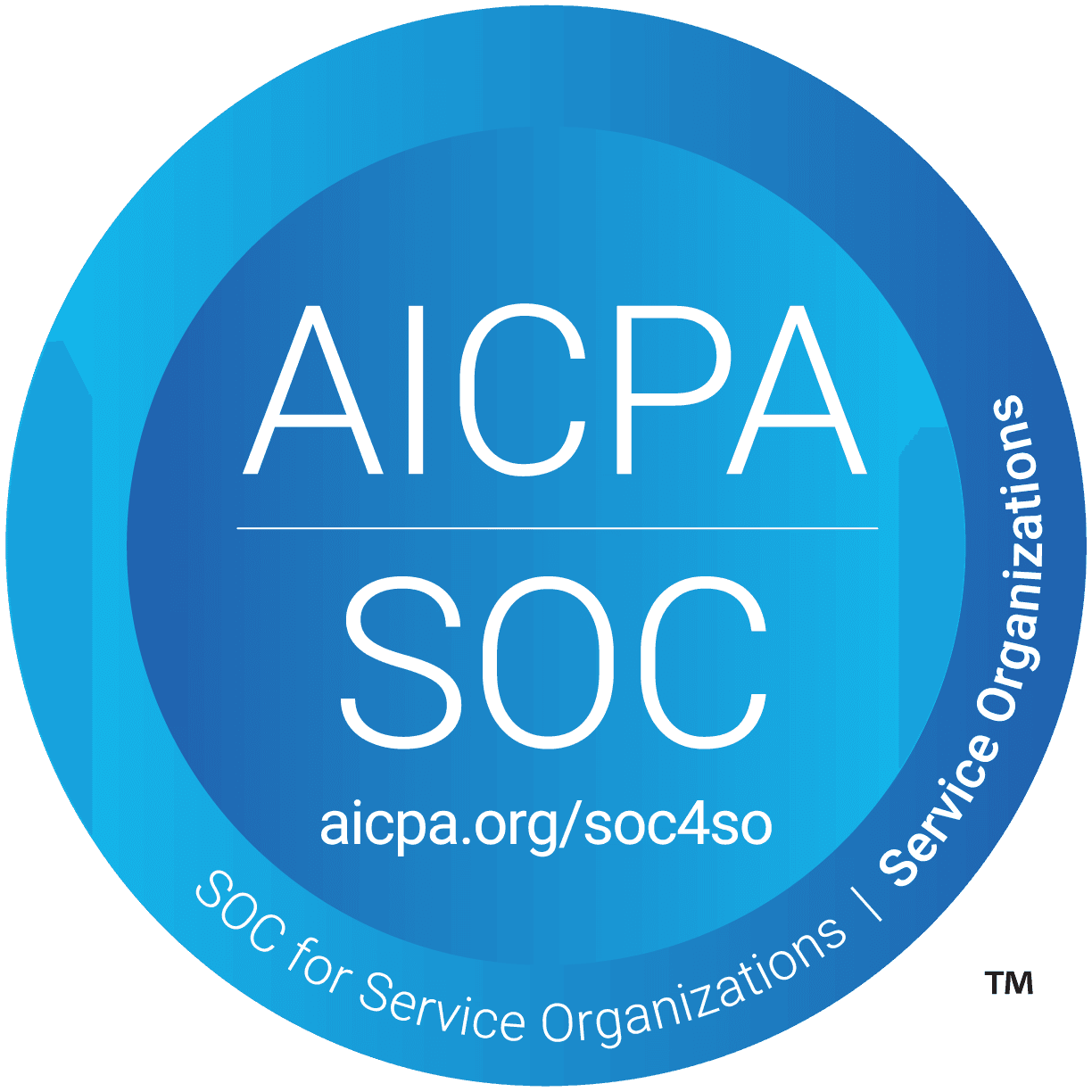
FAQ
How does the AI to human handoff process work?
Wonderchat's handoff process is triggered in three ways: when the AI detects it cannot adequately answer a question, when a user explicitly requests human help, or when predefined conditions are met (like multiple failed responses). When triggered, the system can either create a ticket in your helpdesk (Zendesk, Freshdesk, etc.), send an email notification to your support team, or connect the user directly to a live agent through our built-in chat interface. The entire conversation history is preserved, so your support team has complete context when taking over.
Can I customize when handoffs occur?
Yes, Wonderchat gives you full control over handoff triggers. You can set rules based on specific keywords, the number of unsuccessful AI responses, explicit user requests for human support, or even time-based conditions. You can also customize the handoff form to collect specific information from users before escalation (like contact details or order numbers) and set up routing rules to direct conversations to different departments based on the conversation topic.
Which helpdesk systems integrate with Wonderchat?
Wonderchat offers native integrations with popular helpdesk systems including Zendesk, Freshdesk, and Kustomer. For systems without direct integration, you can use email notifications or Zapier connections to create tickets. All integrations preserve the full conversation history and user information, ensuring your support agents have complete context when handling escalated conversations.
How do agents receive handoff notifications?
Support agents can receive handoff notifications through multiple channels depending on your setup: as tickets in your helpdesk system, as email alerts, or as live notifications in Wonderchat's agent interface. For teams using the built-in live chat feature, agents can see a queue of waiting conversations, complete with user information and conversation history, allowing them to prioritize and respond efficiently.
Can the AI learn from human agent responses?
Yes, Wonderchat's continuous learning system allows the AI to improve based on how human agents handle escalated conversations. Support teams can flag inaccurate AI responses, add corrections, and teach the system to better handle similar queries in the future. This creates a virtuous cycle where handoff rates decrease over time as the AI becomes more capable, freeing your human agents to focus on truly complex or high-value interactions.
What happens outside business hours?
During off-hours, Wonderchat can collect user information through customizable forms and notify them when agents will be available. Alternatively, you can set up email ticket creation so conversations are queued for when your team returns. For 24/7 operations with distributed teams, our smart routing can direct conversations to available agents based on shift schedules and time zones, ensuring global coverage without gaps in service.
FAQ
How does the AI to human handoff process work?
Wonderchat's handoff process is triggered in three ways: when the AI detects it cannot adequately answer a question, when a user explicitly requests human help, or when predefined conditions are met (like multiple failed responses). When triggered, the system can either create a ticket in your helpdesk (Zendesk, Freshdesk, etc.), send an email notification to your support team, or connect the user directly to a live agent through our built-in chat interface. The entire conversation history is preserved, so your support team has complete context when taking over.
Can I customize when handoffs occur?
Yes, Wonderchat gives you full control over handoff triggers. You can set rules based on specific keywords, the number of unsuccessful AI responses, explicit user requests for human support, or even time-based conditions. You can also customize the handoff form to collect specific information from users before escalation (like contact details or order numbers) and set up routing rules to direct conversations to different departments based on the conversation topic.
Which helpdesk systems integrate with Wonderchat?
Wonderchat offers native integrations with popular helpdesk systems including Zendesk, Freshdesk, and Kustomer. For systems without direct integration, you can use email notifications or Zapier connections to create tickets. All integrations preserve the full conversation history and user information, ensuring your support agents have complete context when handling escalated conversations.
How do agents receive handoff notifications?
Support agents can receive handoff notifications through multiple channels depending on your setup: as tickets in your helpdesk system, as email alerts, or as live notifications in Wonderchat's agent interface. For teams using the built-in live chat feature, agents can see a queue of waiting conversations, complete with user information and conversation history, allowing them to prioritize and respond efficiently.
Can the AI learn from human agent responses?
Yes, Wonderchat's continuous learning system allows the AI to improve based on how human agents handle escalated conversations. Support teams can flag inaccurate AI responses, add corrections, and teach the system to better handle similar queries in the future. This creates a virtuous cycle where handoff rates decrease over time as the AI becomes more capable, freeing your human agents to focus on truly complex or high-value interactions.
What happens outside business hours?
During off-hours, Wonderchat can collect user information through customizable forms and notify them when agents will be available. Alternatively, you can set up email ticket creation so conversations are queued for when your team returns. For 24/7 operations with distributed teams, our smart routing can direct conversations to available agents based on shift schedules and time zones, ensuring global coverage without gaps in service.
FAQ
How does the AI to human handoff process work?
Wonderchat's handoff process is triggered in three ways: when the AI detects it cannot adequately answer a question, when a user explicitly requests human help, or when predefined conditions are met (like multiple failed responses). When triggered, the system can either create a ticket in your helpdesk (Zendesk, Freshdesk, etc.), send an email notification to your support team, or connect the user directly to a live agent through our built-in chat interface. The entire conversation history is preserved, so your support team has complete context when taking over.
Can I customize when handoffs occur?
Yes, Wonderchat gives you full control over handoff triggers. You can set rules based on specific keywords, the number of unsuccessful AI responses, explicit user requests for human support, or even time-based conditions. You can also customize the handoff form to collect specific information from users before escalation (like contact details or order numbers) and set up routing rules to direct conversations to different departments based on the conversation topic.
Which helpdesk systems integrate with Wonderchat?
Wonderchat offers native integrations with popular helpdesk systems including Zendesk, Freshdesk, and Kustomer. For systems without direct integration, you can use email notifications or Zapier connections to create tickets. All integrations preserve the full conversation history and user information, ensuring your support agents have complete context when handling escalated conversations.
How do agents receive handoff notifications?
Support agents can receive handoff notifications through multiple channels depending on your setup: as tickets in your helpdesk system, as email alerts, or as live notifications in Wonderchat's agent interface. For teams using the built-in live chat feature, agents can see a queue of waiting conversations, complete with user information and conversation history, allowing them to prioritize and respond efficiently.
Can the AI learn from human agent responses?
Yes, Wonderchat's continuous learning system allows the AI to improve based on how human agents handle escalated conversations. Support teams can flag inaccurate AI responses, add corrections, and teach the system to better handle similar queries in the future. This creates a virtuous cycle where handoff rates decrease over time as the AI becomes more capable, freeing your human agents to focus on truly complex or high-value interactions.
What happens outside business hours?
During off-hours, Wonderchat can collect user information through customizable forms and notify them when agents will be available. Alternatively, you can set up email ticket creation so conversations are queued for when your team returns. For 24/7 operations with distributed teams, our smart routing can direct conversations to available agents based on shift schedules and time zones, ensuring global coverage without gaps in service.
40+ Languages
Starts at $0.02/message
Available 24/7
Never Lose Another Customer
14-day free trial. No credit card required
The platform to build AI agents that feel human
Site
© 2025 Wonderchat Private Limited
The platform to build AI agents that feel human
Site
© 2025 Wonderchat Private Limited
The platform to build AI agents that feel human
Site
© 2025 Wonderchat Private Limited







