Discord Chatbot for 24/7 Customer Support
Build an intelligent Discord chatbot trained on your unique content to answer questions instantly. Wonderchat automates support in your server while maintaining your brand voice and seamlessly escalating complex issues to human agents.
Trusted by businesses worldwide
Why Discord Servers Need Wonderchat
Managing a thriving Discord community means handling repetitive questions that drain your time and resources. Wonderchat's AI chatbot for Discord transforms how you support your community by automating responses to common queries while maintaining your authentic voice. Our no-code platform lets you build a Discord chatbot in minutes that learns from your website, documents, and existing support content. With 24/7 availability and support for over 40 languages, your Discord chatbot handles routine questions while intelligently escalating complex issues to your team.

Emily
AI Agent
Wonderbot
Welcome to Wonderchat! How can I help you today?
hey i’d like to upgrade to enterprise please
Wonderbot
Sure, please hold on for a second.
Retrieving account details...
Retrieving account details...
Please confirm that you would like to upgrade to Wonderchat Enterprise. Your Visa card ending in 1234 will be charged $480.00 a year.
Cancel
Upgrade
Message...
Easy 5 minute set-up
How Wonderchat Works

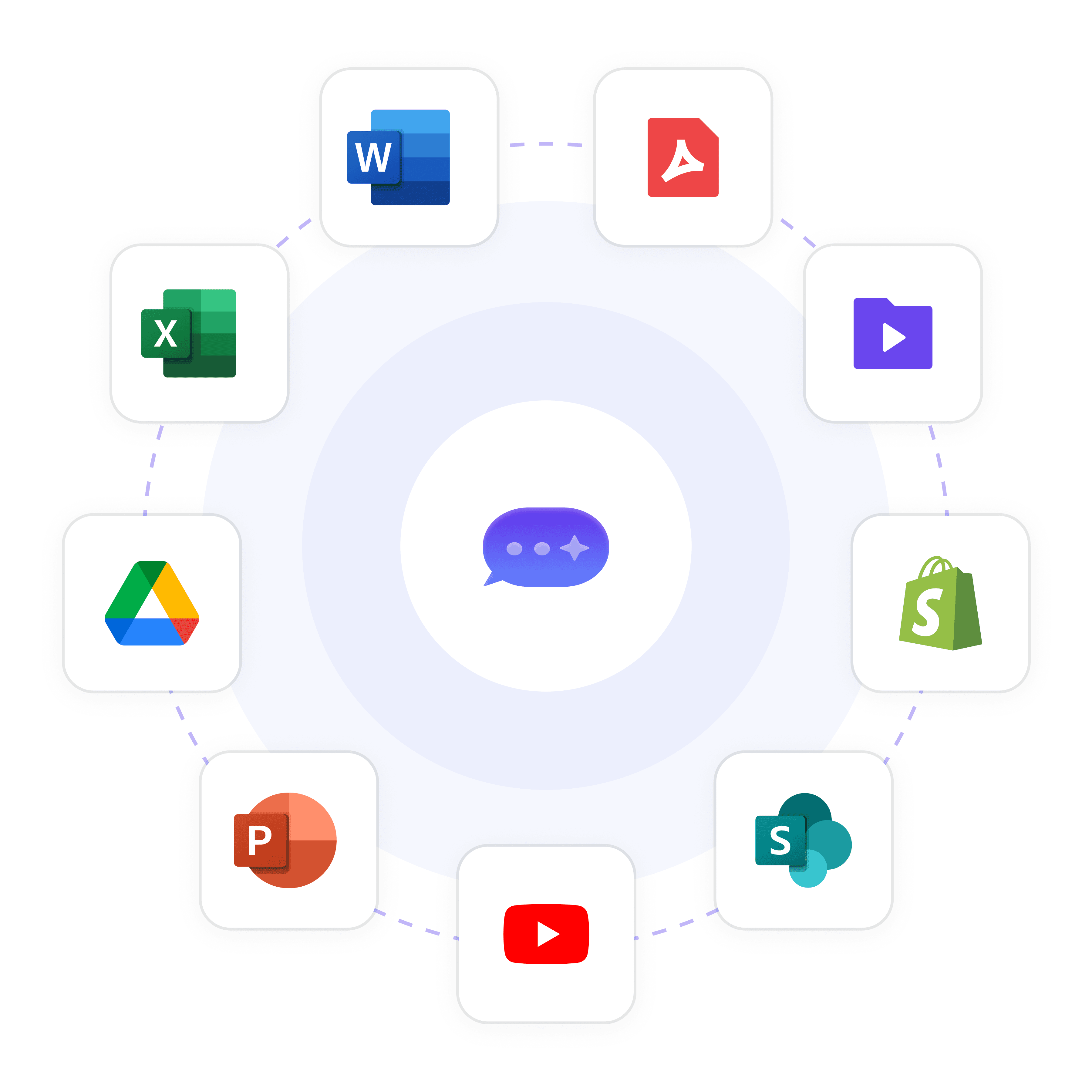

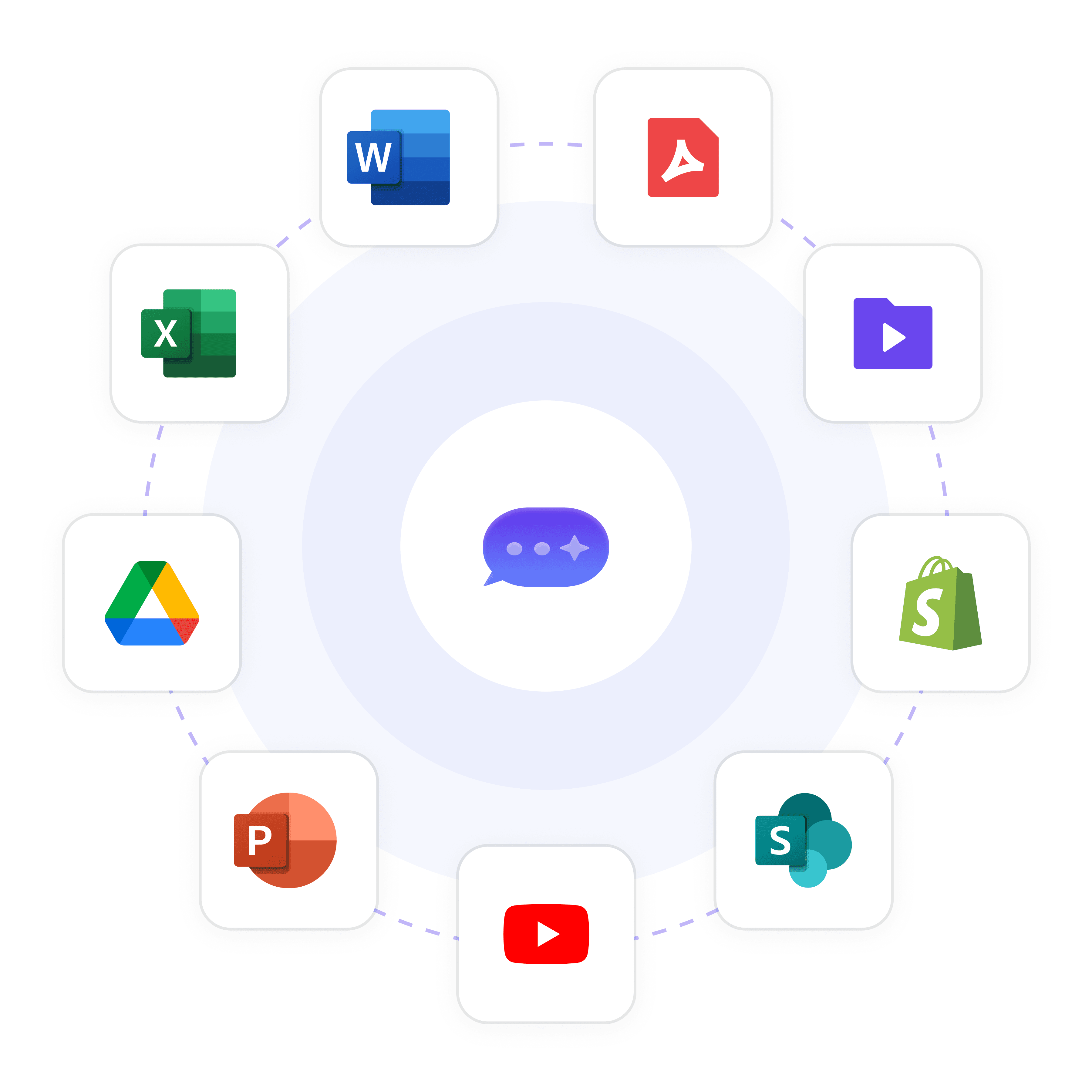

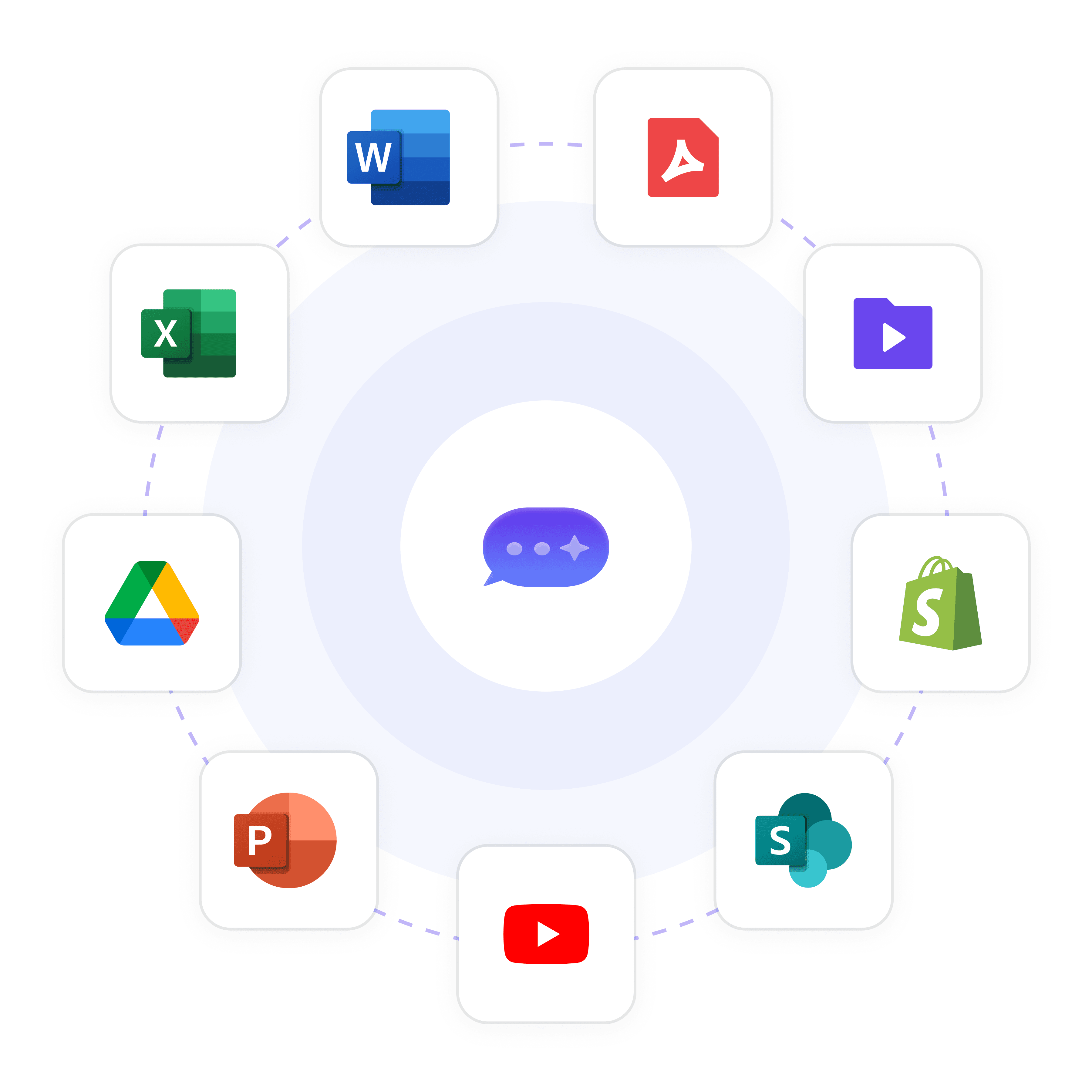
Train AI on Your Discord Content
Build a Chatbot with Your Knowledge
Create a Discord chatbot that truly represents your brand by training it on your unique content. Upload files, crawl websites, or sync with help desks to give your bot all the answers it needs.
Website content integration
Document upload support
Help desk synchronization
Train AI on Your Discord Content
Build a Chatbot with Your Knowledge
Create a Discord chatbot that truly represents your brand by training it on your unique content. Upload files, crawl websites, or sync with help desks to give your bot all the answers it needs.
Website content integration
Document upload support
Help desk synchronization
Train AI on Your Discord Content
Build a Chatbot with Your Knowledge
Create a Discord chatbot that truly represents your brand by training it on your unique content. Upload files, crawl websites, or sync with help desks to give your bot all the answers it needs.
Website content integration
Document upload support
Help desk synchronization

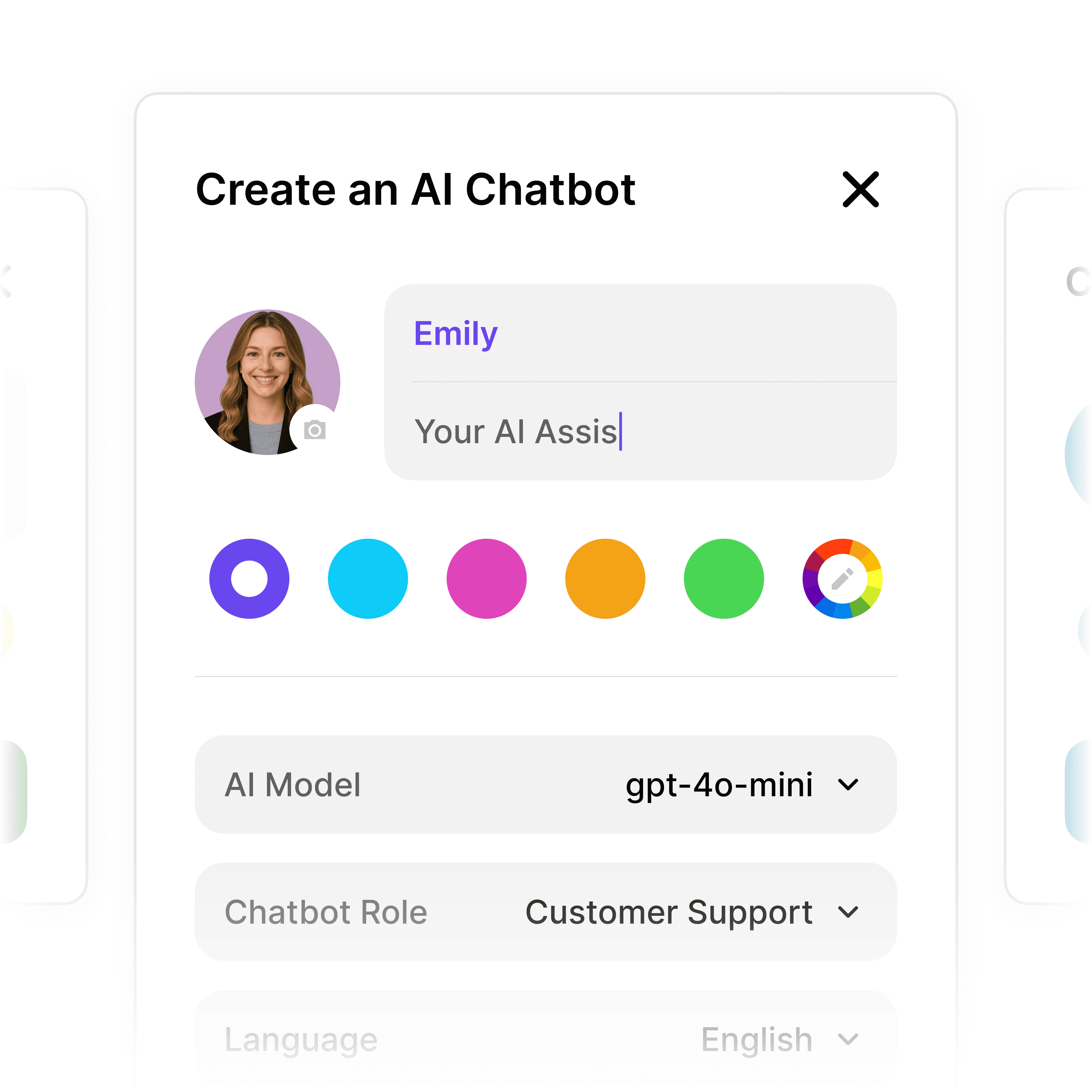

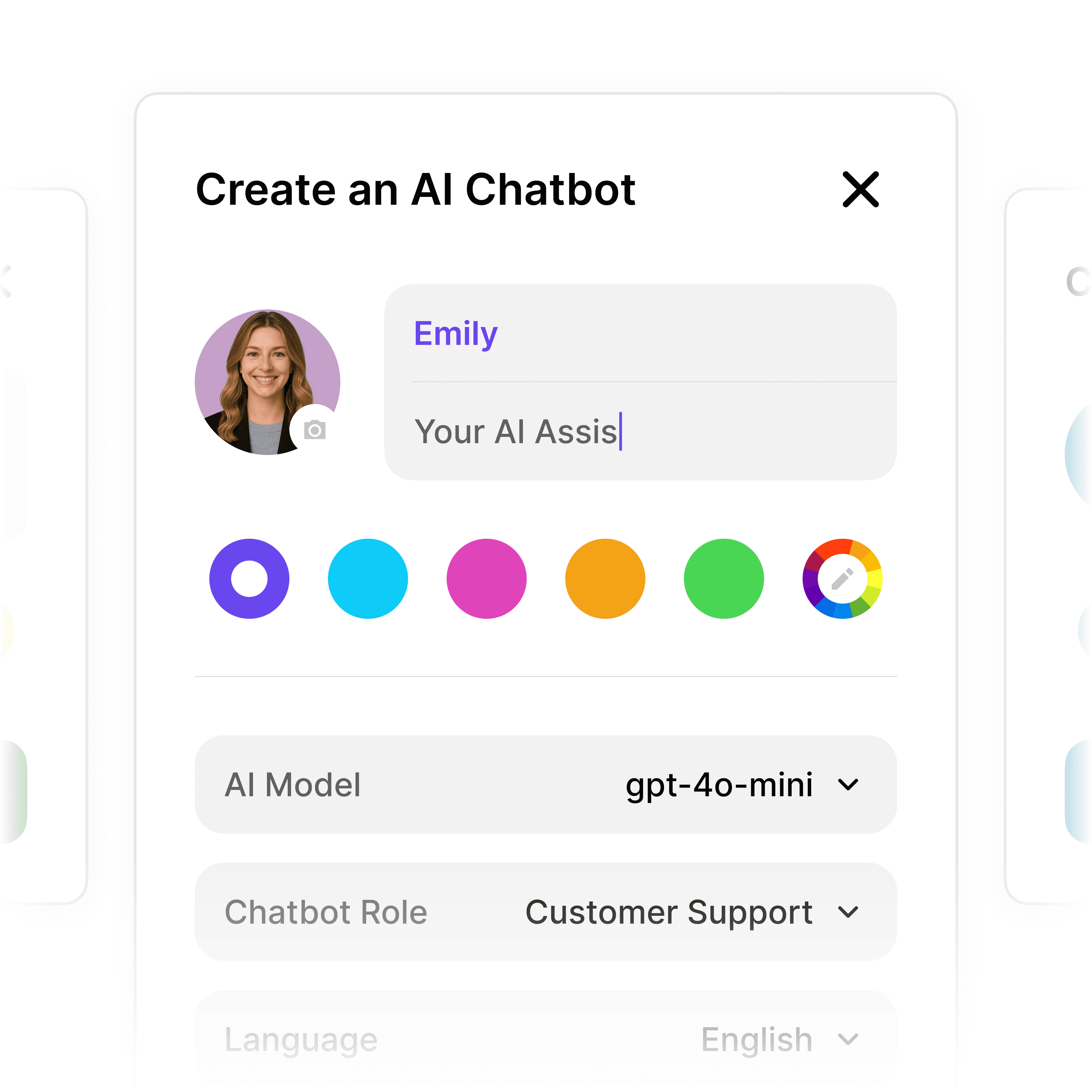

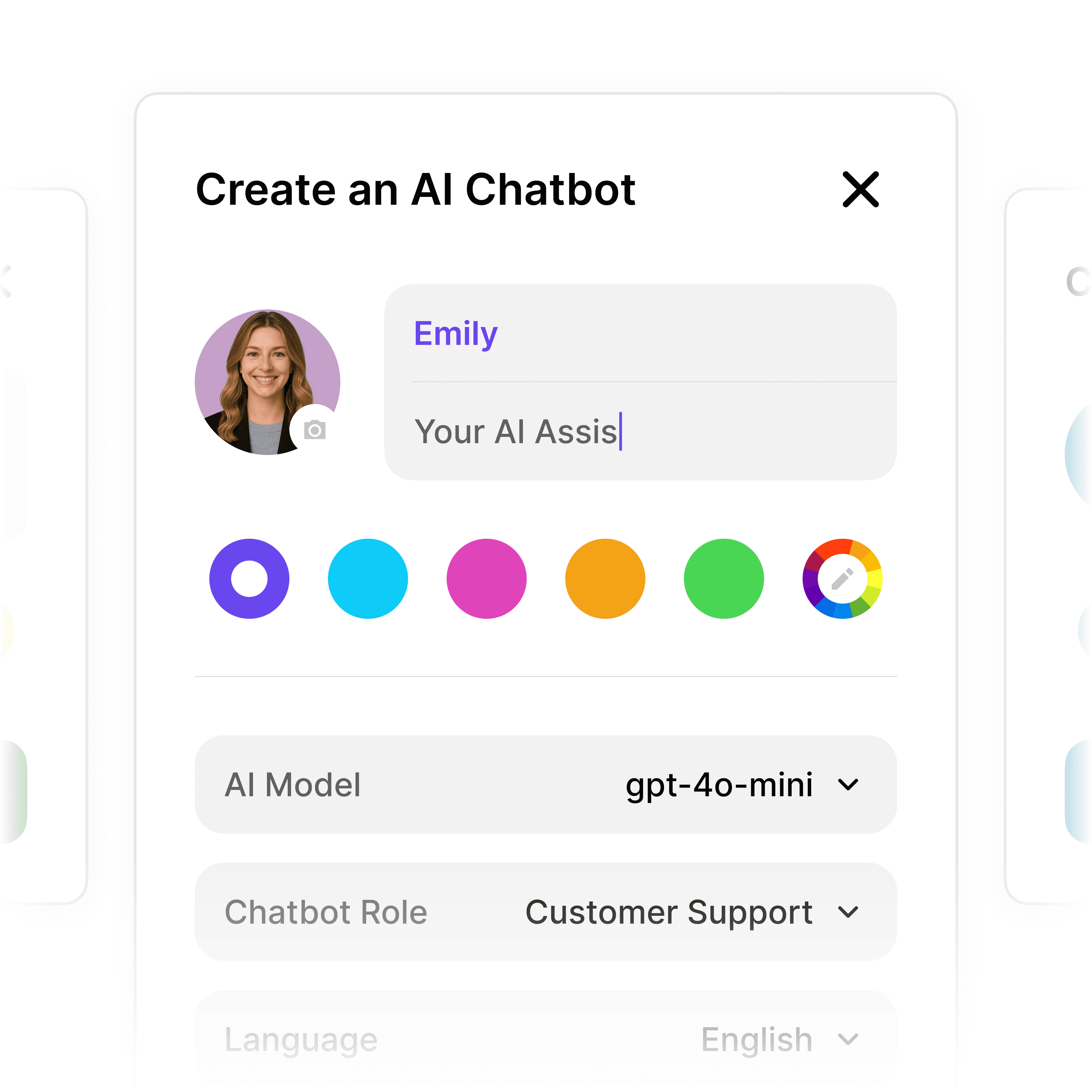
Perfectly Matched to Your Server
Fully Customizable Discord Bot
Make your Discord chatbot feel like a natural extension of your community with complete customization options for tone, response style, and conversation flow to match your brand identity.
Brand-consistent responses
Customizable conversation flows
Personalized interactions
Perfectly Matched to Your Server
Fully Customizable Discord Bot
Make your Discord chatbot feel like a natural extension of your community with complete customization options for tone, response style, and conversation flow to match your brand identity.
Brand-consistent responses
Customizable conversation flows
Personalized interactions
Perfectly Matched to Your Server
Fully Customizable Discord Bot
Make your Discord chatbot feel like a natural extension of your community with complete customization options for tone, response style, and conversation flow to match your brand identity.
Brand-consistent responses
Customizable conversation flows
Personalized interactions






24/7 Discord Support
Handle FAQs with High Accuracy
Let your Discord chatbot take over answering common questions with consistent, accurate information, freeing up your team to focus on complex issues and more valuable interactions.
Instant 24/7 responses
Consistent accurate answers
Reduced support workload
24/7 Discord Support
Handle FAQs with High Accuracy
Let your Discord chatbot take over answering common questions with consistent, accurate information, freeing up your team to focus on complex issues and more valuable interactions.
Instant 24/7 responses
Consistent accurate answers
Reduced support workload
24/7 Discord Support
Handle FAQs with High Accuracy
Let your Discord chatbot take over answering common questions with consistent, accurate information, freeing up your team to focus on complex issues and more valuable interactions.
Instant 24/7 responses
Consistent accurate answers
Reduced support workload
5-minute set up with our native integration
Set Up Your Discord Chatbot in Minutes
1
Create your AI chatbot – Pick the perfect AI model fit for your support needs.
2
Train AI with Docs, FAQs & Policies – Upload knowledge base files and site links.
3
Customise Workflows & Escalation Rules – AI handles what it can, and escalates what it can’t.
4
Monitor & Optimise with Analytics – See where customers get stuck and fine-tune responses.

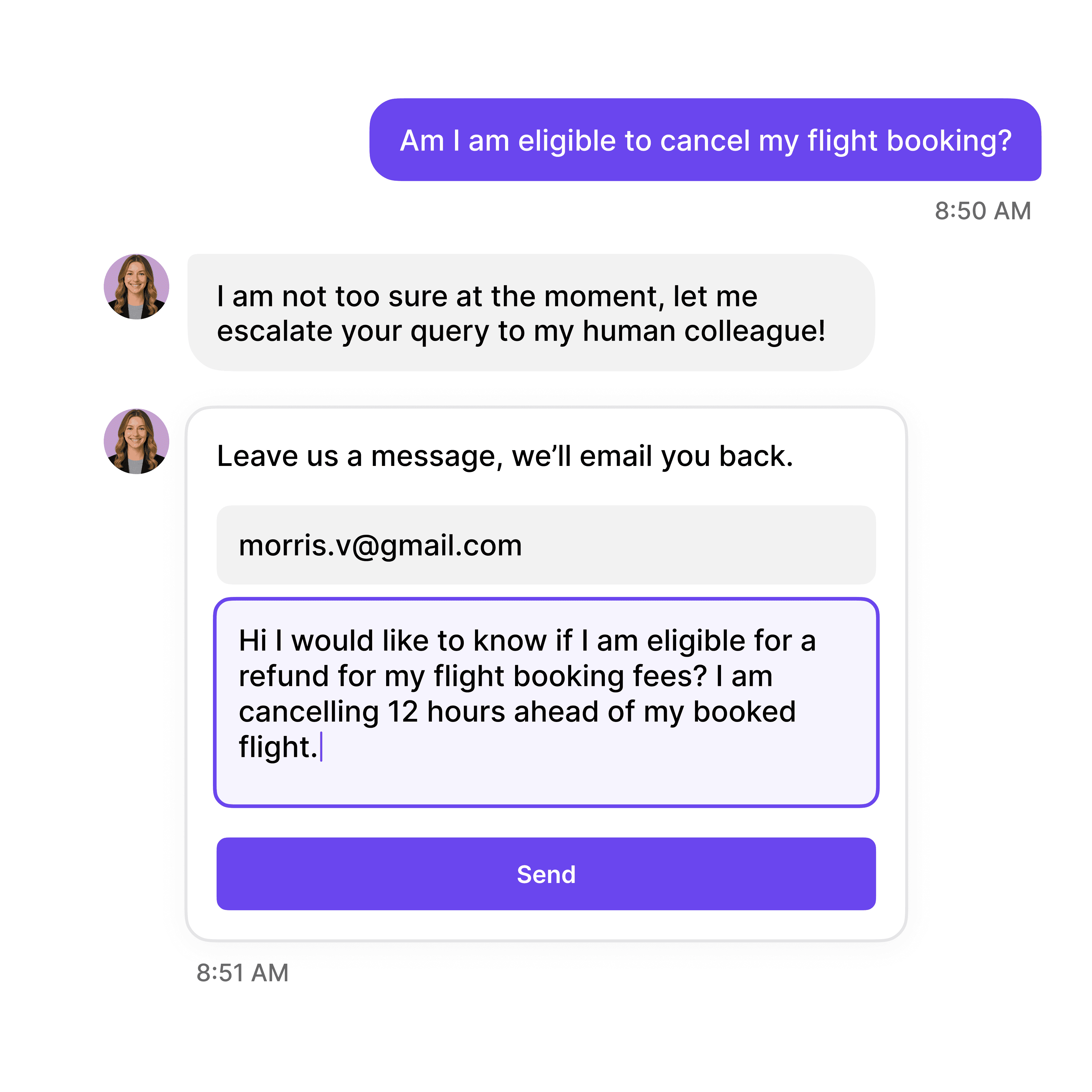


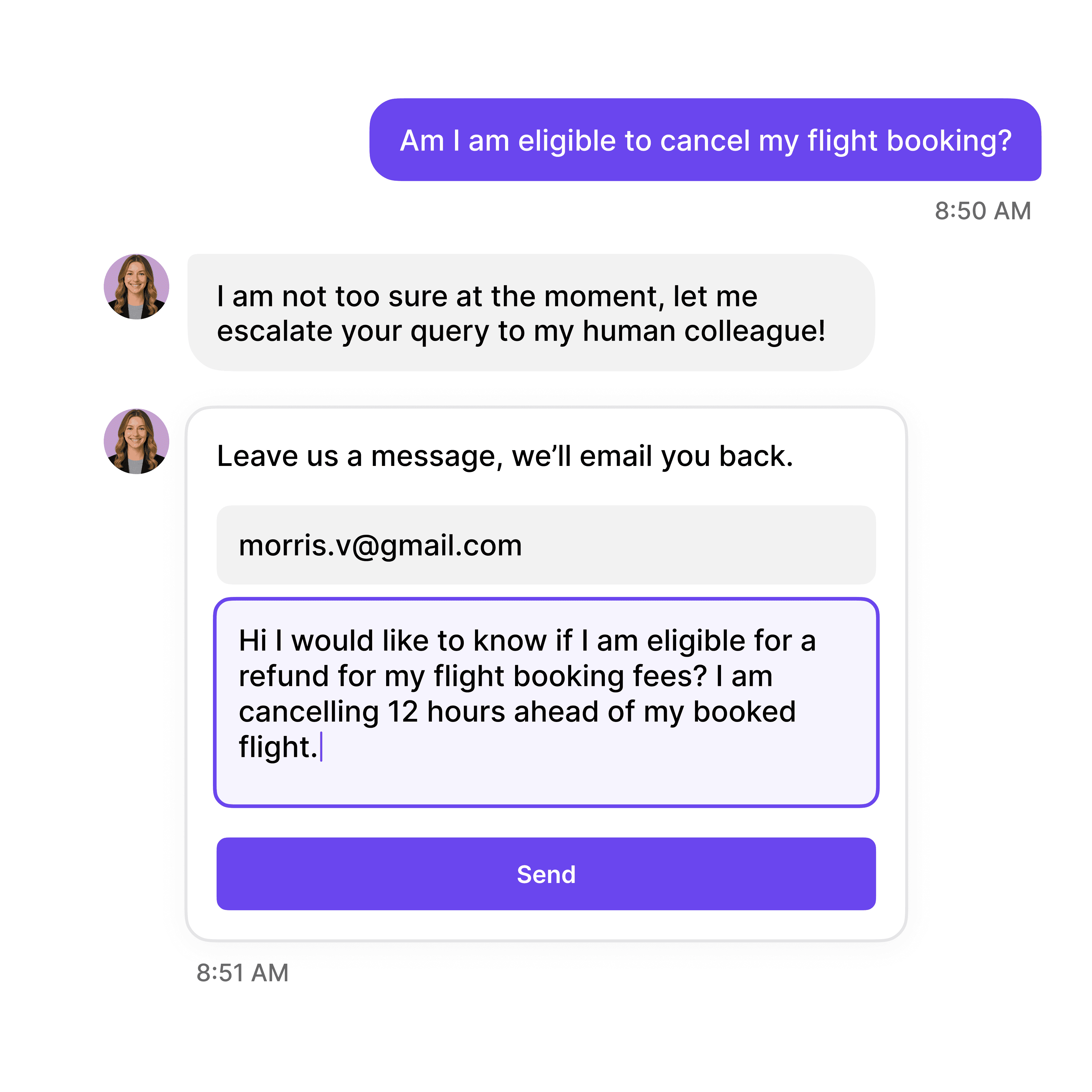


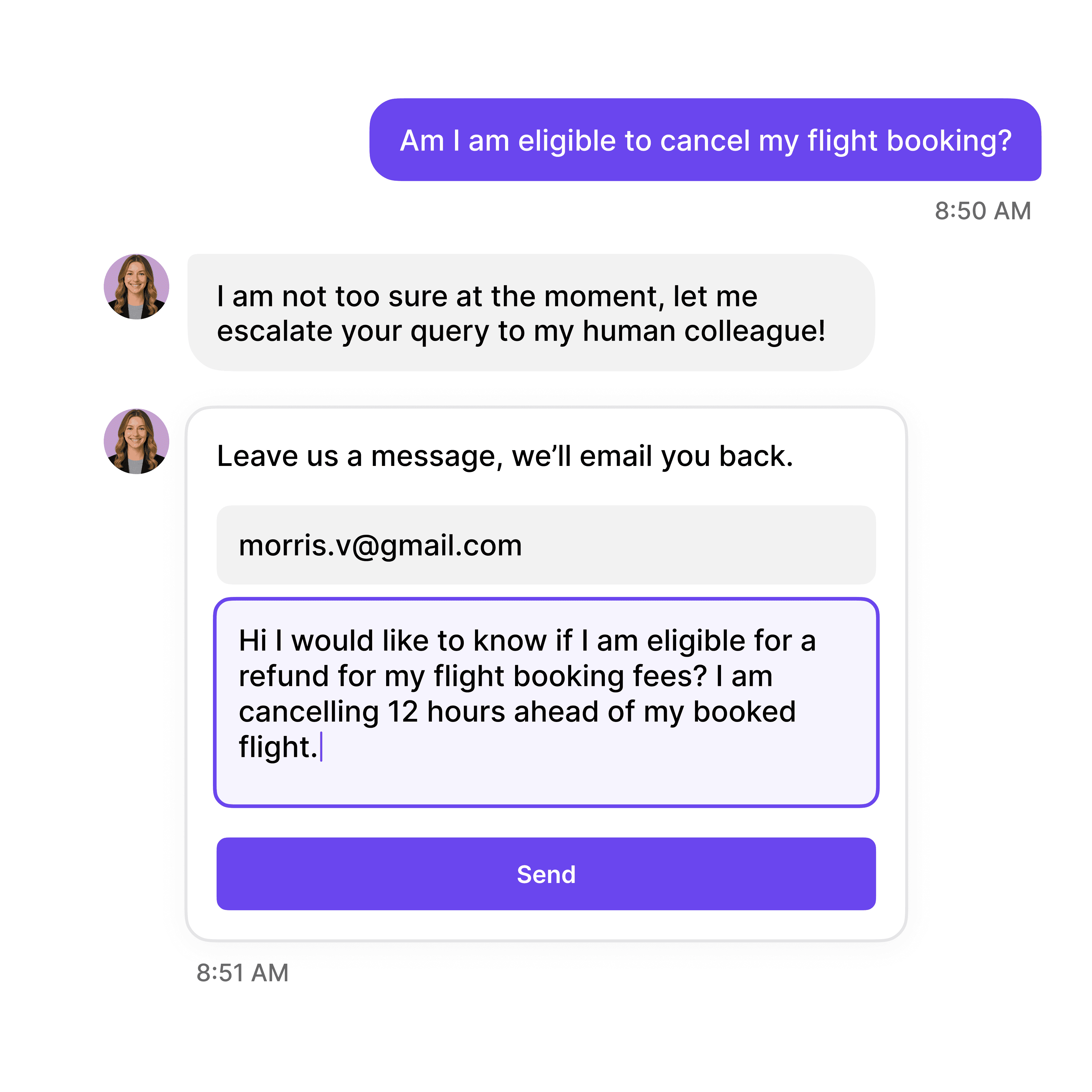

Never Leave Members Hanging
Seamless Human Support Handoff
When conversations require human expertise, your Discord bot smoothly transitions users to your team via email notification or direct connection to a live agent through the built-in interface.
Email support notifications
Direct agent connection
Complete conversation history
Never Leave Members Hanging
Seamless Human Support Handoff
When conversations require human expertise, your Discord bot smoothly transitions users to your team via email notification or direct connection to a live agent through the built-in interface.
Email support notifications
Direct agent connection
Complete conversation history
Never Leave Members Hanging
Seamless Human Support Handoff
When conversations require human expertise, your Discord bot smoothly transitions users to your team via email notification or direct connection to a live agent through the built-in interface.
Email support notifications
Direct agent connection
Complete conversation history

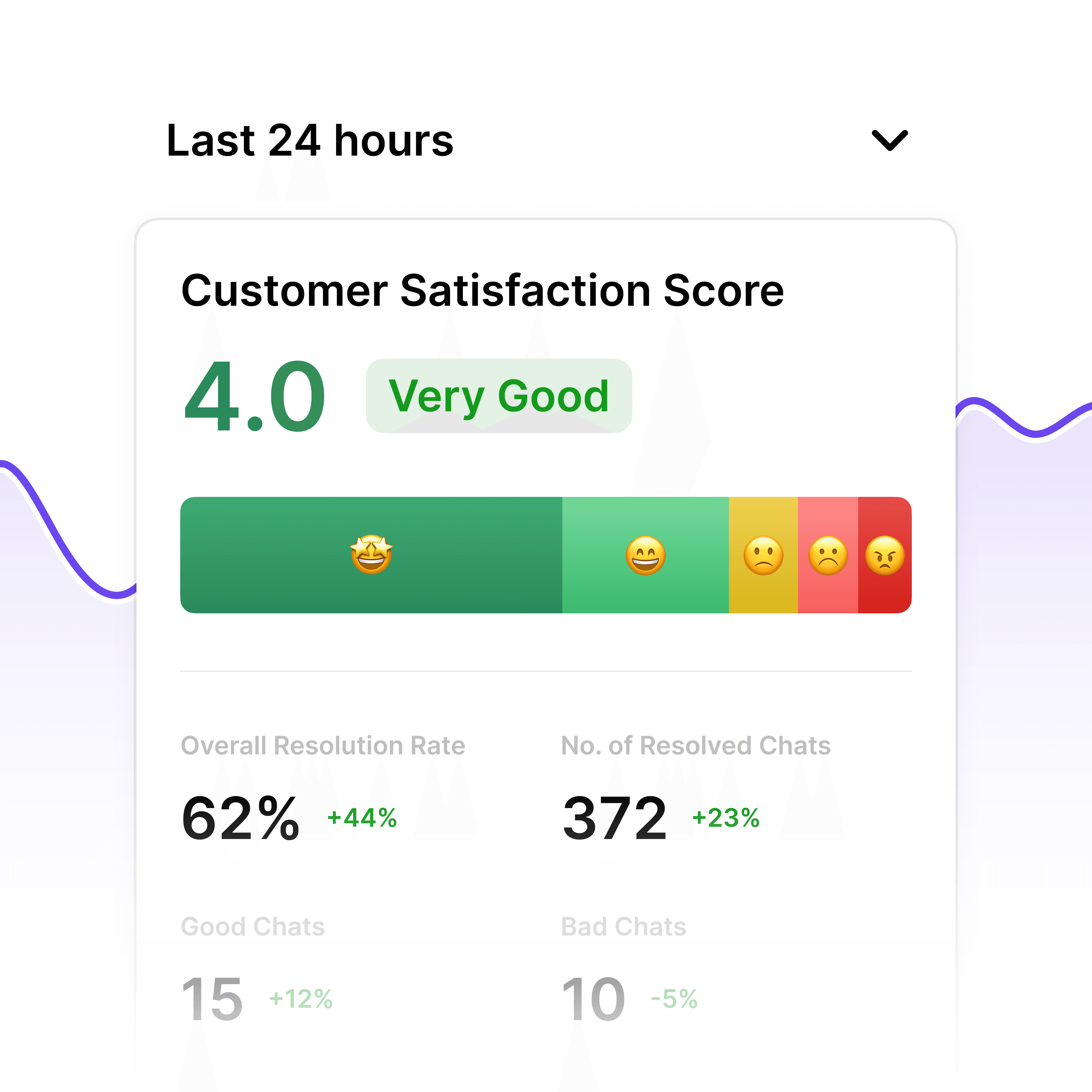

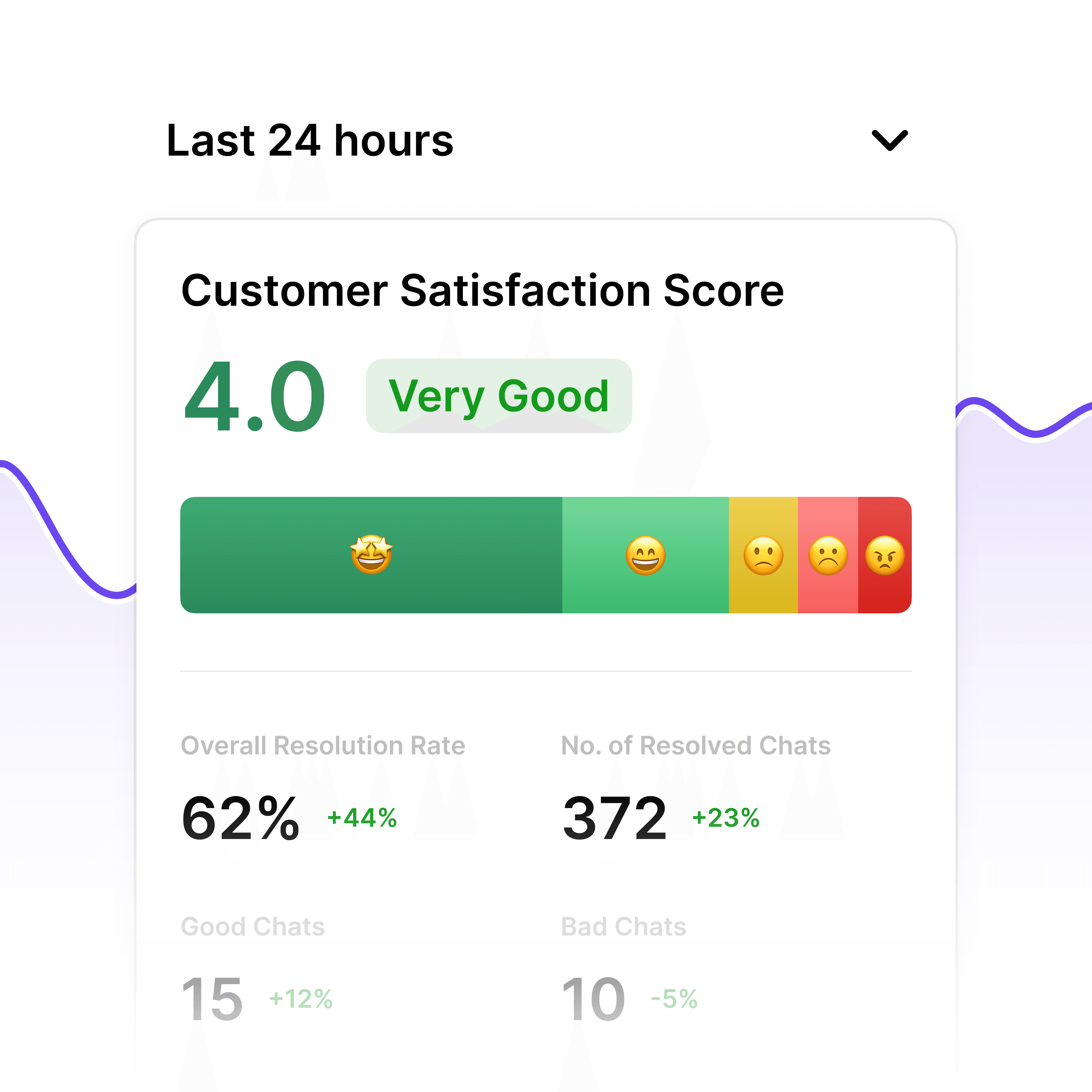

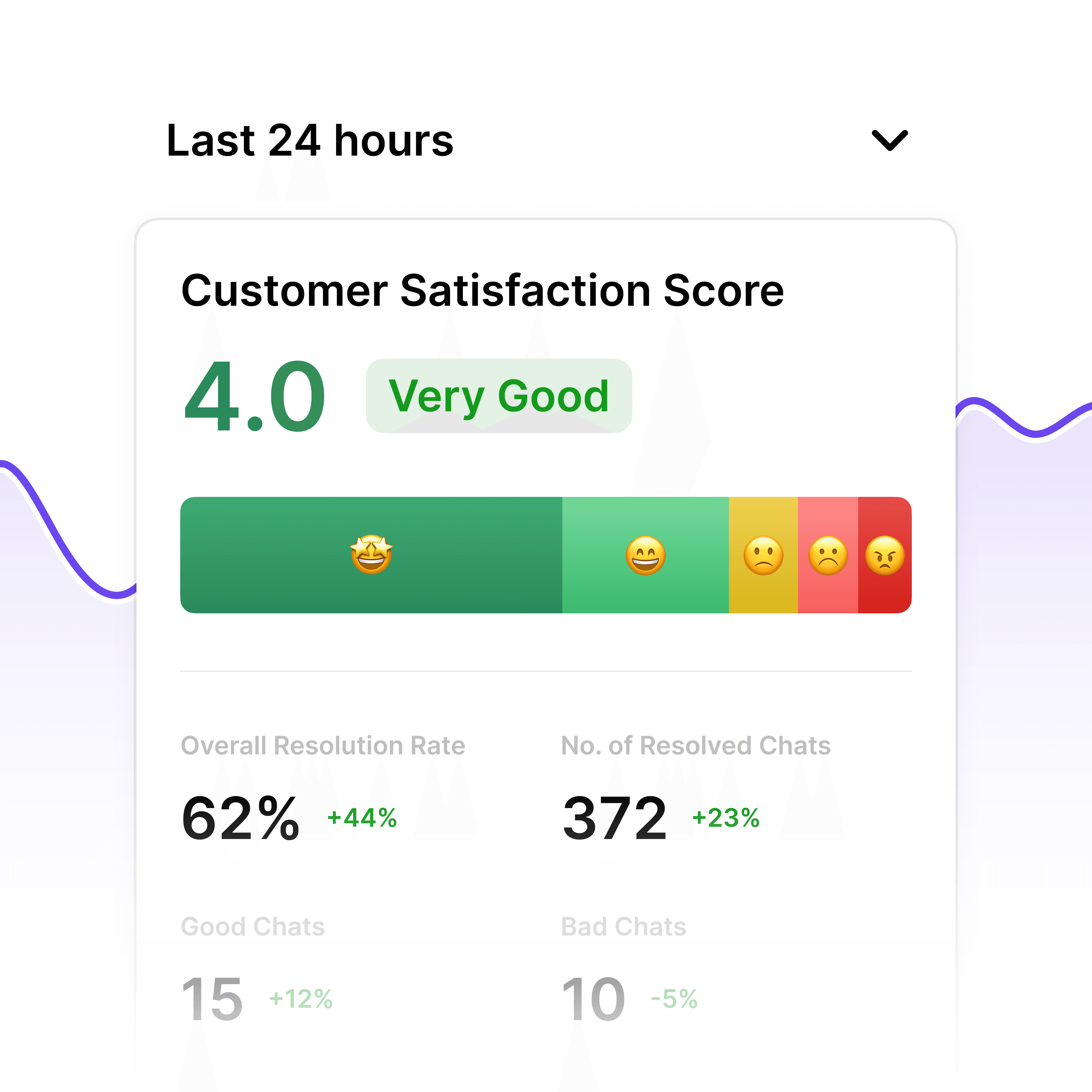
Optimize Your Discord Support
Powerful Analytics Dashboard
Track your Discord chatbot's performance with comprehensive insights on user engagement, popular questions, resolution rates, and areas where your AI might need improvement.
User engagement metrics
Question topic analysis
Performance optimization
Optimize Your Discord Support
Powerful Analytics Dashboard
Track your Discord chatbot's performance with comprehensive insights on user engagement, popular questions, resolution rates, and areas where your AI might need improvement.
User engagement metrics
Question topic analysis
Performance optimization
Optimize Your Discord Support
Powerful Analytics Dashboard
Track your Discord chatbot's performance with comprehensive insights on user engagement, popular questions, resolution rates, and areas where your AI might need improvement.
User engagement metrics
Question topic analysis
Performance optimization
40+ Languages
Starts at $0.02/message
Available 24/7
Create Your Discord Chatbot Today
14-day free trial. No credit card required
Testimonials
Businesses with successful customer service start
with Wonderchat

"Wonderchat has made it easier than ever to find the information I need without getting lost in the complexities. It also brings convenience and clarity to my searches."

Josh Levitsky
Global Head of Professional Services, Filewave

“Wonderchat has been a game-changer for bazuba. We’ve seen improved customer satisfaction and a noticeable boost in efficiency. Wonderchat handles our customer queries with precision and speed.

Julien Pflanzl
Web Development Lead, bazuba
“Ever since implementing Wonderchat on our site, I've seen up to a 70% reduction of customer support queries in my inbox.”

Bryce Conway
Founder and CEO, 10xTravel

"Wonderchat has given us the ability to offer real-time answers to our customer’s questions on their terms, pulling from our extensive portfolio of Insurance content. The response has been tremendous."

Ryan Hanley
Founder and President, Rogue Risk LLC

"Wonderchat has made it easier than ever to find the information I need without getting lost in the complexities. It also brings convenience and clarity to my searches."

Josh Levitsky
Global Head of Professional Services, Filewave

“Wonderchat has been a game-changer for bazuba. We’ve seen improved customer satisfaction and a noticeable boost in efficiency. Wonderchat handles our customer queries with precision and speed.

Julien Pflanzl
Web Development Lead, bazuba
“Ever since implementing Wonderchat on our site, I've seen up to a 70% reduction of customer support queries in my inbox.”

Bryce Conway
Founder and CEO, 10xTravel

"Wonderchat has given us the ability to offer real-time answers to our customer’s questions on their terms, pulling from our extensive portfolio of Insurance content. The response has been tremendous."

Ryan Hanley
Founder and President, Rogue Risk LLC

"Wonderchat has made it easier than ever to find the information I need without getting lost in the complexities. It also brings convenience and clarity to my searches."

Josh Levitsky
Global Head of Professional Services, Filewave

“Wonderchat has been a game-changer for bazuba. We’ve seen improved customer satisfaction and a noticeable boost in efficiency. Wonderchat handles our customer queries with precision and speed.

Julien Pflanzl
Web Development Lead, bazuba
“Ever since implementing Wonderchat on our site, I've seen up to a 70% reduction of customer support queries in my inbox.”

Bryce Conway
Founder and CEO, 10xTravel

"Wonderchat has given us the ability to offer real-time answers to our customer’s questions on their terms, pulling from our extensive portfolio of Insurance content. The response has been tremendous."

Ryan Hanley
Founder and President, Rogue Risk LLC

"Wonderchat has made it easier than ever to find the information I need without getting lost in the complexities. It also brings convenience and clarity to my searches."

Josh Levitsky
Global Head of Professional Services, Filewave

“Wonderchat has been a game-changer for bazuba. We’ve seen improved customer satisfaction and a noticeable boost in efficiency. Wonderchat handles our customer queries with precision and speed.

Julien Pflanzl
Web Development Lead, bazuba
“Ever since implementing Wonderchat on our site, I've seen up to a 70% reduction of customer support queries in my inbox.”

Bryce Conway
Founder and CEO, 10xTravel

"Wonderchat has given us the ability to offer real-time answers to our customer’s questions on their terms, pulling from our extensive portfolio of Insurance content. The response has been tremendous."

Ryan Hanley
Founder and President, Rogue Risk LLC

"Wonderchat has made it easier than ever to find the information I need without getting lost in the complexities. It also brings convenience and clarity to my searches."

Josh Levitsky
Global Head of Professional Services, Filewave

“Wonderchat has been a game-changer for bazuba. We’ve seen improved customer satisfaction and a noticeable boost in efficiency. Wonderchat handles our customer queries with precision and speed.

Julien Pflanzl
Web Development Lead, bazuba
“Ever since implementing Wonderchat on our site, I've seen up to a 70% reduction of customer support queries in my inbox.”

Bryce Conway
Founder and CEO, 10xTravel

"Wonderchat has given us the ability to offer real-time answers to our customer’s questions on their terms, pulling from our extensive portfolio of Insurance content. The response has been tremendous."

Ryan Hanley
Founder and President, Rogue Risk LLC

"Wonderchat has made it easier than ever to find the information I need without getting lost in the complexities. It also brings convenience and clarity to my searches."

Josh Levitsky
Global Head of Professional Services, Filewave

“Wonderchat has been a game-changer for bazuba. We’ve seen improved customer satisfaction and a noticeable boost in efficiency. Wonderchat handles our customer queries with precision and speed.

Julien Pflanzl
Web Development Lead, bazuba
“Ever since implementing Wonderchat on our site, I've seen up to a 70% reduction of customer support queries in my inbox.”

Bryce Conway
Founder and CEO, 10xTravel

"Wonderchat has given us the ability to offer real-time answers to our customer’s questions on their terms, pulling from our extensive portfolio of Insurance content. The response has been tremendous."

Ryan Hanley
Founder and President, Rogue Risk LLC

"Wonderchat has made it easier than ever to find the information I need without getting lost in the complexities. It also brings convenience and clarity to my searches."

Josh Levitsky
Global Head of Professional Services, Filewave

“Wonderchat has been a game-changer for bazuba. We’ve seen improved customer satisfaction and a noticeable boost in efficiency. Wonderchat handles our customer queries with precision and speed.

Julien Pflanzl
Web Development Lead, bazuba
“Ever since implementing Wonderchat on our site, I've seen up to a 70% reduction of customer support queries in my inbox.”

Bryce Conway
Founder and CEO, 10xTravel

"Wonderchat has given us the ability to offer real-time answers to our customer’s questions on their terms, pulling from our extensive portfolio of Insurance content. The response has been tremendous."

Ryan Hanley
Founder and President, Rogue Risk LLC

"Wonderchat has made it easier than ever to find the information I need without getting lost in the complexities. It also brings convenience and clarity to my searches."

Josh Levitsky
Global Head of Professional Services, Filewave

“Wonderchat has been a game-changer for bazuba. We’ve seen improved customer satisfaction and a noticeable boost in efficiency. Wonderchat handles our customer queries with precision and speed.

Julien Pflanzl
Web Development Lead, bazuba
“Ever since implementing Wonderchat on our site, I've seen up to a 70% reduction of customer support queries in my inbox.”

Bryce Conway
Founder and CEO, 10xTravel

"Wonderchat has given us the ability to offer real-time answers to our customer’s questions on their terms, pulling from our extensive portfolio of Insurance content. The response has been tremendous."

Ryan Hanley
Founder and President, Rogue Risk LLC

"Wonderchat has made it easier than ever to find the information I need without getting lost in the complexities. It also brings convenience and clarity to my searches."

Josh Levitsky
Global Head of Professional Services, Filewave

“Wonderchat has been a game-changer for bazuba. We’ve seen improved customer satisfaction and a noticeable boost in efficiency. Wonderchat handles our customer queries with precision and speed.

Julien Pflanzl
Web Development Lead, bazuba
“Ever since implementing Wonderchat on our site, I've seen up to a 70% reduction of customer support queries in my inbox.”

Bryce Conway
Founder and CEO, 10xTravel

"Wonderchat has given us the ability to offer real-time answers to our customer’s questions on their terms, pulling from our extensive portfolio of Insurance content. The response has been tremendous."

Ryan Hanley
Founder and President, Rogue Risk LLC

"Wonderchat has made it easier than ever to find the information I need without getting lost in the complexities. It also brings convenience and clarity to my searches."

Josh Levitsky
Global Head of Professional Services, Filewave

“Wonderchat has been a game-changer for bazuba. We’ve seen improved customer satisfaction and a noticeable boost in efficiency. Wonderchat handles our customer queries with precision and speed.

Julien Pflanzl
Web Development Lead, bazuba
“Ever since implementing Wonderchat on our site, I've seen up to a 70% reduction of customer support queries in my inbox.”

Bryce Conway
Founder and CEO, 10xTravel

"Wonderchat has given us the ability to offer real-time answers to our customer’s questions on their terms, pulling from our extensive portfolio of Insurance content. The response has been tremendous."

Ryan Hanley
Founder and President, Rogue Risk LLC

"Wonderchat has made it easier than ever to find the information I need without getting lost in the complexities. It also brings convenience and clarity to my searches."

Josh Levitsky
Global Head of Professional Services, Filewave

“Wonderchat has been a game-changer for bazuba. We’ve seen improved customer satisfaction and a noticeable boost in efficiency. Wonderchat handles our customer queries with precision and speed.

Julien Pflanzl
Web Development Lead, bazuba
“Ever since implementing Wonderchat on our site, I've seen up to a 70% reduction of customer support queries in my inbox.”

Bryce Conway
Founder and CEO, 10xTravel

"Wonderchat has given us the ability to offer real-time answers to our customer’s questions on their terms, pulling from our extensive portfolio of Insurance content. The response has been tremendous."

Ryan Hanley
Founder and President, Rogue Risk LLC

"Wonderchat has made it easier than ever to find the information I need without getting lost in the complexities. It also brings convenience and clarity to my searches."

Josh Levitsky
Global Head of Professional Services, Filewave

“Wonderchat has been a game-changer for bazuba. We’ve seen improved customer satisfaction and a noticeable boost in efficiency. Wonderchat handles our customer queries with precision and speed.

Julien Pflanzl
Web Development Lead, bazuba
“Ever since implementing Wonderchat on our site, I've seen up to a 70% reduction of customer support queries in my inbox.”

Bryce Conway
Founder and CEO, 10xTravel

"Wonderchat has given us the ability to offer real-time answers to our customer’s questions on their terms, pulling from our extensive portfolio of Insurance content. The response has been tremendous."

Ryan Hanley
Founder and President, Rogue Risk LLC

"Wonderchat has made it easier than ever to find the information I need without getting lost in the complexities. It also brings convenience and clarity to my searches."

Josh Levitsky
Global Head of Professional Services, Filewave

“Wonderchat has been a game-changer for bazuba. We’ve seen improved customer satisfaction and a noticeable boost in efficiency. Wonderchat handles our customer queries with precision and speed.

Julien Pflanzl
Web Development Lead, bazuba
“Ever since implementing Wonderchat on our site, I've seen up to a 70% reduction of customer support queries in my inbox.”

Bryce Conway
Founder and CEO, 10xTravel

"Wonderchat has given us the ability to offer real-time answers to our customer’s questions on their terms, pulling from our extensive portfolio of Insurance content. The response has been tremendous."

Ryan Hanley
Founder and President, Rogue Risk LLC

"Wonderchat has made it easier than ever to find the information I need without getting lost in the complexities. It also brings convenience and clarity to my searches."

Josh Levitsky
Global Head of Professional Services, Filewave

“Wonderchat has been a game-changer for bazuba. We’ve seen improved customer satisfaction and a noticeable boost in efficiency. Wonderchat handles our customer queries with precision and speed.

Julien Pflanzl
Web Development Lead, bazuba
“Ever since implementing Wonderchat on our site, I've seen up to a 70% reduction of customer support queries in my inbox.”

Bryce Conway
Founder and CEO, 10xTravel

"Wonderchat has given us the ability to offer real-time answers to our customer’s questions on their terms, pulling from our extensive portfolio of Insurance content. The response has been tremendous."

Ryan Hanley
Founder and President, Rogue Risk LLC

"Wonderchat has made it easier than ever to find the information I need without getting lost in the complexities. It also brings convenience and clarity to my searches."

Josh Levitsky
Global Head of Professional Services, Filewave

“Wonderchat has been a game-changer for bazuba. We’ve seen improved customer satisfaction and a noticeable boost in efficiency. Wonderchat handles our customer queries with precision and speed.

Julien Pflanzl
Web Development Lead, bazuba
“Ever since implementing Wonderchat on our site, I've seen up to a 70% reduction of customer support queries in my inbox.”

Bryce Conway
Founder and CEO, 10xTravel

"Wonderchat has given us the ability to offer real-time answers to our customer’s questions on their terms, pulling from our extensive portfolio of Insurance content. The response has been tremendous."

Ryan Hanley
Founder and President, Rogue Risk LLC

"Wonderchat has made it easier than ever to find the information I need without getting lost in the complexities. It also brings convenience and clarity to my searches."

Josh Levitsky
Global Head of Professional Services, Filewave

“Wonderchat has been a game-changer for bazuba. We’ve seen improved customer satisfaction and a noticeable boost in efficiency. Wonderchat handles our customer queries with precision and speed.

Julien Pflanzl
Web Development Lead, bazuba
“Ever since implementing Wonderchat on our site, I've seen up to a 70% reduction of customer support queries in my inbox.”

Bryce Conway
Founder and CEO, 10xTravel

"Wonderchat has given us the ability to offer real-time answers to our customer’s questions on their terms, pulling from our extensive portfolio of Insurance content. The response has been tremendous."

Ryan Hanley
Founder and President, Rogue Risk LLC
Industry Grade Compliance

Wonderchat is GDPR compliant and AICPA SOC 2 Certified.


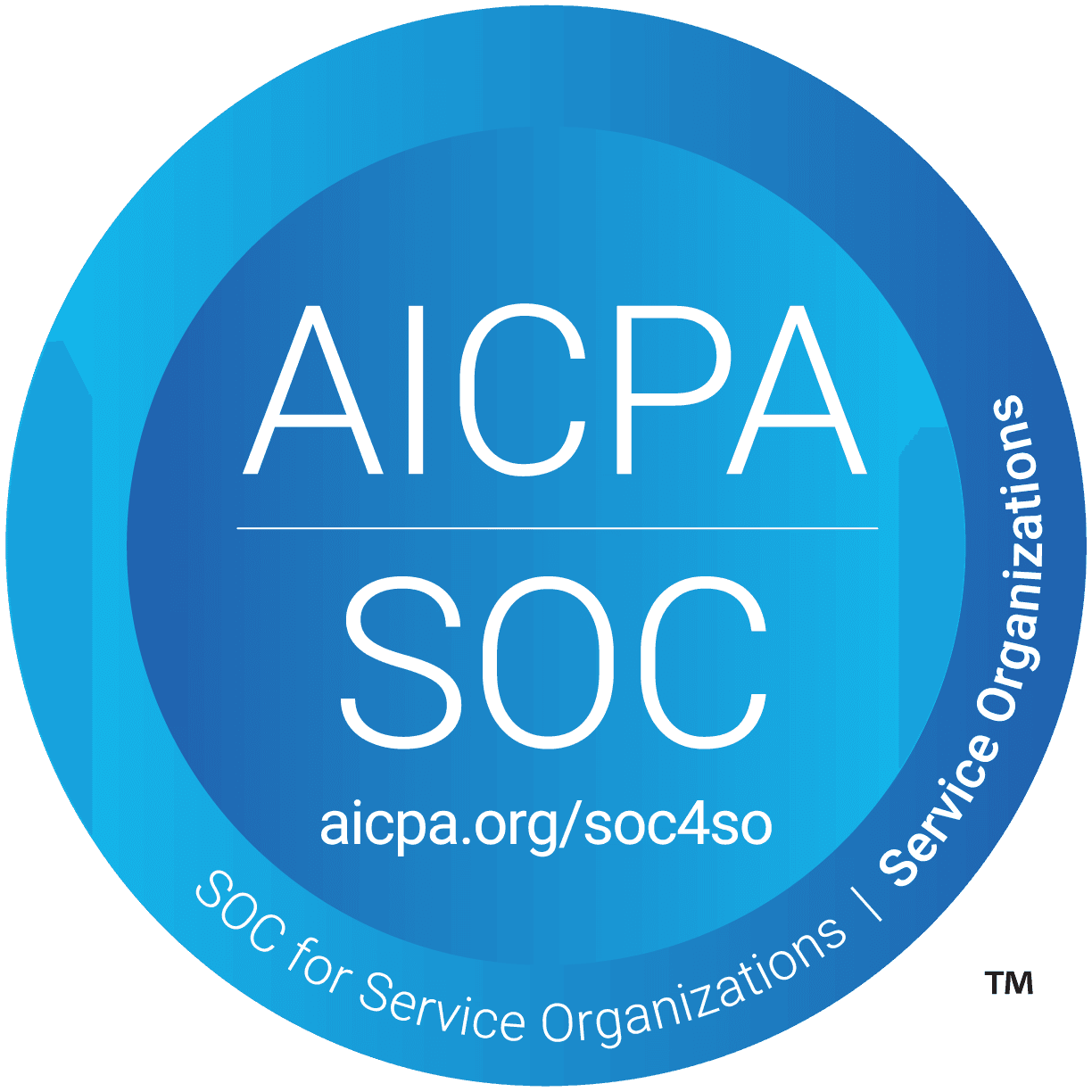
FAQ
How do I connect the chatbot to my Discord server?
Connecting your Wonderchat AI chatbot to Discord is simple. After setting up your chatbot in Wonderchat and training it on your content, you'll use our Discord integration option to authorize the bot for your server. The system will guide you through the necessary permissions, and your AI support agent will be ready to assist your community members 24/7. No coding required - the entire setup process takes just minutes.
Can the Discord chatbot handle multiple languages?
Yes! Wonderchat's Discord chatbot supports over 40 languages and automatically responds in the user's preferred language. This makes it perfect for international Discord communities or servers with members from different regions. The AI detects the language being used and provides appropriate responses, ensuring all your community members receive support regardless of their native language.
How does the chatbot learn my brand's voice for Discord?
Wonderchat learns your brand voice by training on your existing content. You can upload documents (PDFs, DOCX, TXT), crawl your website, or sync with your help desk. The AI analyzes your writing style, terminology, and how you typically address common questions. You can further refine the voice through customization options and by correcting responses when needed, ensuring the chatbot represents your brand authentically in all Discord interactions.
What happens when the Discord bot can't answer a question?
When your Discord chatbot encounters a question it can't confidently answer, it activates the human handoff feature. Depending on your configuration, it can either collect user details and create a support ticket/email notification, or connect the user directly with a live agent. This ensures no community member is left without assistance, and complex issues are properly escalated to your team for resolution.
Can I see what questions people ask my Discord bot?
Absolutely. Wonderchat provides a comprehensive analytics dashboard that shows all interactions with your Discord chatbot. You can review popular questions, see which topics generate the most engagement, identify knowledge gaps, and track resolution rates. These insights help you continuously improve your bot's performance and understand what information your Discord community needs most.
Do I need coding knowledge to create a Discord chatbot?
No coding knowledge is required. Wonderchat's platform is completely no-code, allowing anyone to build a sophisticated AI chatbot for Discord in minutes. Our intuitive interface guides you through training the AI on your content, customizing its behavior, and connecting it to your Discord server. This makes advanced AI support accessible to all Discord communities regardless of technical expertise.
FAQ
How do I connect the chatbot to my Discord server?
Connecting your Wonderchat AI chatbot to Discord is simple. After setting up your chatbot in Wonderchat and training it on your content, you'll use our Discord integration option to authorize the bot for your server. The system will guide you through the necessary permissions, and your AI support agent will be ready to assist your community members 24/7. No coding required - the entire setup process takes just minutes.
Can the Discord chatbot handle multiple languages?
Yes! Wonderchat's Discord chatbot supports over 40 languages and automatically responds in the user's preferred language. This makes it perfect for international Discord communities or servers with members from different regions. The AI detects the language being used and provides appropriate responses, ensuring all your community members receive support regardless of their native language.
How does the chatbot learn my brand's voice for Discord?
Wonderchat learns your brand voice by training on your existing content. You can upload documents (PDFs, DOCX, TXT), crawl your website, or sync with your help desk. The AI analyzes your writing style, terminology, and how you typically address common questions. You can further refine the voice through customization options and by correcting responses when needed, ensuring the chatbot represents your brand authentically in all Discord interactions.
What happens when the Discord bot can't answer a question?
When your Discord chatbot encounters a question it can't confidently answer, it activates the human handoff feature. Depending on your configuration, it can either collect user details and create a support ticket/email notification, or connect the user directly with a live agent. This ensures no community member is left without assistance, and complex issues are properly escalated to your team for resolution.
Can I see what questions people ask my Discord bot?
Absolutely. Wonderchat provides a comprehensive analytics dashboard that shows all interactions with your Discord chatbot. You can review popular questions, see which topics generate the most engagement, identify knowledge gaps, and track resolution rates. These insights help you continuously improve your bot's performance and understand what information your Discord community needs most.
Do I need coding knowledge to create a Discord chatbot?
No coding knowledge is required. Wonderchat's platform is completely no-code, allowing anyone to build a sophisticated AI chatbot for Discord in minutes. Our intuitive interface guides you through training the AI on your content, customizing its behavior, and connecting it to your Discord server. This makes advanced AI support accessible to all Discord communities regardless of technical expertise.
FAQ
How do I connect the chatbot to my Discord server?
Connecting your Wonderchat AI chatbot to Discord is simple. After setting up your chatbot in Wonderchat and training it on your content, you'll use our Discord integration option to authorize the bot for your server. The system will guide you through the necessary permissions, and your AI support agent will be ready to assist your community members 24/7. No coding required - the entire setup process takes just minutes.
Can the Discord chatbot handle multiple languages?
Yes! Wonderchat's Discord chatbot supports over 40 languages and automatically responds in the user's preferred language. This makes it perfect for international Discord communities or servers with members from different regions. The AI detects the language being used and provides appropriate responses, ensuring all your community members receive support regardless of their native language.
How does the chatbot learn my brand's voice for Discord?
Wonderchat learns your brand voice by training on your existing content. You can upload documents (PDFs, DOCX, TXT), crawl your website, or sync with your help desk. The AI analyzes your writing style, terminology, and how you typically address common questions. You can further refine the voice through customization options and by correcting responses when needed, ensuring the chatbot represents your brand authentically in all Discord interactions.
What happens when the Discord bot can't answer a question?
When your Discord chatbot encounters a question it can't confidently answer, it activates the human handoff feature. Depending on your configuration, it can either collect user details and create a support ticket/email notification, or connect the user directly with a live agent. This ensures no community member is left without assistance, and complex issues are properly escalated to your team for resolution.
Can I see what questions people ask my Discord bot?
Absolutely. Wonderchat provides a comprehensive analytics dashboard that shows all interactions with your Discord chatbot. You can review popular questions, see which topics generate the most engagement, identify knowledge gaps, and track resolution rates. These insights help you continuously improve your bot's performance and understand what information your Discord community needs most.
Do I need coding knowledge to create a Discord chatbot?
No coding knowledge is required. Wonderchat's platform is completely no-code, allowing anyone to build a sophisticated AI chatbot for Discord in minutes. Our intuitive interface guides you through training the AI on your content, customizing its behavior, and connecting it to your Discord server. This makes advanced AI support accessible to all Discord communities regardless of technical expertise.
40+ Languages
Starts at $0.02/message
Available 24/7
Create Your Discord Chatbot Today
14-day free trial. No credit card required
The platform to build AI agents that feel human
Site
© 2025 Wonderchat Private Limited
The platform to build AI agents that feel human
Site
© 2025 Wonderchat Private Limited
The platform to build AI agents that feel human
Site
© 2025 Wonderchat Private Limited







