Chatbot Trained on PDF: Instant Expert AI from Your Documents
Transform your PDF documents into intelligent chatbots that provide instant, accurate answers 24/7. No coding required – just upload your files and deploy in minutes.
Trusted by businesses worldwide
Why PDF-Trained Chatbots Matter
Generic chatbots struggle with complex information in your PDF documents, leading to frustrated users and inaccurate answers. Wonderchat solves this by creating AI agents specifically trained on your PDF content. Our platform processes thousands of pages across multiple documents, maintaining context and delivering precise, source-attributed answers. Whether you're managing HR policies, technical documentation, compliance manuals, or educational materials, your users get instant, accurate responses directly from your PDFs. Unlike basic chatbots, Wonderchat prevents AI hallucinations by always grounding answers in your original documents, providing verifiable information your users can trust.

Emily
AI Agent
Wonderbot
Welcome to Wonderchat! How can I help you today?
hey i’d like to upgrade to enterprise please
Wonderbot
Sure, please hold on for a second.
Retrieving account details...
Retrieving account details...
Please confirm that you would like to upgrade to Wonderchat Enterprise. Your Visa card ending in 1234 will be charged $480.00 a year.
Cancel
Upgrade
Message...
Easy 5 minute set-up
How Wonderchat Works

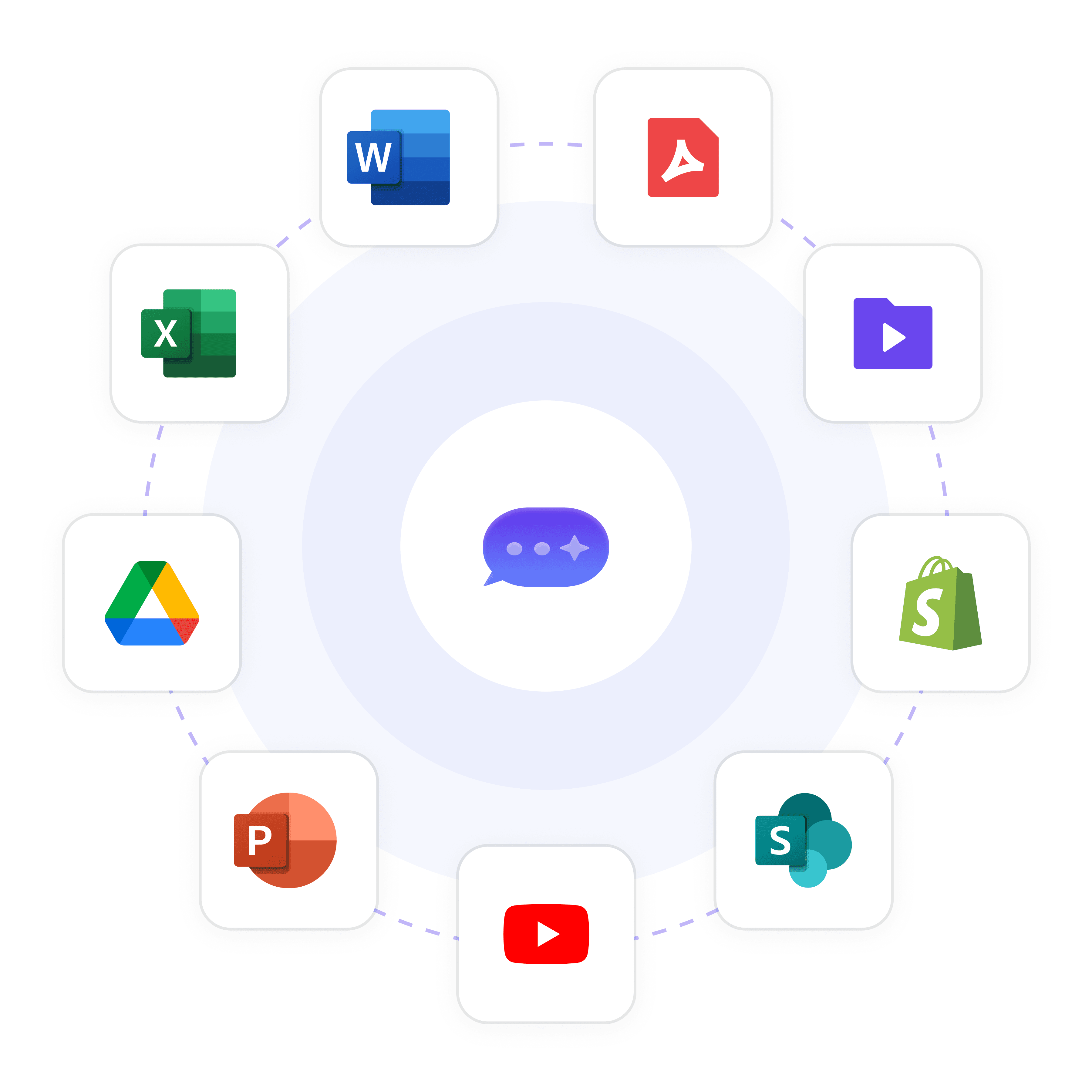

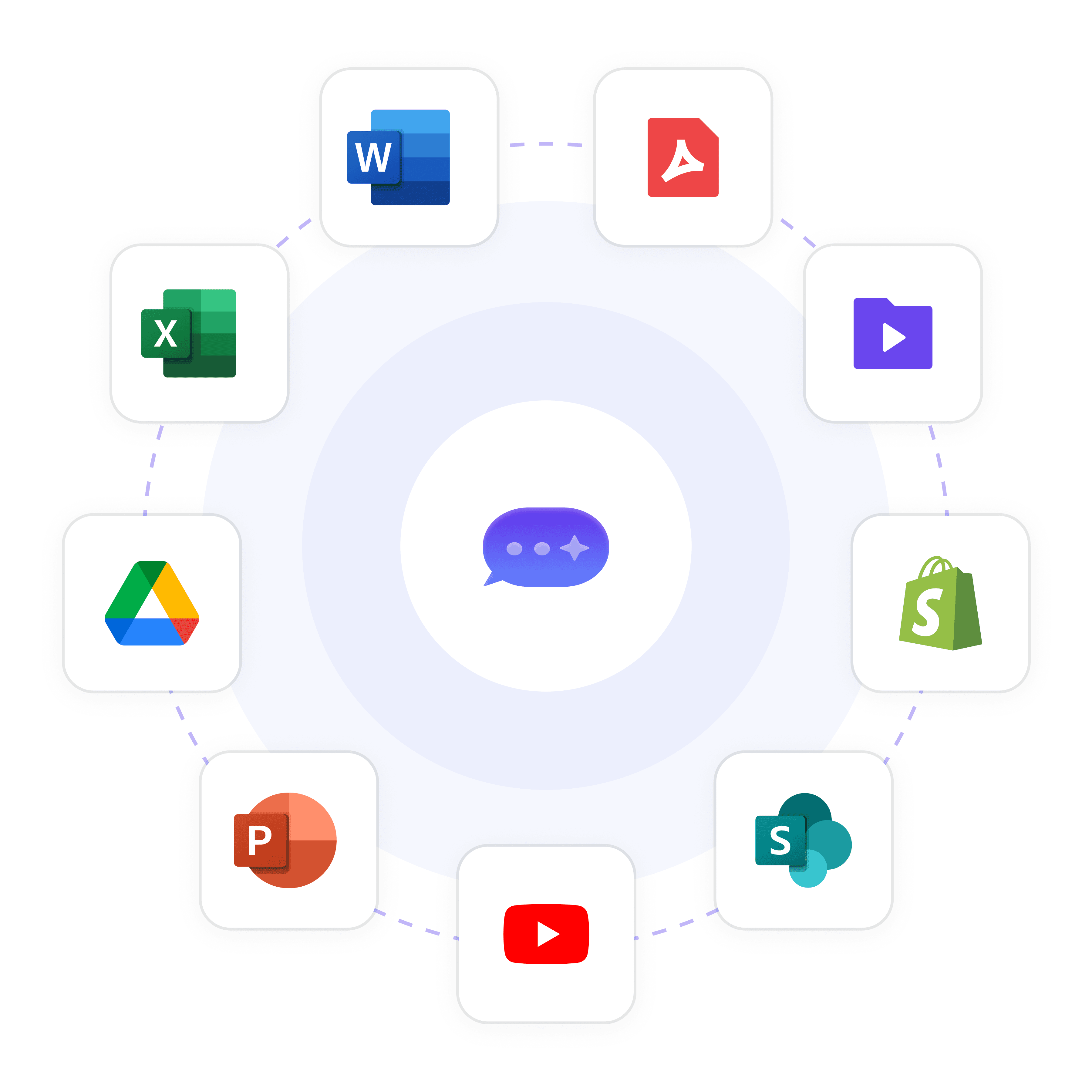

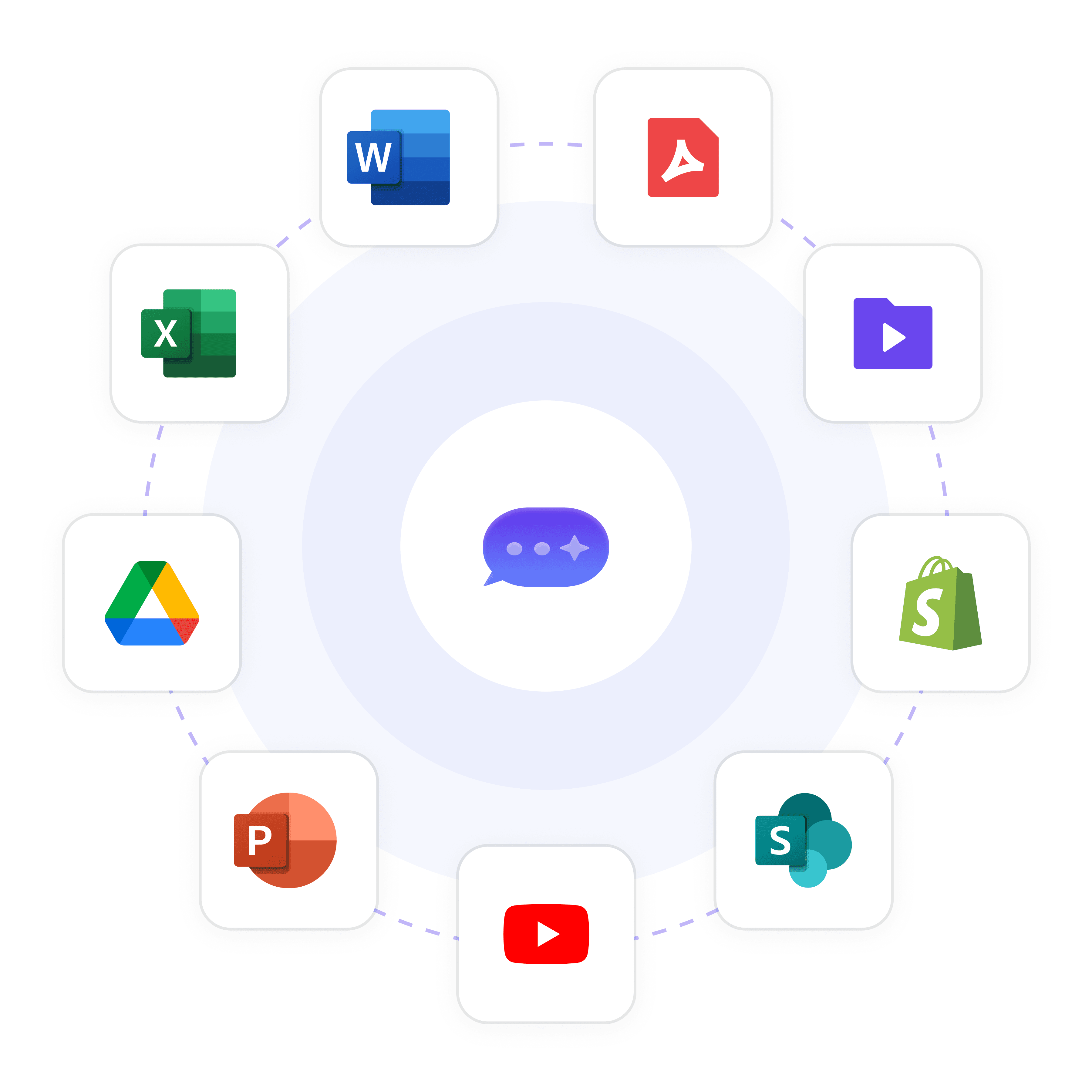
Instant PDF Intelligence
Train AI on Your PDF Documents
Upload any PDF document and watch as Wonderchat transforms it into an intelligent, conversational knowledge base. Get a chatbot that instantly answers questions based on your specific content.
Upload unlimited PDFs
No coding required
Deploy in minutes
Instant PDF Intelligence
Train AI on Your PDF Documents
Upload any PDF document and watch as Wonderchat transforms it into an intelligent, conversational knowledge base. Get a chatbot that instantly answers questions based on your specific content.
Upload unlimited PDFs
No coding required
Deploy in minutes
Instant PDF Intelligence
Train AI on Your PDF Documents
Upload any PDF document and watch as Wonderchat transforms it into an intelligent, conversational knowledge base. Get a chatbot that instantly answers questions based on your specific content.
Upload unlimited PDFs
No coding required
Deploy in minutes






Comprehensive PDF Understanding
Search Across All Your Documents
Wonderchat ingests and understands thousands of pages across multiple PDF documents, maintaining context and delivering precise, source-attributed answers from your entire knowledge base.
Process thousands of pages
Maintain context between documents
Source-verified answers
Comprehensive PDF Understanding
Search Across All Your Documents
Wonderchat ingests and understands thousands of pages across multiple PDF documents, maintaining context and delivering precise, source-attributed answers from your entire knowledge base.
Process thousands of pages
Maintain context between documents
Source-verified answers
Comprehensive PDF Understanding
Search Across All Your Documents
Wonderchat ingests and understands thousands of pages across multiple PDF documents, maintaining context and delivering precise, source-attributed answers from your entire knowledge base.
Process thousands of pages
Maintain context between documents
Source-verified answers

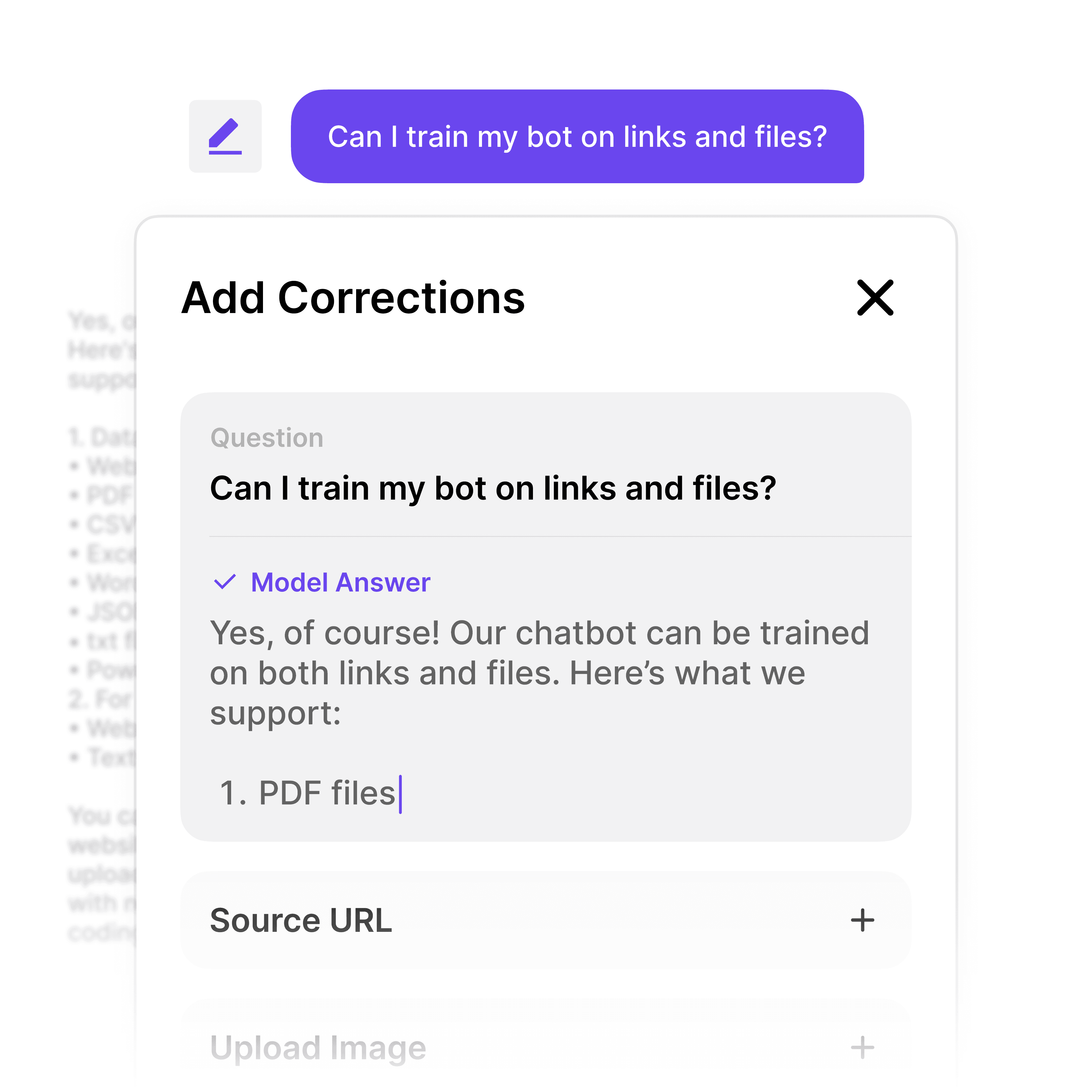

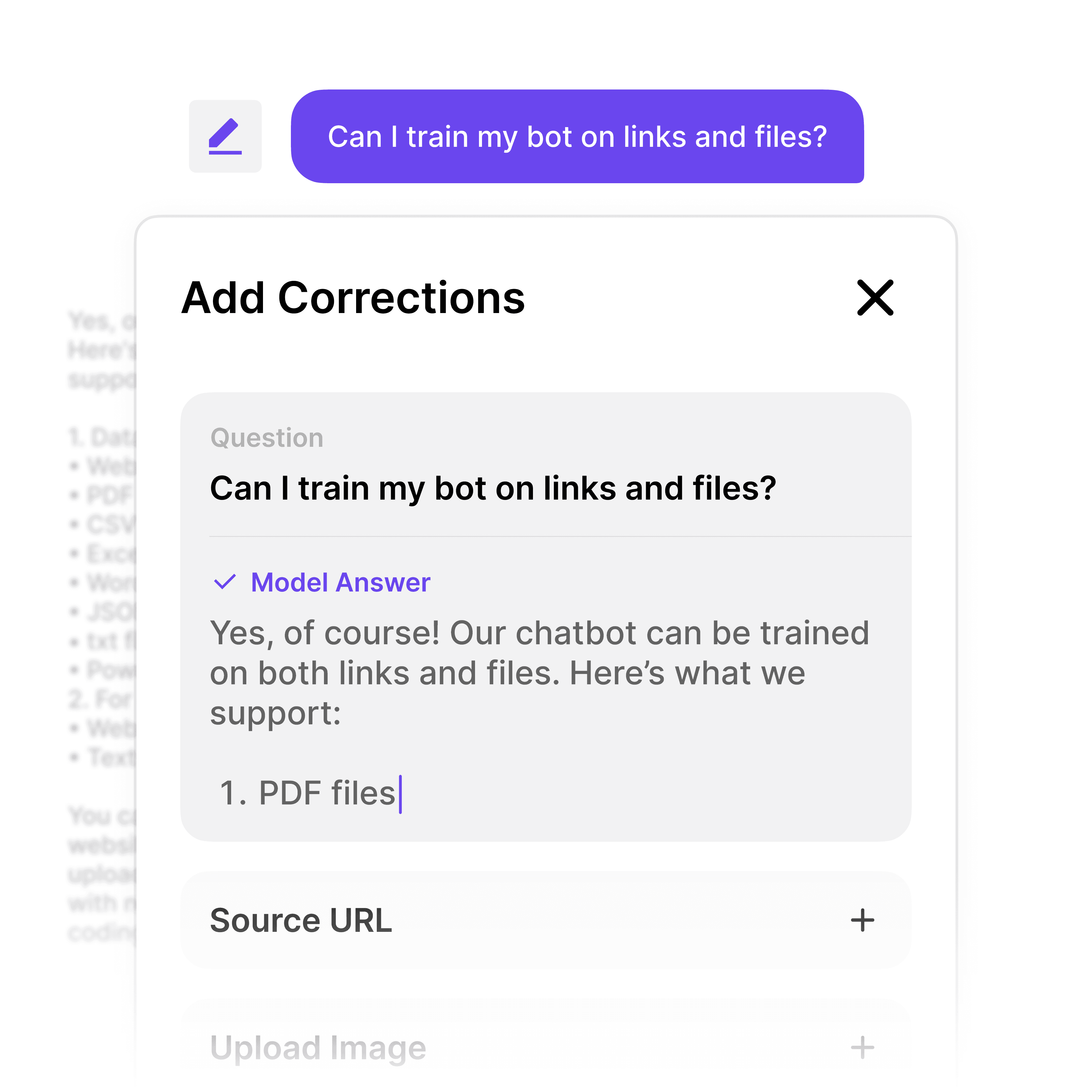

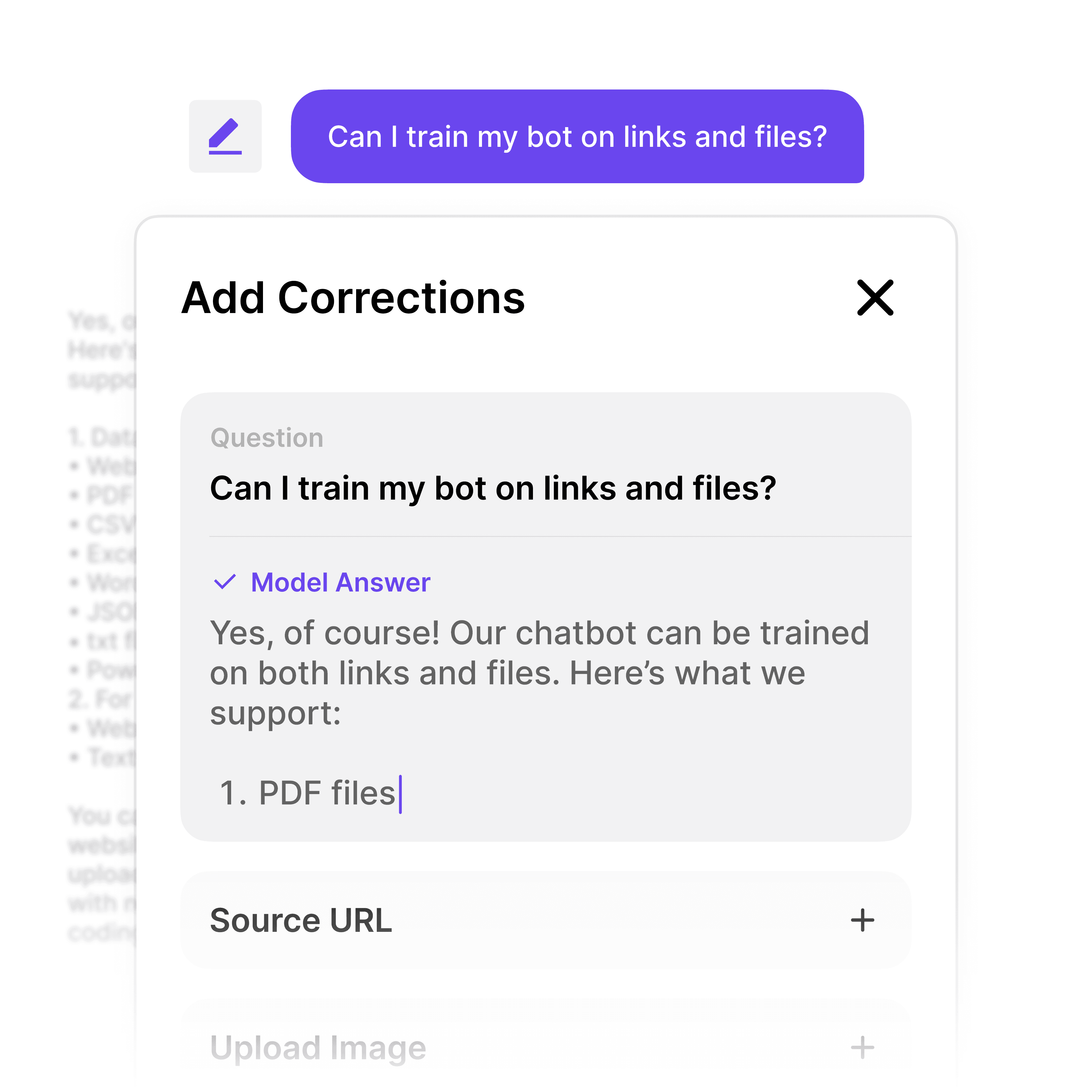
Accuracy Guaranteed
Prevent AI Hallucinations
Ensure your PDF-trained chatbot provides only factual, accurate information. Correct any inaccurate responses and train the AI to avoid similar mistakes, building trust with every interaction.
Source attribution
Admin review tools
Continuous improvement
Accuracy Guaranteed
Prevent AI Hallucinations
Ensure your PDF-trained chatbot provides only factual, accurate information. Correct any inaccurate responses and train the AI to avoid similar mistakes, building trust with every interaction.
Source attribution
Admin review tools
Continuous improvement
Accuracy Guaranteed
Prevent AI Hallucinations
Ensure your PDF-trained chatbot provides only factual, accurate information. Correct any inaccurate responses and train the AI to avoid similar mistakes, building trust with every interaction.
Source attribution
Admin review tools
Continuous improvement
5-minute set up with our native integration
Create Your PDF Chatbot in 3 Simple Steps
1
Create your AI chatbot – Pick the perfect AI model fit for your support needs.
2
Train AI with Docs, FAQs & Policies – Upload knowledge base files and site links.
3
Customise Workflows & Escalation Rules – AI handles what it can, and escalates what it can’t.
4
Monitor & Optimise with Analytics – See where customers get stuck and fine-tune responses.






24/7 Self-Service Support
Answer PDF Questions Automatically
Let your chatbot handle the repetitive questions about your manuals, policies, and guidelines. Provide instant, accurate answers from your PDFs at any time, reducing support tickets and wait times.
Instant responses
24/7 availability
Consistent answers
24/7 Self-Service Support
Answer PDF Questions Automatically
Let your chatbot handle the repetitive questions about your manuals, policies, and guidelines. Provide instant, accurate answers from your PDFs at any time, reducing support tickets and wait times.
Instant responses
24/7 availability
Consistent answers
24/7 Self-Service Support
Answer PDF Questions Automatically
Let your chatbot handle the repetitive questions about your manuals, policies, and guidelines. Provide instant, accurate answers from your PDFs at any time, reducing support tickets and wait times.
Instant responses
24/7 availability
Consistent answers

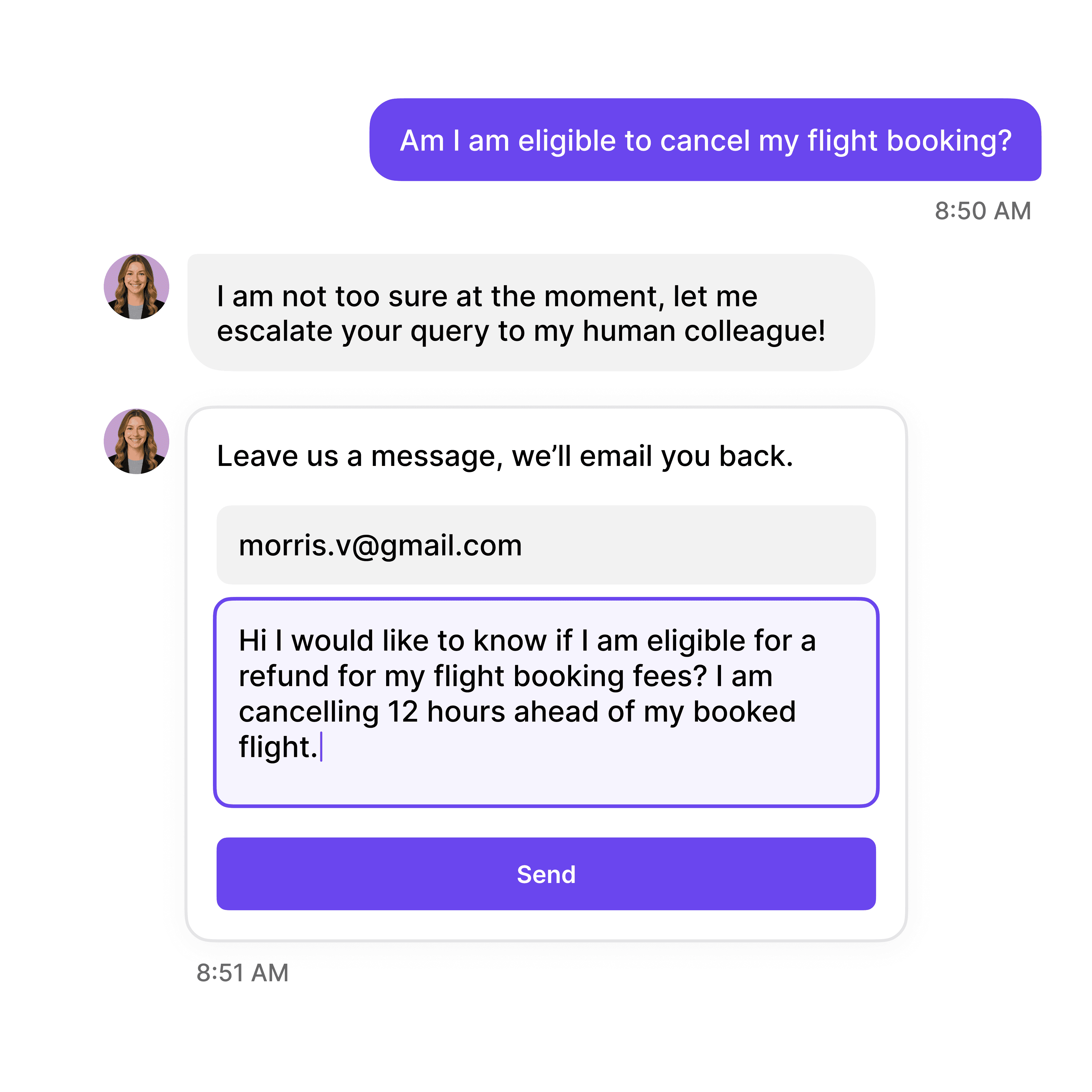


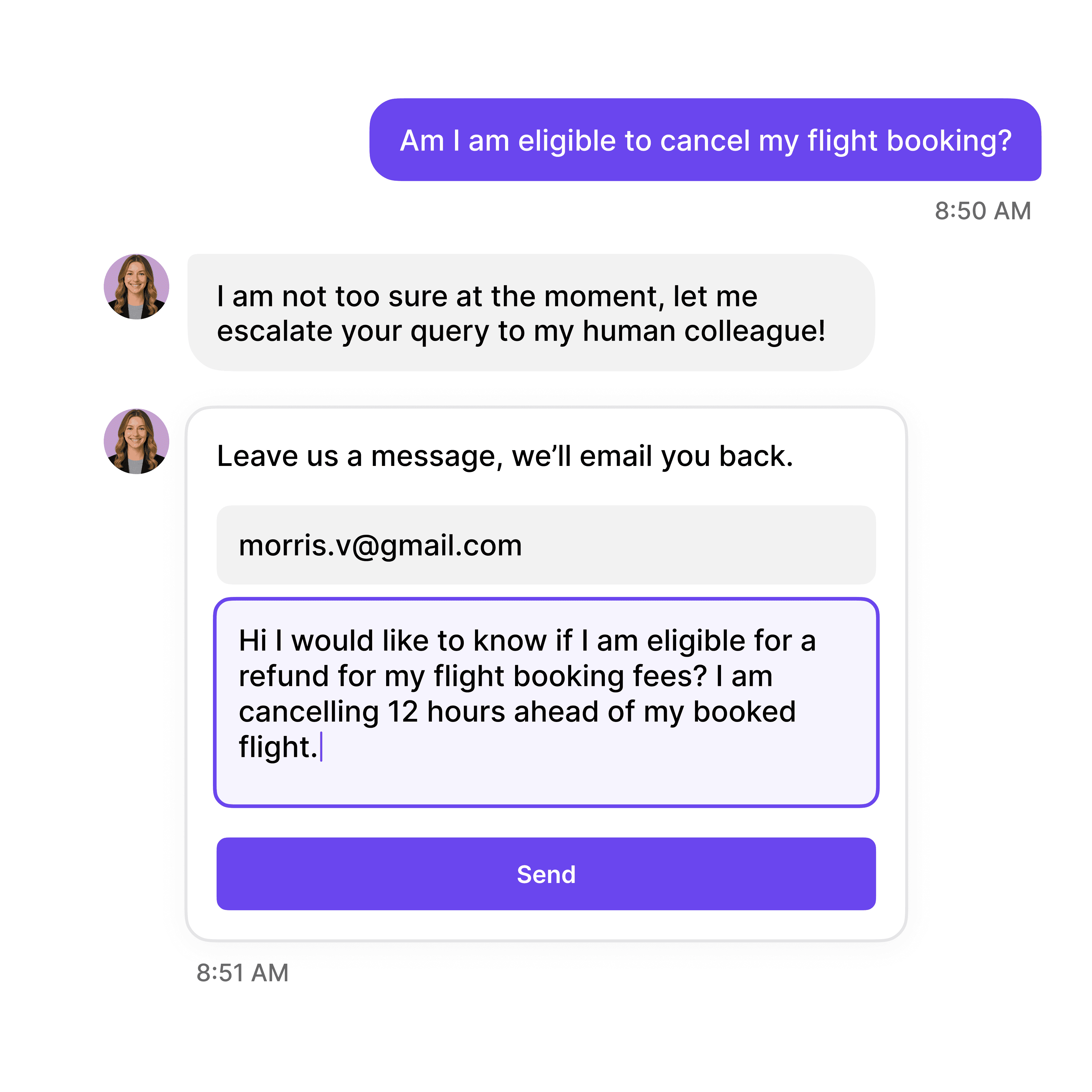


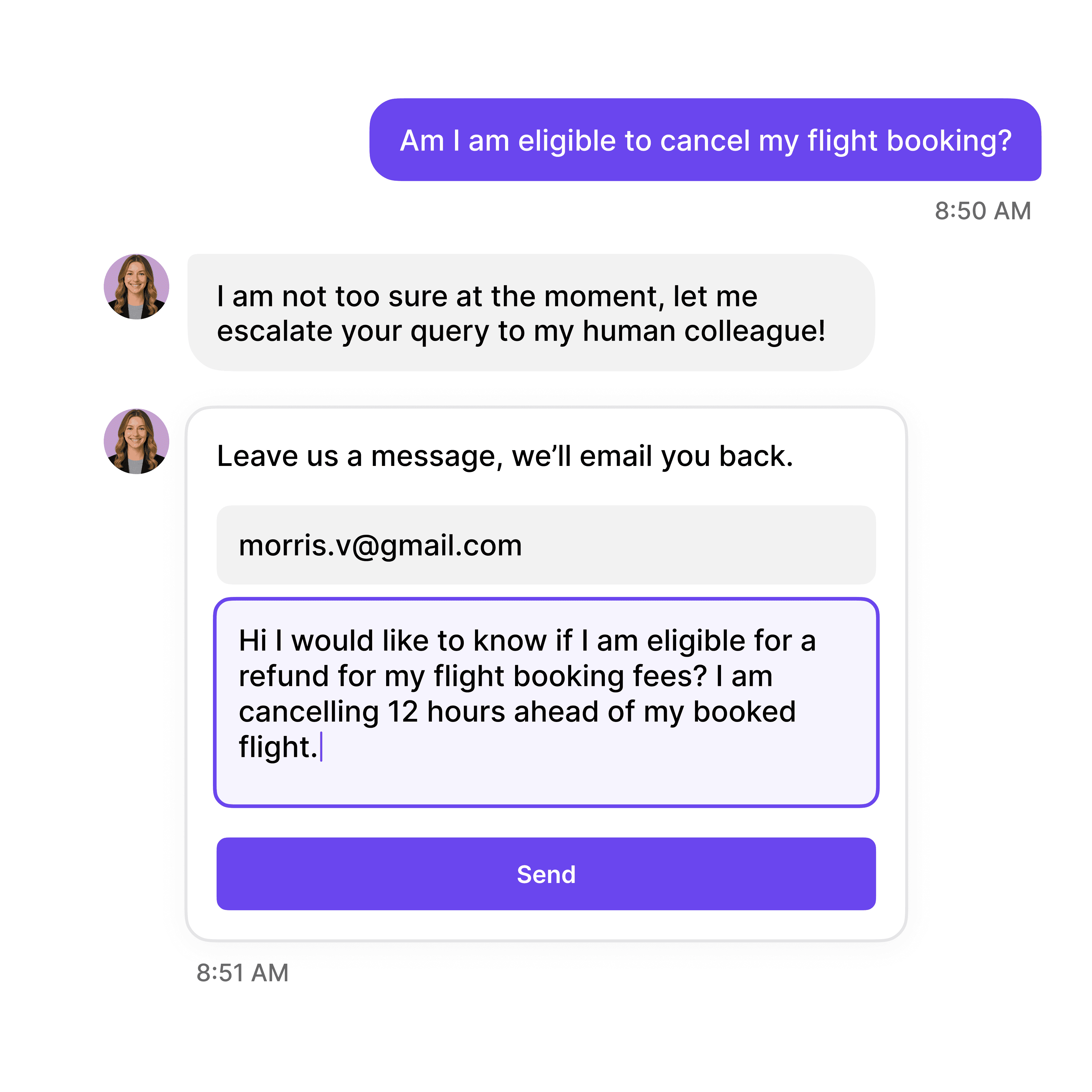

Seamless Escalation Path
Human Support When Needed
For complex questions beyond your PDF content, Wonderchat provides smooth handoff to human experts. Collect user information and create support tickets automatically when the AI needs assistance.
Email notifications
Ticket creation
Live chat takeover
Seamless Escalation Path
Human Support When Needed
For complex questions beyond your PDF content, Wonderchat provides smooth handoff to human experts. Collect user information and create support tickets automatically when the AI needs assistance.
Email notifications
Ticket creation
Live chat takeover
Seamless Escalation Path
Human Support When Needed
For complex questions beyond your PDF content, Wonderchat provides smooth handoff to human experts. Collect user information and create support tickets automatically when the AI needs assistance.
Email notifications
Ticket creation
Live chat takeover
40+ Languages
Starts at $0.02/message
Available 24/7
Get Your PDF-Trained Chatbot Now
14-day free trial. No credit card required
Testimonials
Businesses with successful customer service start
with Wonderchat

"Wonderchat has made it easier than ever to find the information I need without getting lost in the complexities. It also brings convenience and clarity to my searches."

Josh Levitsky
Global Head of Professional Services, Filewave

“Wonderchat has been a game-changer for bazuba. We’ve seen improved customer satisfaction and a noticeable boost in efficiency. Wonderchat handles our customer queries with precision and speed.

Julien Pflanzl
Web Development Lead, bazuba
“Ever since implementing Wonderchat on our site, I've seen up to a 70% reduction of customer support queries in my inbox.”

Bryce Conway
Founder and CEO, 10xTravel

"Wonderchat has given us the ability to offer real-time answers to our customer’s questions on their terms, pulling from our extensive portfolio of Insurance content. The response has been tremendous."

Ryan Hanley
Founder and President, Rogue Risk LLC

"Wonderchat has made it easier than ever to find the information I need without getting lost in the complexities. It also brings convenience and clarity to my searches."

Josh Levitsky
Global Head of Professional Services, Filewave

“Wonderchat has been a game-changer for bazuba. We’ve seen improved customer satisfaction and a noticeable boost in efficiency. Wonderchat handles our customer queries with precision and speed.

Julien Pflanzl
Web Development Lead, bazuba
“Ever since implementing Wonderchat on our site, I've seen up to a 70% reduction of customer support queries in my inbox.”

Bryce Conway
Founder and CEO, 10xTravel

"Wonderchat has given us the ability to offer real-time answers to our customer’s questions on their terms, pulling from our extensive portfolio of Insurance content. The response has been tremendous."

Ryan Hanley
Founder and President, Rogue Risk LLC

"Wonderchat has made it easier than ever to find the information I need without getting lost in the complexities. It also brings convenience and clarity to my searches."

Josh Levitsky
Global Head of Professional Services, Filewave

“Wonderchat has been a game-changer for bazuba. We’ve seen improved customer satisfaction and a noticeable boost in efficiency. Wonderchat handles our customer queries with precision and speed.

Julien Pflanzl
Web Development Lead, bazuba
“Ever since implementing Wonderchat on our site, I've seen up to a 70% reduction of customer support queries in my inbox.”

Bryce Conway
Founder and CEO, 10xTravel

"Wonderchat has given us the ability to offer real-time answers to our customer’s questions on their terms, pulling from our extensive portfolio of Insurance content. The response has been tremendous."

Ryan Hanley
Founder and President, Rogue Risk LLC

"Wonderchat has made it easier than ever to find the information I need without getting lost in the complexities. It also brings convenience and clarity to my searches."

Josh Levitsky
Global Head of Professional Services, Filewave

“Wonderchat has been a game-changer for bazuba. We’ve seen improved customer satisfaction and a noticeable boost in efficiency. Wonderchat handles our customer queries with precision and speed.

Julien Pflanzl
Web Development Lead, bazuba
“Ever since implementing Wonderchat on our site, I've seen up to a 70% reduction of customer support queries in my inbox.”

Bryce Conway
Founder and CEO, 10xTravel

"Wonderchat has given us the ability to offer real-time answers to our customer’s questions on their terms, pulling from our extensive portfolio of Insurance content. The response has been tremendous."

Ryan Hanley
Founder and President, Rogue Risk LLC

"Wonderchat has made it easier than ever to find the information I need without getting lost in the complexities. It also brings convenience and clarity to my searches."

Josh Levitsky
Global Head of Professional Services, Filewave

“Wonderchat has been a game-changer for bazuba. We’ve seen improved customer satisfaction and a noticeable boost in efficiency. Wonderchat handles our customer queries with precision and speed.

Julien Pflanzl
Web Development Lead, bazuba
“Ever since implementing Wonderchat on our site, I've seen up to a 70% reduction of customer support queries in my inbox.”

Bryce Conway
Founder and CEO, 10xTravel

"Wonderchat has given us the ability to offer real-time answers to our customer’s questions on their terms, pulling from our extensive portfolio of Insurance content. The response has been tremendous."

Ryan Hanley
Founder and President, Rogue Risk LLC

"Wonderchat has made it easier than ever to find the information I need without getting lost in the complexities. It also brings convenience and clarity to my searches."

Josh Levitsky
Global Head of Professional Services, Filewave

“Wonderchat has been a game-changer for bazuba. We’ve seen improved customer satisfaction and a noticeable boost in efficiency. Wonderchat handles our customer queries with precision and speed.

Julien Pflanzl
Web Development Lead, bazuba
“Ever since implementing Wonderchat on our site, I've seen up to a 70% reduction of customer support queries in my inbox.”

Bryce Conway
Founder and CEO, 10xTravel

"Wonderchat has given us the ability to offer real-time answers to our customer’s questions on their terms, pulling from our extensive portfolio of Insurance content. The response has been tremendous."

Ryan Hanley
Founder and President, Rogue Risk LLC

"Wonderchat has made it easier than ever to find the information I need without getting lost in the complexities. It also brings convenience and clarity to my searches."

Josh Levitsky
Global Head of Professional Services, Filewave

“Wonderchat has been a game-changer for bazuba. We’ve seen improved customer satisfaction and a noticeable boost in efficiency. Wonderchat handles our customer queries with precision and speed.

Julien Pflanzl
Web Development Lead, bazuba
“Ever since implementing Wonderchat on our site, I've seen up to a 70% reduction of customer support queries in my inbox.”

Bryce Conway
Founder and CEO, 10xTravel

"Wonderchat has given us the ability to offer real-time answers to our customer’s questions on their terms, pulling from our extensive portfolio of Insurance content. The response has been tremendous."

Ryan Hanley
Founder and President, Rogue Risk LLC

"Wonderchat has made it easier than ever to find the information I need without getting lost in the complexities. It also brings convenience and clarity to my searches."

Josh Levitsky
Global Head of Professional Services, Filewave

“Wonderchat has been a game-changer for bazuba. We’ve seen improved customer satisfaction and a noticeable boost in efficiency. Wonderchat handles our customer queries with precision and speed.

Julien Pflanzl
Web Development Lead, bazuba
“Ever since implementing Wonderchat on our site, I've seen up to a 70% reduction of customer support queries in my inbox.”

Bryce Conway
Founder and CEO, 10xTravel

"Wonderchat has given us the ability to offer real-time answers to our customer’s questions on their terms, pulling from our extensive portfolio of Insurance content. The response has been tremendous."

Ryan Hanley
Founder and President, Rogue Risk LLC

"Wonderchat has made it easier than ever to find the information I need without getting lost in the complexities. It also brings convenience and clarity to my searches."

Josh Levitsky
Global Head of Professional Services, Filewave

“Wonderchat has been a game-changer for bazuba. We’ve seen improved customer satisfaction and a noticeable boost in efficiency. Wonderchat handles our customer queries with precision and speed.

Julien Pflanzl
Web Development Lead, bazuba
“Ever since implementing Wonderchat on our site, I've seen up to a 70% reduction of customer support queries in my inbox.”

Bryce Conway
Founder and CEO, 10xTravel

"Wonderchat has given us the ability to offer real-time answers to our customer’s questions on their terms, pulling from our extensive portfolio of Insurance content. The response has been tremendous."

Ryan Hanley
Founder and President, Rogue Risk LLC

"Wonderchat has made it easier than ever to find the information I need without getting lost in the complexities. It also brings convenience and clarity to my searches."

Josh Levitsky
Global Head of Professional Services, Filewave

“Wonderchat has been a game-changer for bazuba. We’ve seen improved customer satisfaction and a noticeable boost in efficiency. Wonderchat handles our customer queries with precision and speed.

Julien Pflanzl
Web Development Lead, bazuba
“Ever since implementing Wonderchat on our site, I've seen up to a 70% reduction of customer support queries in my inbox.”

Bryce Conway
Founder and CEO, 10xTravel

"Wonderchat has given us the ability to offer real-time answers to our customer’s questions on their terms, pulling from our extensive portfolio of Insurance content. The response has been tremendous."

Ryan Hanley
Founder and President, Rogue Risk LLC

"Wonderchat has made it easier than ever to find the information I need without getting lost in the complexities. It also brings convenience and clarity to my searches."

Josh Levitsky
Global Head of Professional Services, Filewave

“Wonderchat has been a game-changer for bazuba. We’ve seen improved customer satisfaction and a noticeable boost in efficiency. Wonderchat handles our customer queries with precision and speed.

Julien Pflanzl
Web Development Lead, bazuba
“Ever since implementing Wonderchat on our site, I've seen up to a 70% reduction of customer support queries in my inbox.”

Bryce Conway
Founder and CEO, 10xTravel

"Wonderchat has given us the ability to offer real-time answers to our customer’s questions on their terms, pulling from our extensive portfolio of Insurance content. The response has been tremendous."

Ryan Hanley
Founder and President, Rogue Risk LLC

"Wonderchat has made it easier than ever to find the information I need without getting lost in the complexities. It also brings convenience and clarity to my searches."

Josh Levitsky
Global Head of Professional Services, Filewave

“Wonderchat has been a game-changer for bazuba. We’ve seen improved customer satisfaction and a noticeable boost in efficiency. Wonderchat handles our customer queries with precision and speed.

Julien Pflanzl
Web Development Lead, bazuba
“Ever since implementing Wonderchat on our site, I've seen up to a 70% reduction of customer support queries in my inbox.”

Bryce Conway
Founder and CEO, 10xTravel

"Wonderchat has given us the ability to offer real-time answers to our customer’s questions on their terms, pulling from our extensive portfolio of Insurance content. The response has been tremendous."

Ryan Hanley
Founder and President, Rogue Risk LLC

"Wonderchat has made it easier than ever to find the information I need without getting lost in the complexities. It also brings convenience and clarity to my searches."

Josh Levitsky
Global Head of Professional Services, Filewave

“Wonderchat has been a game-changer for bazuba. We’ve seen improved customer satisfaction and a noticeable boost in efficiency. Wonderchat handles our customer queries with precision and speed.

Julien Pflanzl
Web Development Lead, bazuba
“Ever since implementing Wonderchat on our site, I've seen up to a 70% reduction of customer support queries in my inbox.”

Bryce Conway
Founder and CEO, 10xTravel

"Wonderchat has given us the ability to offer real-time answers to our customer’s questions on their terms, pulling from our extensive portfolio of Insurance content. The response has been tremendous."

Ryan Hanley
Founder and President, Rogue Risk LLC

"Wonderchat has made it easier than ever to find the information I need without getting lost in the complexities. It also brings convenience and clarity to my searches."

Josh Levitsky
Global Head of Professional Services, Filewave

“Wonderchat has been a game-changer for bazuba. We’ve seen improved customer satisfaction and a noticeable boost in efficiency. Wonderchat handles our customer queries with precision and speed.

Julien Pflanzl
Web Development Lead, bazuba
“Ever since implementing Wonderchat on our site, I've seen up to a 70% reduction of customer support queries in my inbox.”

Bryce Conway
Founder and CEO, 10xTravel

"Wonderchat has given us the ability to offer real-time answers to our customer’s questions on their terms, pulling from our extensive portfolio of Insurance content. The response has been tremendous."

Ryan Hanley
Founder and President, Rogue Risk LLC

"Wonderchat has made it easier than ever to find the information I need without getting lost in the complexities. It also brings convenience and clarity to my searches."

Josh Levitsky
Global Head of Professional Services, Filewave

“Wonderchat has been a game-changer for bazuba. We’ve seen improved customer satisfaction and a noticeable boost in efficiency. Wonderchat handles our customer queries with precision and speed.

Julien Pflanzl
Web Development Lead, bazuba
“Ever since implementing Wonderchat on our site, I've seen up to a 70% reduction of customer support queries in my inbox.”

Bryce Conway
Founder and CEO, 10xTravel

"Wonderchat has given us the ability to offer real-time answers to our customer’s questions on their terms, pulling from our extensive portfolio of Insurance content. The response has been tremendous."

Ryan Hanley
Founder and President, Rogue Risk LLC

"Wonderchat has made it easier than ever to find the information I need without getting lost in the complexities. It also brings convenience and clarity to my searches."

Josh Levitsky
Global Head of Professional Services, Filewave

“Wonderchat has been a game-changer for bazuba. We’ve seen improved customer satisfaction and a noticeable boost in efficiency. Wonderchat handles our customer queries with precision and speed.

Julien Pflanzl
Web Development Lead, bazuba
“Ever since implementing Wonderchat on our site, I've seen up to a 70% reduction of customer support queries in my inbox.”

Bryce Conway
Founder and CEO, 10xTravel

"Wonderchat has given us the ability to offer real-time answers to our customer’s questions on their terms, pulling from our extensive portfolio of Insurance content. The response has been tremendous."

Ryan Hanley
Founder and President, Rogue Risk LLC
Industry Grade Compliance

Wonderchat is GDPR compliant and AICPA SOC 2 Certified.


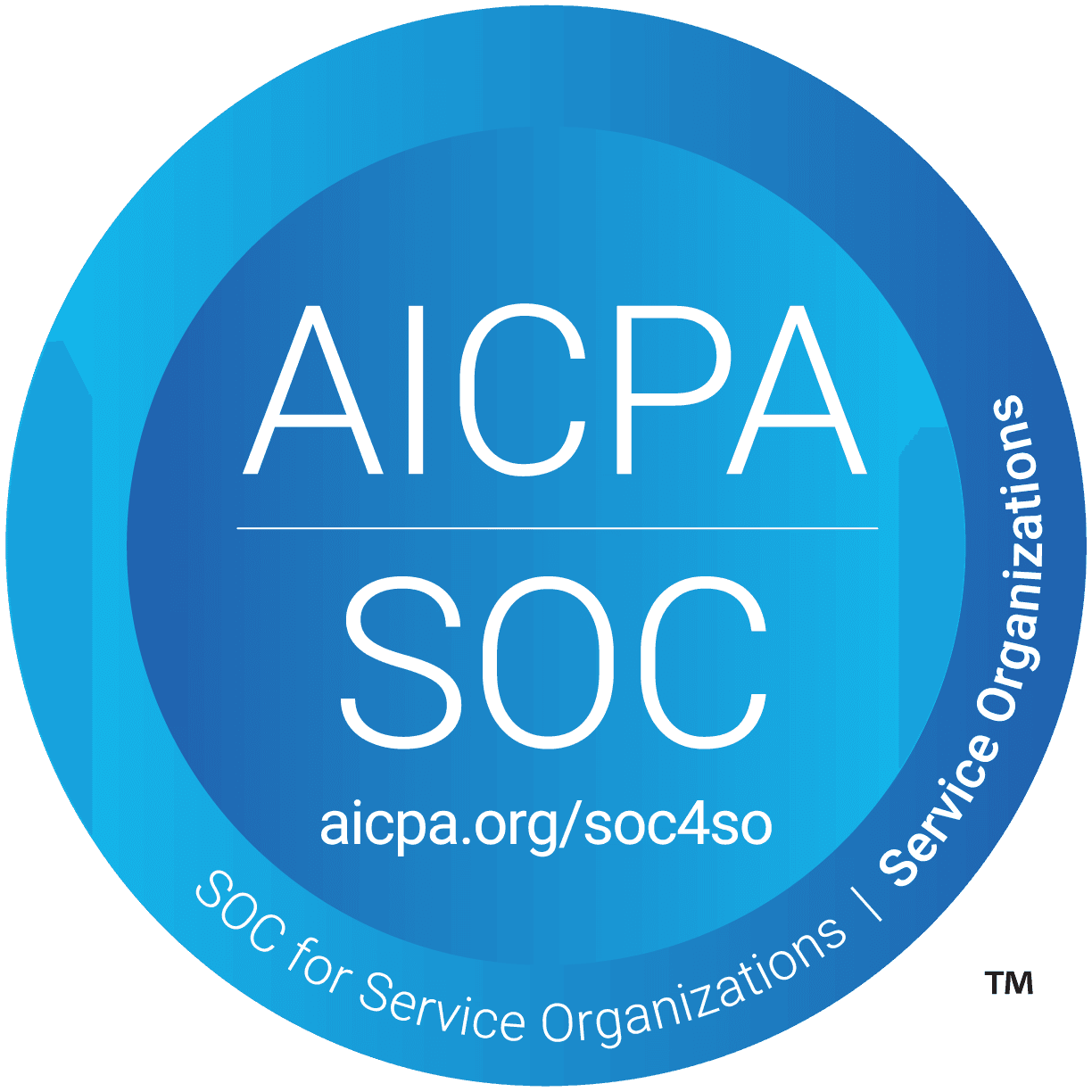
FAQ
How quickly can I create a chatbot trained on my PDF documents?
With Wonderchat's no-code platform, you can create and deploy a fully functional AI chatbot trained on your PDF documents in under 5 minutes. Simply upload your PDF files, and our system will automatically process and index the information, making it immediately available for your users to query.
What types of PDF documents can the chatbot understand?
Wonderchat can process virtually any PDF document, including technical manuals, product specifications, company policies, compliance documents, educational materials, research papers, and more. The AI is designed to understand complex information across multiple pages and documents, maintaining context and providing accurate answers based on your specific content.
How does the chatbot prevent inaccurate or hallucinated answers?
Wonderchat's AI is designed to provide source-attributed answers, meaning every response is linked back to the specific PDF document it came from. Additionally, our continuous learning and hallucination correction feature allows administrators to review, correct, and improve AI responses over time, ensuring accuracy and reliability for your users.
Can I train the chatbot on other file formats besides PDFs?
Yes! While PDF is a common format, Wonderchat supports multiple file types including DOCX, TXT, and more. You can also train your chatbot by crawling websites or syncing with help desk systems like Zendesk, creating a comprehensive knowledge base from all your important information sources.
How does the chatbot handle complex or multi-page PDF documents?
Wonderchat's advanced AI technology can process and understand thousands of pages across multiple documents, maintaining context and relationships between different sections of information. This allows the chatbot to deliver precise answers even from extensive, complex PDFs like policy manuals, technical guides, or compliance documents.
What happens when the chatbot can't answer a question from my PDFs?
Wonderchat offers seamless human handover options. When the AI cannot confidently answer a question, it can automatically escalate the conversation to your support team via email or helpdesk ticket creation. You can also enable live chat takeover, allowing your team to jump in directly when needed, ensuring no customer query goes unanswered.
FAQ
How quickly can I create a chatbot trained on my PDF documents?
With Wonderchat's no-code platform, you can create and deploy a fully functional AI chatbot trained on your PDF documents in under 5 minutes. Simply upload your PDF files, and our system will automatically process and index the information, making it immediately available for your users to query.
What types of PDF documents can the chatbot understand?
Wonderchat can process virtually any PDF document, including technical manuals, product specifications, company policies, compliance documents, educational materials, research papers, and more. The AI is designed to understand complex information across multiple pages and documents, maintaining context and providing accurate answers based on your specific content.
How does the chatbot prevent inaccurate or hallucinated answers?
Wonderchat's AI is designed to provide source-attributed answers, meaning every response is linked back to the specific PDF document it came from. Additionally, our continuous learning and hallucination correction feature allows administrators to review, correct, and improve AI responses over time, ensuring accuracy and reliability for your users.
Can I train the chatbot on other file formats besides PDFs?
Yes! While PDF is a common format, Wonderchat supports multiple file types including DOCX, TXT, and more. You can also train your chatbot by crawling websites or syncing with help desk systems like Zendesk, creating a comprehensive knowledge base from all your important information sources.
How does the chatbot handle complex or multi-page PDF documents?
Wonderchat's advanced AI technology can process and understand thousands of pages across multiple documents, maintaining context and relationships between different sections of information. This allows the chatbot to deliver precise answers even from extensive, complex PDFs like policy manuals, technical guides, or compliance documents.
What happens when the chatbot can't answer a question from my PDFs?
Wonderchat offers seamless human handover options. When the AI cannot confidently answer a question, it can automatically escalate the conversation to your support team via email or helpdesk ticket creation. You can also enable live chat takeover, allowing your team to jump in directly when needed, ensuring no customer query goes unanswered.
FAQ
How quickly can I create a chatbot trained on my PDF documents?
With Wonderchat's no-code platform, you can create and deploy a fully functional AI chatbot trained on your PDF documents in under 5 minutes. Simply upload your PDF files, and our system will automatically process and index the information, making it immediately available for your users to query.
What types of PDF documents can the chatbot understand?
Wonderchat can process virtually any PDF document, including technical manuals, product specifications, company policies, compliance documents, educational materials, research papers, and more. The AI is designed to understand complex information across multiple pages and documents, maintaining context and providing accurate answers based on your specific content.
How does the chatbot prevent inaccurate or hallucinated answers?
Wonderchat's AI is designed to provide source-attributed answers, meaning every response is linked back to the specific PDF document it came from. Additionally, our continuous learning and hallucination correction feature allows administrators to review, correct, and improve AI responses over time, ensuring accuracy and reliability for your users.
Can I train the chatbot on other file formats besides PDFs?
Yes! While PDF is a common format, Wonderchat supports multiple file types including DOCX, TXT, and more. You can also train your chatbot by crawling websites or syncing with help desk systems like Zendesk, creating a comprehensive knowledge base from all your important information sources.
How does the chatbot handle complex or multi-page PDF documents?
Wonderchat's advanced AI technology can process and understand thousands of pages across multiple documents, maintaining context and relationships between different sections of information. This allows the chatbot to deliver precise answers even from extensive, complex PDFs like policy manuals, technical guides, or compliance documents.
What happens when the chatbot can't answer a question from my PDFs?
Wonderchat offers seamless human handover options. When the AI cannot confidently answer a question, it can automatically escalate the conversation to your support team via email or helpdesk ticket creation. You can also enable live chat takeover, allowing your team to jump in directly when needed, ensuring no customer query goes unanswered.
40+ Languages
Starts at $0.02/message
Available 24/7
Get Your PDF-Trained Chatbot Now
14-day free trial. No credit card required
The platform to build AI agents that feel human
Site
© 2025 Wonderchat Private Limited
The platform to build AI agents that feel human
Site
© 2025 Wonderchat Private Limited
The platform to build AI agents that feel human
Site
© 2025 Wonderchat Private Limited







