Train Chatbot with Google Drive Documents in Minutes
Transform your Google Drive documents into a powerful AI assistant that provides instant, accurate answers. Wonderchat securely connects to your files to create a chatbot that understands complex policies and procedures.
Trusted by businesses worldwide
Why Connect Google Drive to Your AI Chatbot
HR managers and support teams struggle with repetitive policy questions that consume valuable time. By training a chatbot with your Google Drive documents, you'll provide employees with instant, verifiable answers to complex questions 24/7. Wonderchat's AI platform securely ingests your documents, creating a knowledge foundation that delivers precise, source-attributed information. This eliminates AI hallucinations while ensuring your team always has access to the most current policies and procedures.

Emily
AI Agent
Wonderbot
Welcome to Wonderchat! How can I help you today?
hey i’d like to upgrade to enterprise please
Wonderbot
Sure, please hold on for a second.
Retrieving account details...
Retrieving account details...
Please confirm that you would like to upgrade to Wonderchat Enterprise. Your Visa card ending in 1234 will be charged $480.00 a year.
Cancel
Upgrade
Message...
Easy 5 minute set-up
How Wonderchat Works

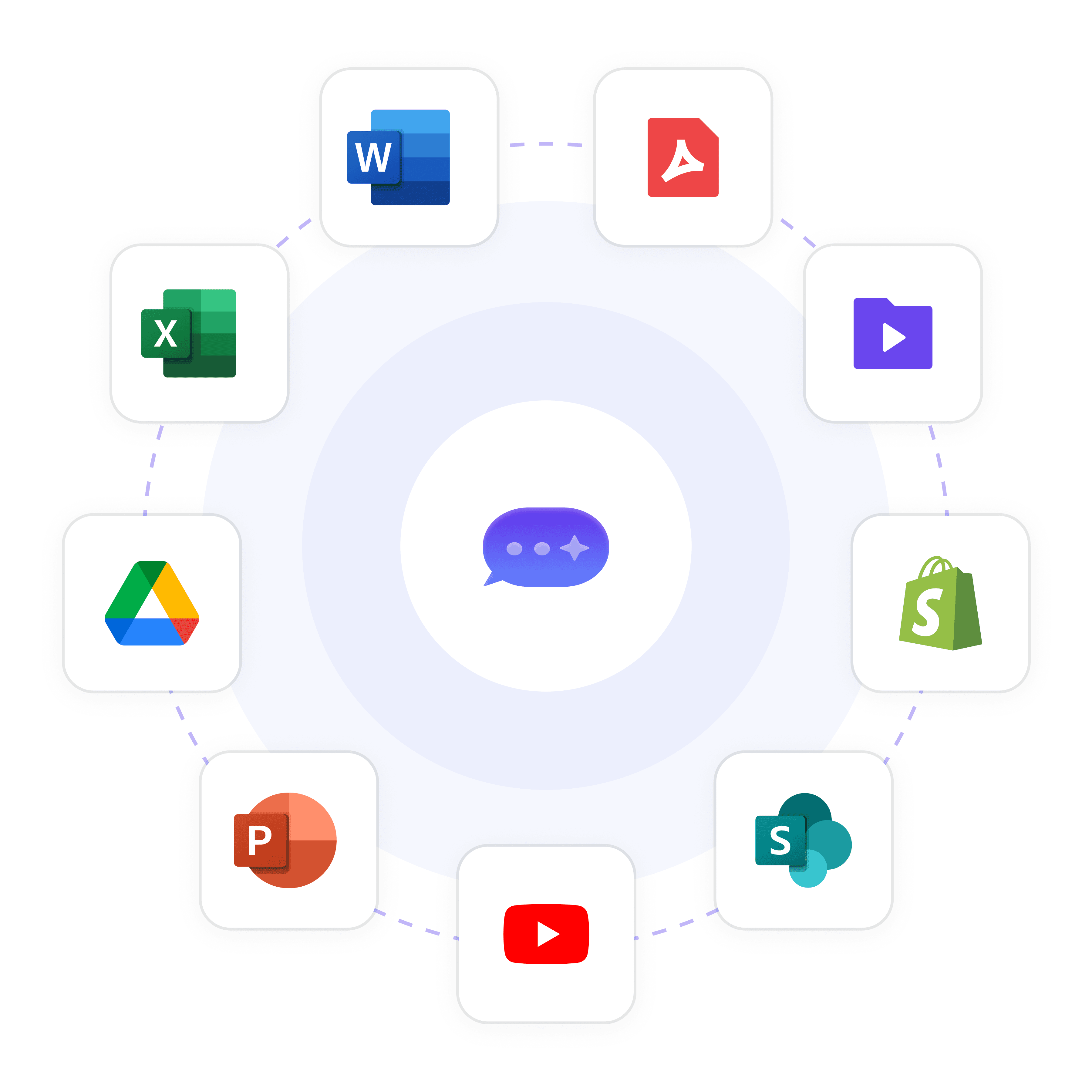

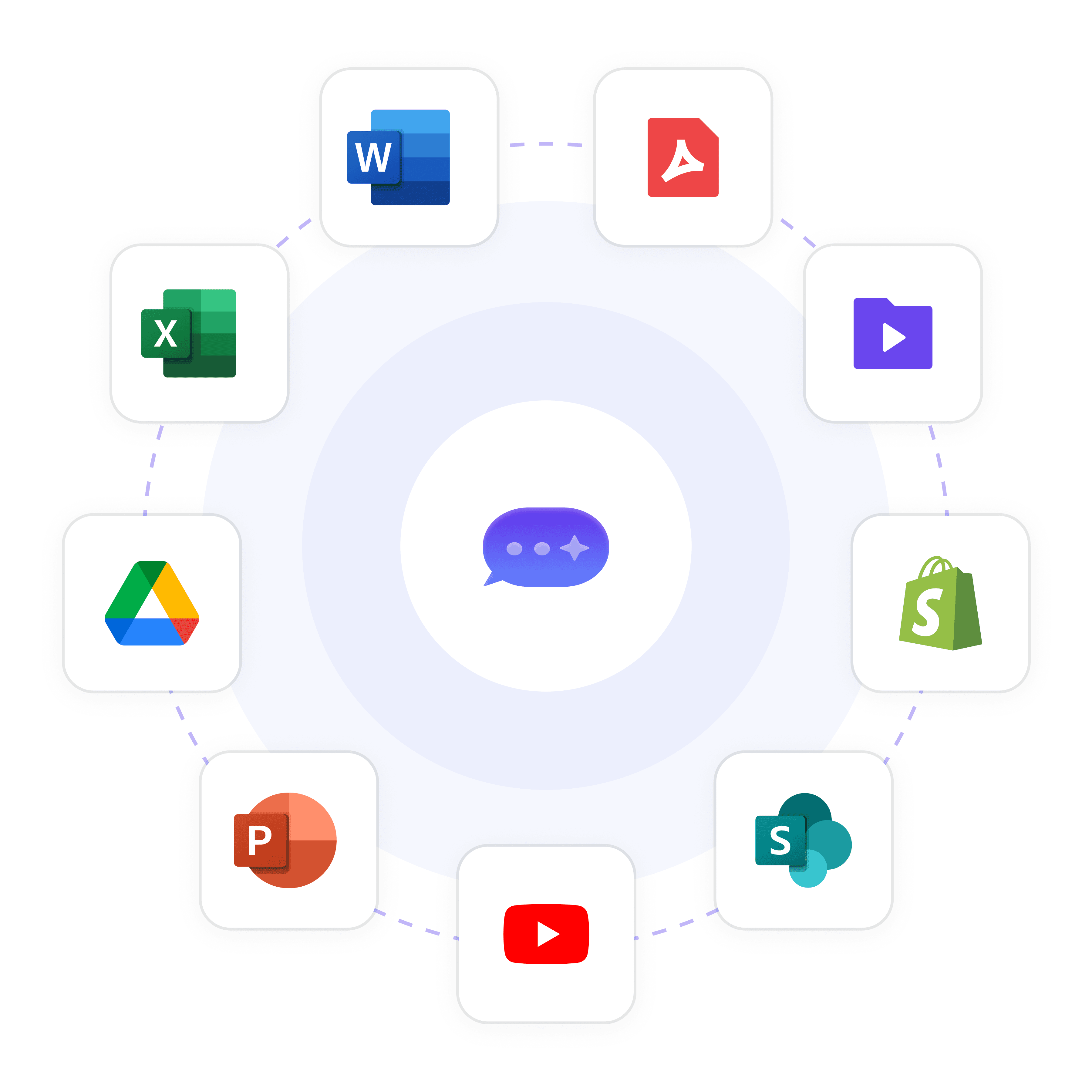

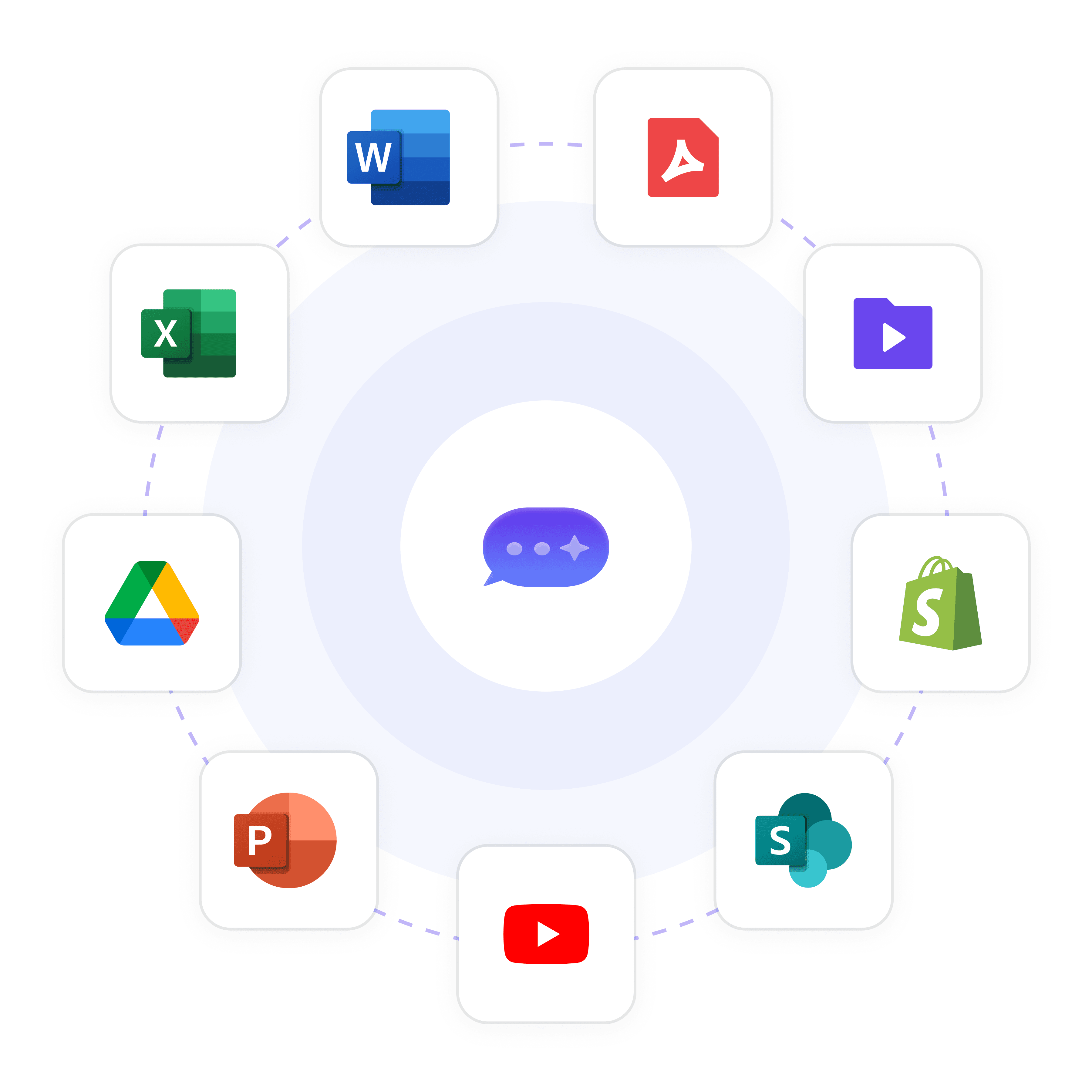
Document Training Made Simple
Train AI on Your Google Drive Documents
Quickly connect your Google Drive to Wonderchat and transform policy documents, handbooks, and guides into an intelligent AI assistant that understands your organization's unique information.
PDF, DOCX, TXT support
No coding required
Automatic updates
Document Training Made Simple
Train AI on Your Google Drive Documents
Quickly connect your Google Drive to Wonderchat and transform policy documents, handbooks, and guides into an intelligent AI assistant that understands your organization's unique information.
PDF, DOCX, TXT support
No coding required
Automatic updates
Document Training Made Simple
Train AI on Your Google Drive Documents
Quickly connect your Google Drive to Wonderchat and transform policy documents, handbooks, and guides into an intelligent AI assistant that understands your organization's unique information.
PDF, DOCX, TXT support
No coding required
Automatic updates

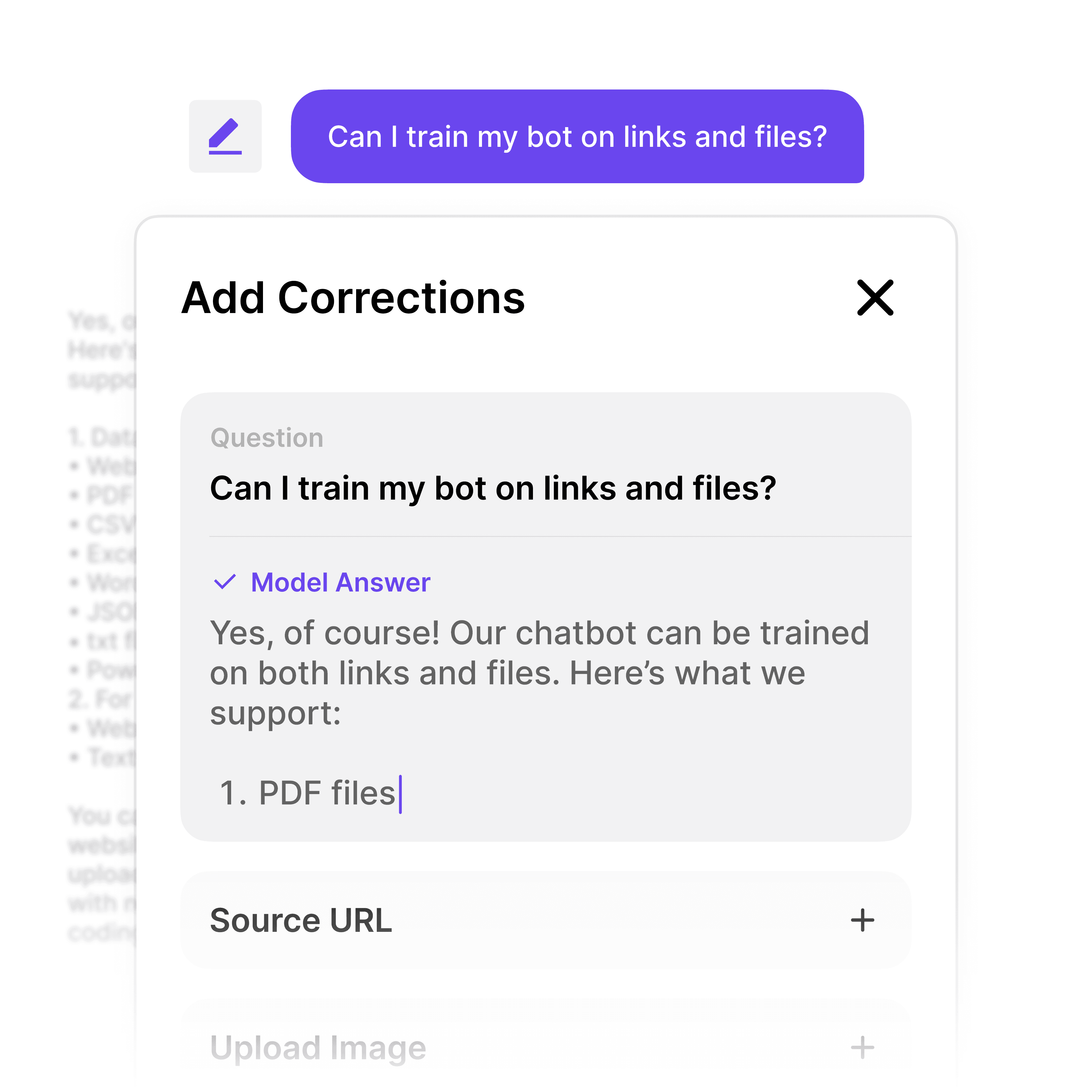

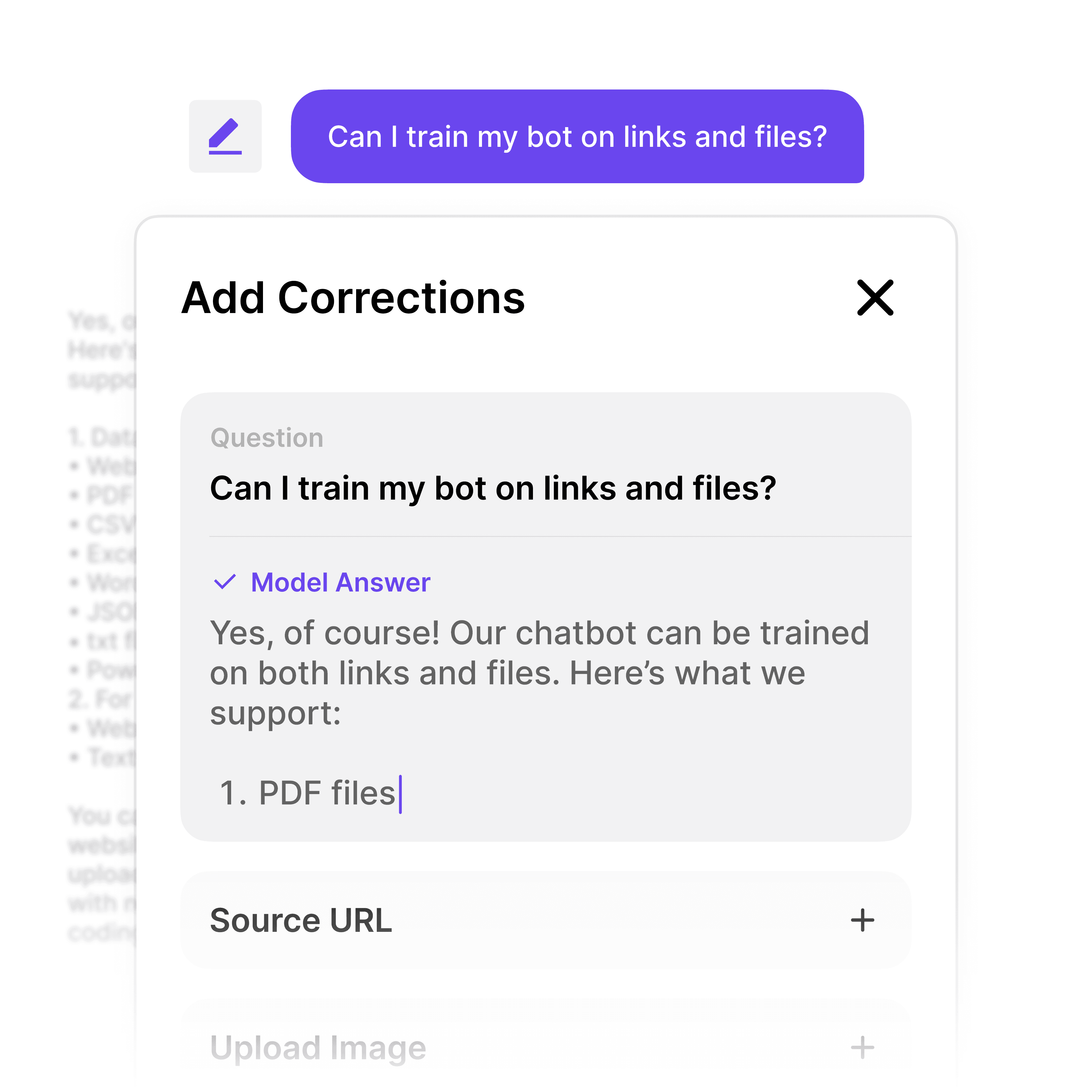

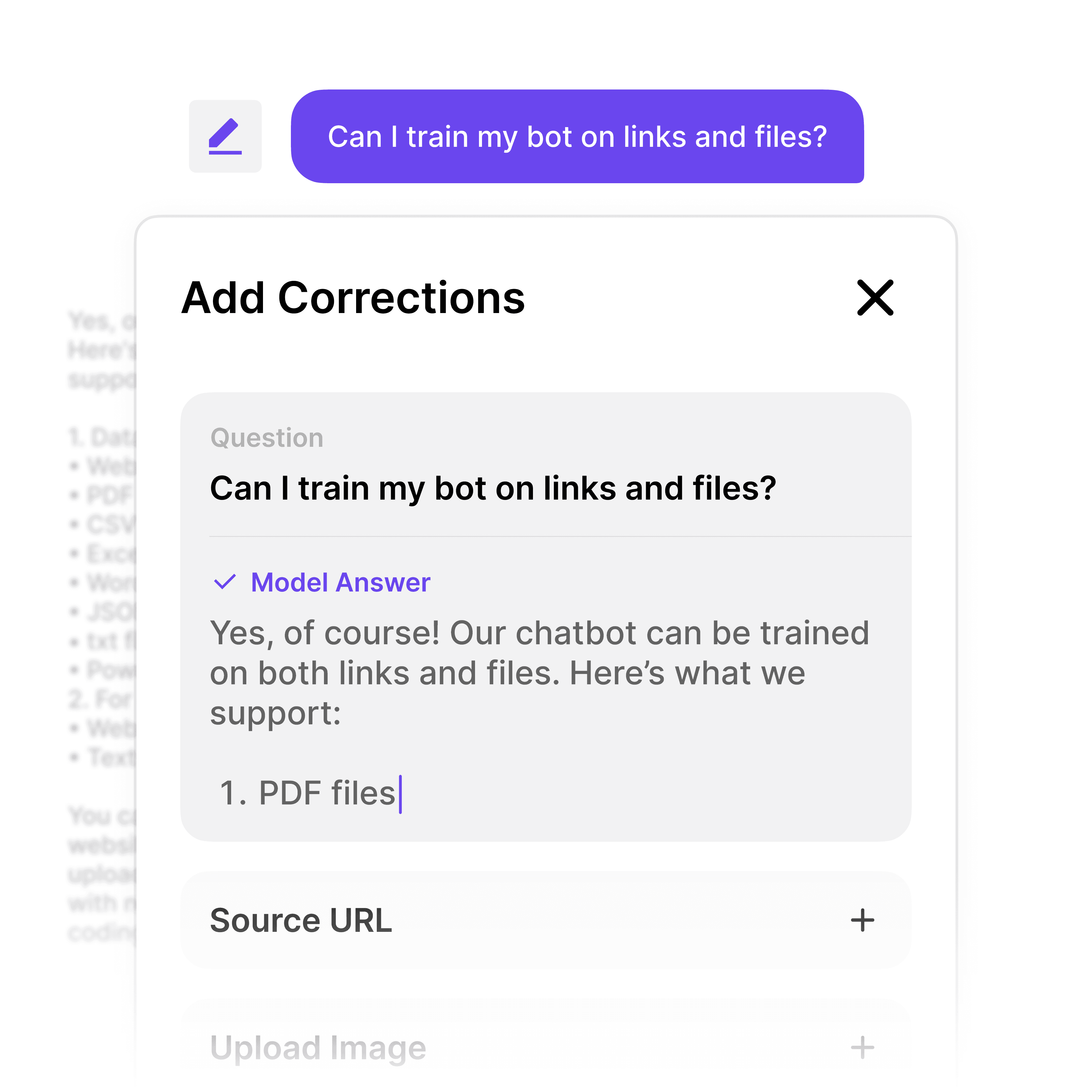
Accuracy & Verification
Eliminate AI Hallucinations
Ensure your chatbot provides only factual, verifiable answers by connecting it directly to your source documents. Correct any inaccuracies instantly to continuously improve response quality.
Source attribution
Continuous learning
Manual correction tools
Accuracy & Verification
Eliminate AI Hallucinations
Ensure your chatbot provides only factual, verifiable answers by connecting it directly to your source documents. Correct any inaccuracies instantly to continuously improve response quality.
Source attribution
Continuous learning
Manual correction tools
Accuracy & Verification
Eliminate AI Hallucinations
Ensure your chatbot provides only factual, verifiable answers by connecting it directly to your source documents. Correct any inaccuracies instantly to continuously improve response quality.
Source attribution
Continuous learning
Manual correction tools

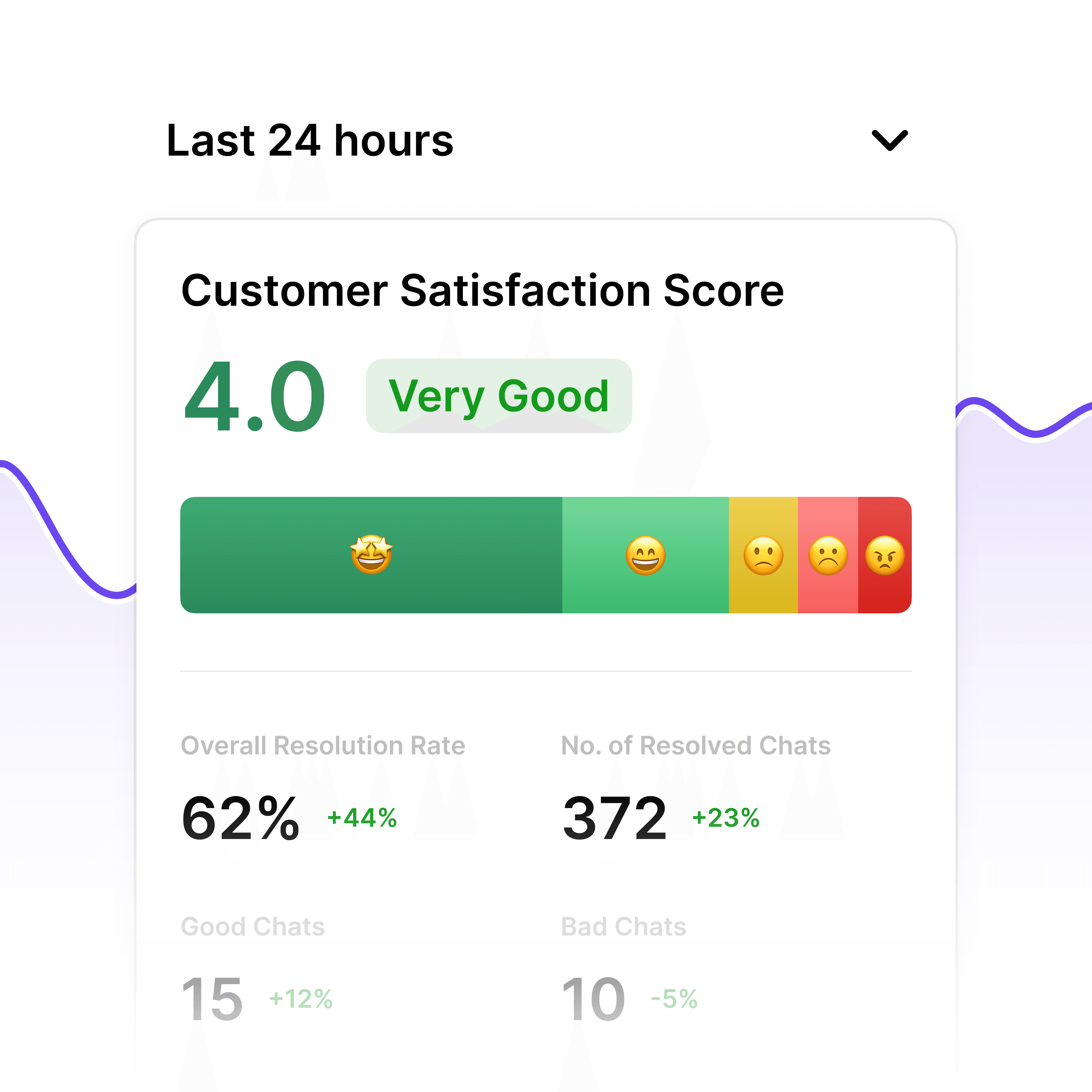

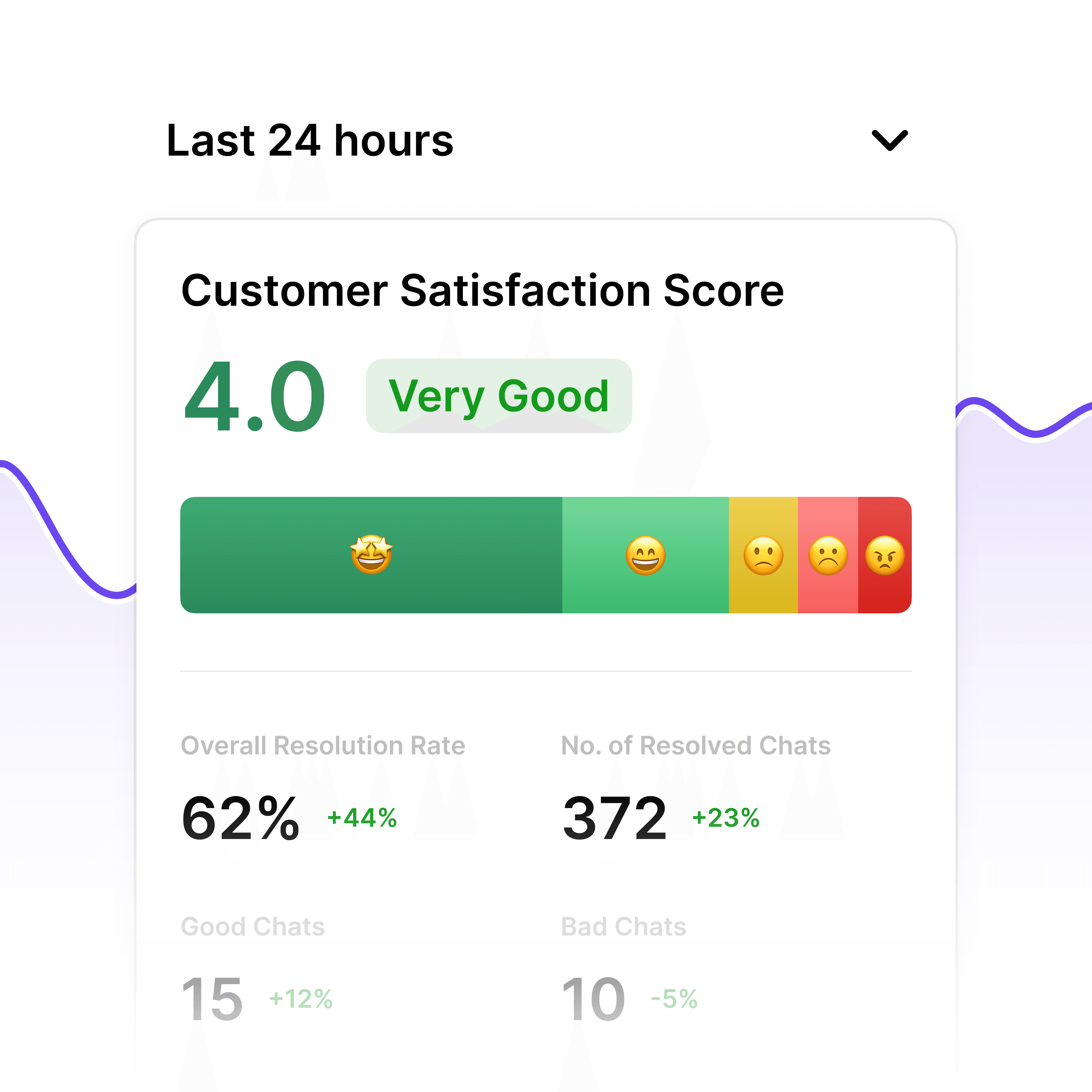

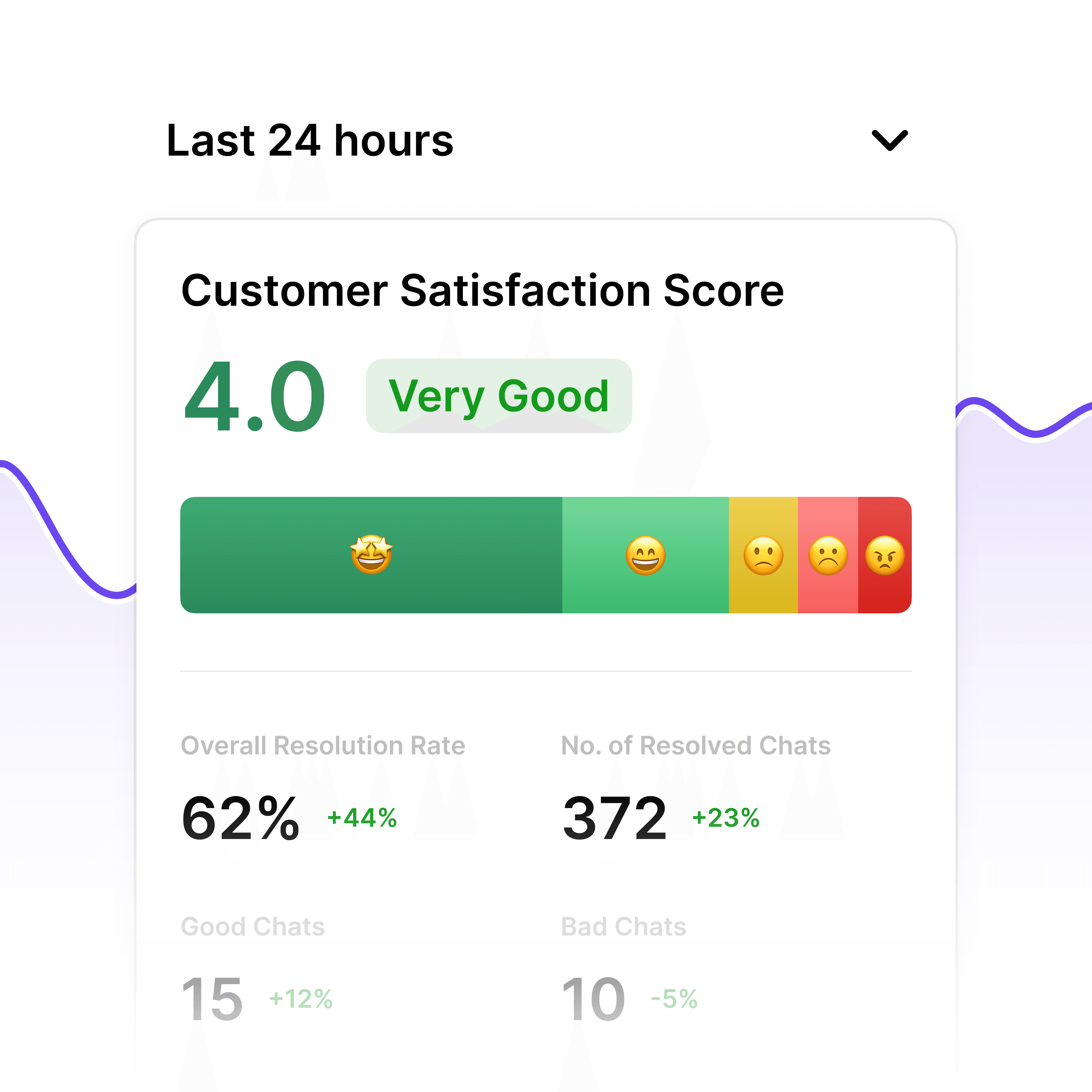
Performance Insights
Track Knowledge Gaps & Usage
Gain valuable insights into which documents and policies generate the most questions, helping you identify knowledge gaps and improve your documentation for better employee understanding.
User engagement metrics
Popular query tracking
Resolution rates
Performance Insights
Track Knowledge Gaps & Usage
Gain valuable insights into which documents and policies generate the most questions, helping you identify knowledge gaps and improve your documentation for better employee understanding.
User engagement metrics
Popular query tracking
Resolution rates
Performance Insights
Track Knowledge Gaps & Usage
Gain valuable insights into which documents and policies generate the most questions, helping you identify knowledge gaps and improve your documentation for better employee understanding.
User engagement metrics
Popular query tracking
Resolution rates
5-minute set up with our native integration
Get Started with Google Drive Integration in 5 Minutes
1
Create your AI chatbot – Pick the perfect AI model fit for your support needs.
2
Train AI with Docs, FAQs & Policies – Upload knowledge base files and site links.
3
Customise Workflows & Escalation Rules – AI handles what it can, and escalates what it can’t.
4
Monitor & Optimise with Analytics – See where customers get stuck and fine-tune responses.






HR Support Automation
Handle Policy Questions 24/7
Free your HR team from answering the same policy questions repeatedly. Let your Google Drive-trained chatbot handle common inquiries about benefits, time-off, compliance, and more.
Instant policy answers
Consistent information
Always available
HR Support Automation
Handle Policy Questions 24/7
Free your HR team from answering the same policy questions repeatedly. Let your Google Drive-trained chatbot handle common inquiries about benefits, time-off, compliance, and more.
Instant policy answers
Consistent information
Always available
HR Support Automation
Handle Policy Questions 24/7
Free your HR team from answering the same policy questions repeatedly. Let your Google Drive-trained chatbot handle common inquiries about benefits, time-off, compliance, and more.
Instant policy answers
Consistent information
Always available

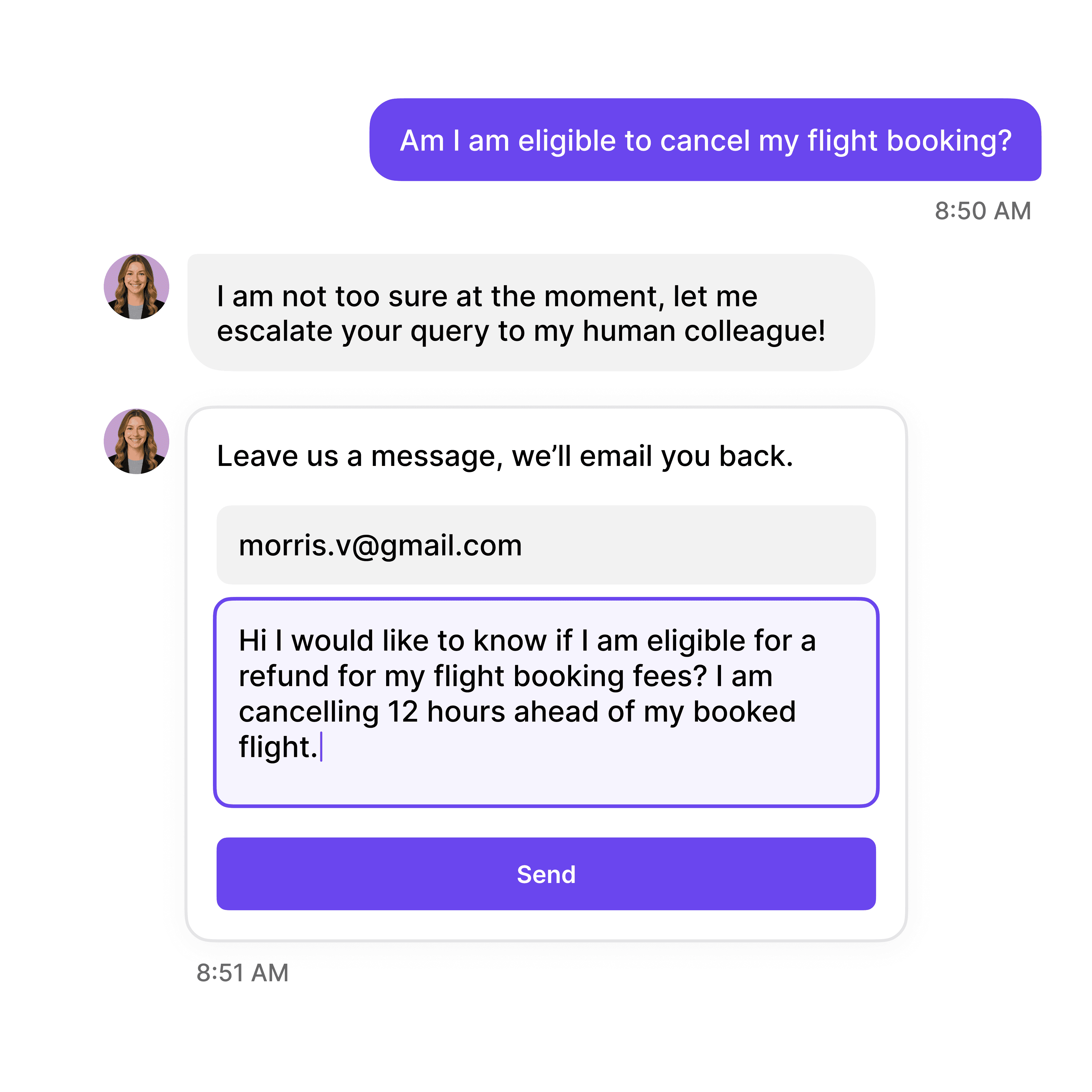


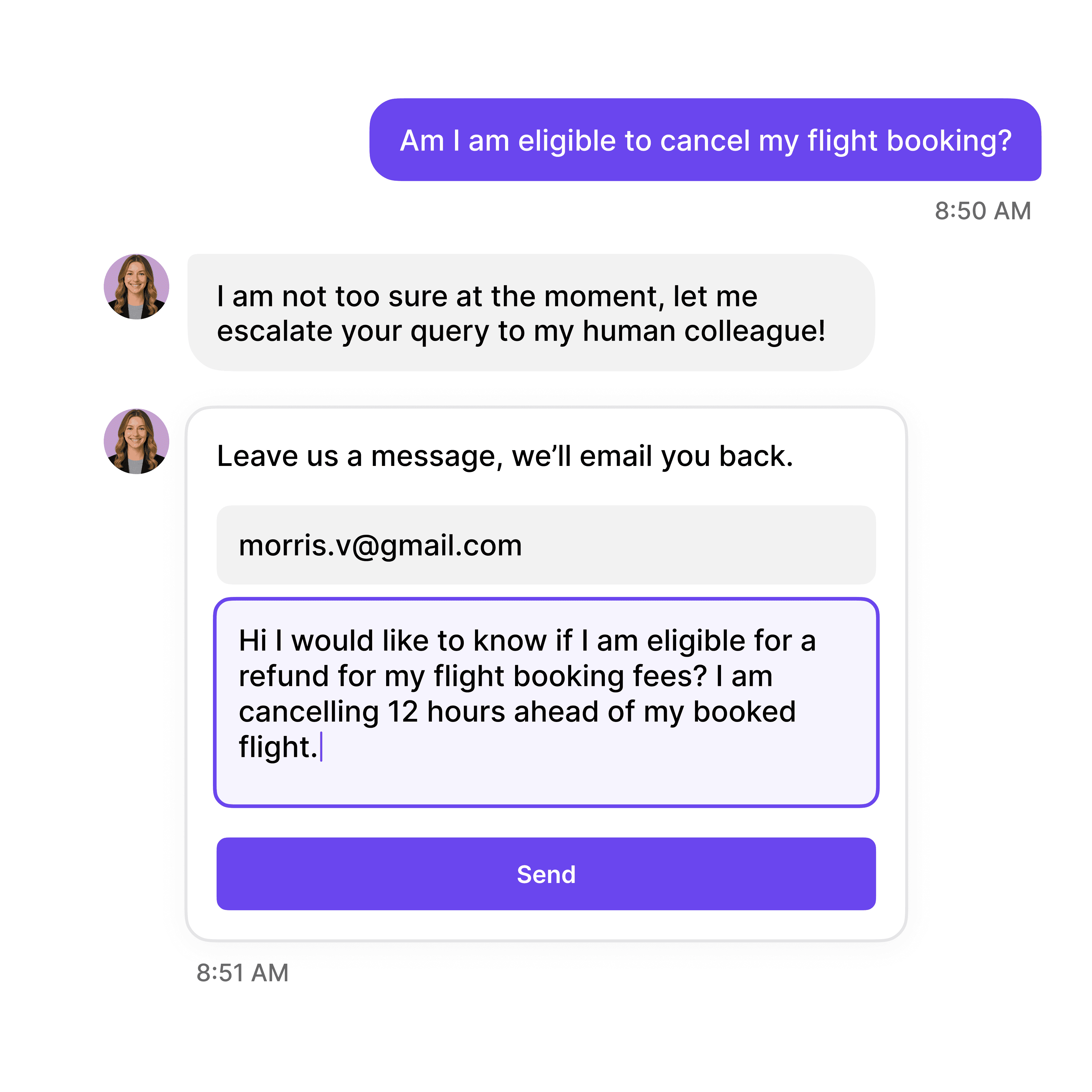


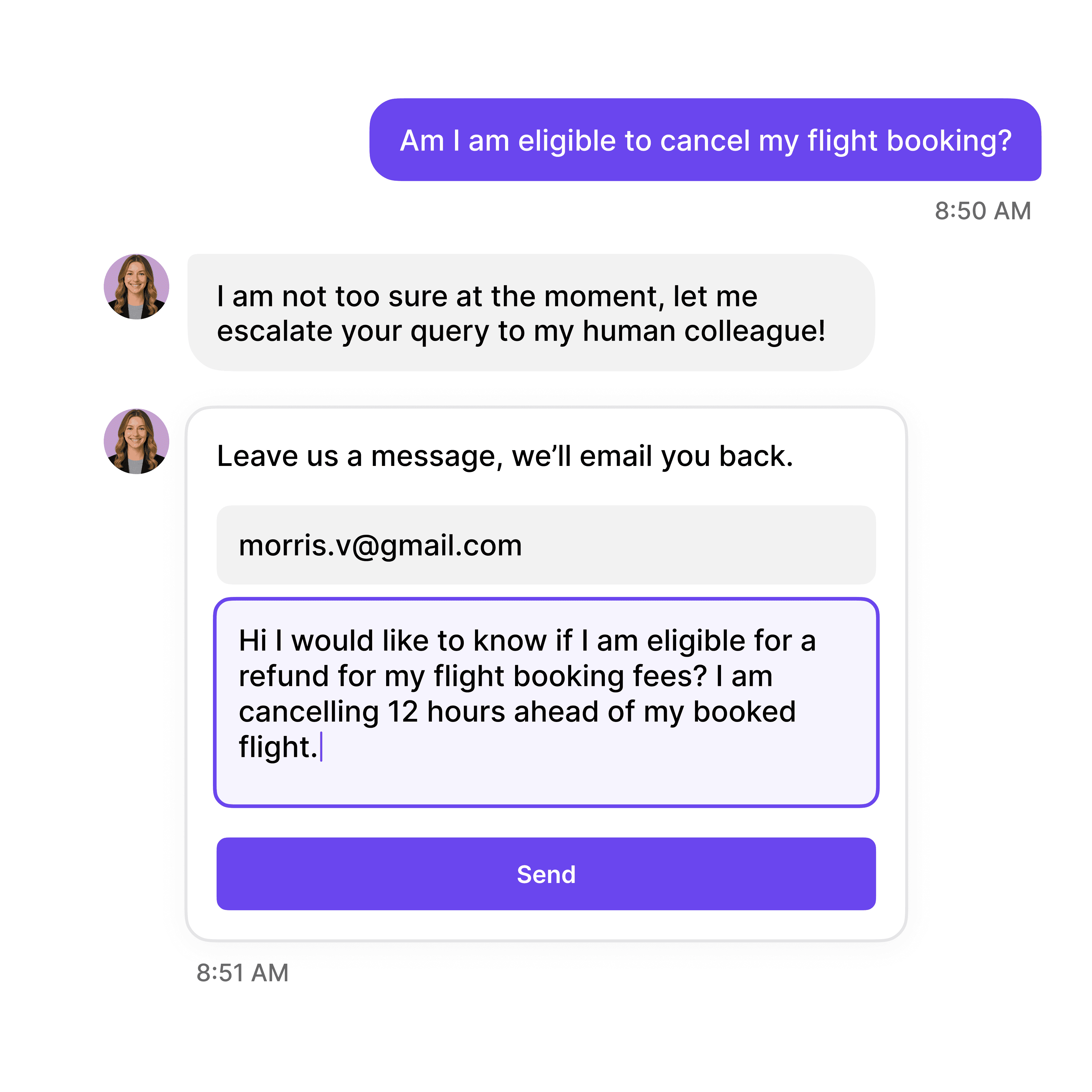

Hybrid Support Model
Seamless Human Escalation
When questions exceed the chatbot's knowledge, it smoothly transitions the conversation to your HR team, complete with context, ensuring complex issues receive personal attention.
Email notifications
Live chat integration
Context preservation
Hybrid Support Model
Seamless Human Escalation
When questions exceed the chatbot's knowledge, it smoothly transitions the conversation to your HR team, complete with context, ensuring complex issues receive personal attention.
Email notifications
Live chat integration
Context preservation
Hybrid Support Model
Seamless Human Escalation
When questions exceed the chatbot's knowledge, it smoothly transitions the conversation to your HR team, complete with context, ensuring complex issues receive personal attention.
Email notifications
Live chat integration
Context preservation
40+ Languages
Starts at $0.02/message
Available 24/7
Train Your Google Drive Chatbot
14-day free trial. No credit card required
Testimonials
Businesses with successful customer service start
with Wonderchat

"Wonderchat has made it easier than ever to find the information I need without getting lost in the complexities. It also brings convenience and clarity to my searches."

Josh Levitsky
Global Head of Professional Services, Filewave

“Wonderchat has been a game-changer for bazuba. We’ve seen improved customer satisfaction and a noticeable boost in efficiency. Wonderchat handles our customer queries with precision and speed.

Julien Pflanzl
Web Development Lead, bazuba
“Ever since implementing Wonderchat on our site, I've seen up to a 70% reduction of customer support queries in my inbox.”

Bryce Conway
Founder and CEO, 10xTravel

"Wonderchat has given us the ability to offer real-time answers to our customer’s questions on their terms, pulling from our extensive portfolio of Insurance content. The response has been tremendous."

Ryan Hanley
Founder and President, Rogue Risk LLC

"Wonderchat has made it easier than ever to find the information I need without getting lost in the complexities. It also brings convenience and clarity to my searches."

Josh Levitsky
Global Head of Professional Services, Filewave

“Wonderchat has been a game-changer for bazuba. We’ve seen improved customer satisfaction and a noticeable boost in efficiency. Wonderchat handles our customer queries with precision and speed.

Julien Pflanzl
Web Development Lead, bazuba
“Ever since implementing Wonderchat on our site, I've seen up to a 70% reduction of customer support queries in my inbox.”

Bryce Conway
Founder and CEO, 10xTravel

"Wonderchat has given us the ability to offer real-time answers to our customer’s questions on their terms, pulling from our extensive portfolio of Insurance content. The response has been tremendous."

Ryan Hanley
Founder and President, Rogue Risk LLC

"Wonderchat has made it easier than ever to find the information I need without getting lost in the complexities. It also brings convenience and clarity to my searches."

Josh Levitsky
Global Head of Professional Services, Filewave

“Wonderchat has been a game-changer for bazuba. We’ve seen improved customer satisfaction and a noticeable boost in efficiency. Wonderchat handles our customer queries with precision and speed.

Julien Pflanzl
Web Development Lead, bazuba
“Ever since implementing Wonderchat on our site, I've seen up to a 70% reduction of customer support queries in my inbox.”

Bryce Conway
Founder and CEO, 10xTravel

"Wonderchat has given us the ability to offer real-time answers to our customer’s questions on their terms, pulling from our extensive portfolio of Insurance content. The response has been tremendous."

Ryan Hanley
Founder and President, Rogue Risk LLC

"Wonderchat has made it easier than ever to find the information I need without getting lost in the complexities. It also brings convenience and clarity to my searches."

Josh Levitsky
Global Head of Professional Services, Filewave

“Wonderchat has been a game-changer for bazuba. We’ve seen improved customer satisfaction and a noticeable boost in efficiency. Wonderchat handles our customer queries with precision and speed.

Julien Pflanzl
Web Development Lead, bazuba
“Ever since implementing Wonderchat on our site, I've seen up to a 70% reduction of customer support queries in my inbox.”

Bryce Conway
Founder and CEO, 10xTravel

"Wonderchat has given us the ability to offer real-time answers to our customer’s questions on their terms, pulling from our extensive portfolio of Insurance content. The response has been tremendous."

Ryan Hanley
Founder and President, Rogue Risk LLC

"Wonderchat has made it easier than ever to find the information I need without getting lost in the complexities. It also brings convenience and clarity to my searches."

Josh Levitsky
Global Head of Professional Services, Filewave

“Wonderchat has been a game-changer for bazuba. We’ve seen improved customer satisfaction and a noticeable boost in efficiency. Wonderchat handles our customer queries with precision and speed.

Julien Pflanzl
Web Development Lead, bazuba
“Ever since implementing Wonderchat on our site, I've seen up to a 70% reduction of customer support queries in my inbox.”

Bryce Conway
Founder and CEO, 10xTravel

"Wonderchat has given us the ability to offer real-time answers to our customer’s questions on their terms, pulling from our extensive portfolio of Insurance content. The response has been tremendous."

Ryan Hanley
Founder and President, Rogue Risk LLC

"Wonderchat has made it easier than ever to find the information I need without getting lost in the complexities. It also brings convenience and clarity to my searches."

Josh Levitsky
Global Head of Professional Services, Filewave

“Wonderchat has been a game-changer for bazuba. We’ve seen improved customer satisfaction and a noticeable boost in efficiency. Wonderchat handles our customer queries with precision and speed.

Julien Pflanzl
Web Development Lead, bazuba
“Ever since implementing Wonderchat on our site, I've seen up to a 70% reduction of customer support queries in my inbox.”

Bryce Conway
Founder and CEO, 10xTravel

"Wonderchat has given us the ability to offer real-time answers to our customer’s questions on their terms, pulling from our extensive portfolio of Insurance content. The response has been tremendous."

Ryan Hanley
Founder and President, Rogue Risk LLC

"Wonderchat has made it easier than ever to find the information I need without getting lost in the complexities. It also brings convenience and clarity to my searches."

Josh Levitsky
Global Head of Professional Services, Filewave

“Wonderchat has been a game-changer for bazuba. We’ve seen improved customer satisfaction and a noticeable boost in efficiency. Wonderchat handles our customer queries with precision and speed.

Julien Pflanzl
Web Development Lead, bazuba
“Ever since implementing Wonderchat on our site, I've seen up to a 70% reduction of customer support queries in my inbox.”

Bryce Conway
Founder and CEO, 10xTravel

"Wonderchat has given us the ability to offer real-time answers to our customer’s questions on their terms, pulling from our extensive portfolio of Insurance content. The response has been tremendous."

Ryan Hanley
Founder and President, Rogue Risk LLC

"Wonderchat has made it easier than ever to find the information I need without getting lost in the complexities. It also brings convenience and clarity to my searches."

Josh Levitsky
Global Head of Professional Services, Filewave

“Wonderchat has been a game-changer for bazuba. We’ve seen improved customer satisfaction and a noticeable boost in efficiency. Wonderchat handles our customer queries with precision and speed.

Julien Pflanzl
Web Development Lead, bazuba
“Ever since implementing Wonderchat on our site, I've seen up to a 70% reduction of customer support queries in my inbox.”

Bryce Conway
Founder and CEO, 10xTravel

"Wonderchat has given us the ability to offer real-time answers to our customer’s questions on their terms, pulling from our extensive portfolio of Insurance content. The response has been tremendous."

Ryan Hanley
Founder and President, Rogue Risk LLC

"Wonderchat has made it easier than ever to find the information I need without getting lost in the complexities. It also brings convenience and clarity to my searches."

Josh Levitsky
Global Head of Professional Services, Filewave

“Wonderchat has been a game-changer for bazuba. We’ve seen improved customer satisfaction and a noticeable boost in efficiency. Wonderchat handles our customer queries with precision and speed.

Julien Pflanzl
Web Development Lead, bazuba
“Ever since implementing Wonderchat on our site, I've seen up to a 70% reduction of customer support queries in my inbox.”

Bryce Conway
Founder and CEO, 10xTravel

"Wonderchat has given us the ability to offer real-time answers to our customer’s questions on their terms, pulling from our extensive portfolio of Insurance content. The response has been tremendous."

Ryan Hanley
Founder and President, Rogue Risk LLC

"Wonderchat has made it easier than ever to find the information I need without getting lost in the complexities. It also brings convenience and clarity to my searches."

Josh Levitsky
Global Head of Professional Services, Filewave

“Wonderchat has been a game-changer for bazuba. We’ve seen improved customer satisfaction and a noticeable boost in efficiency. Wonderchat handles our customer queries with precision and speed.

Julien Pflanzl
Web Development Lead, bazuba
“Ever since implementing Wonderchat on our site, I've seen up to a 70% reduction of customer support queries in my inbox.”

Bryce Conway
Founder and CEO, 10xTravel

"Wonderchat has given us the ability to offer real-time answers to our customer’s questions on their terms, pulling from our extensive portfolio of Insurance content. The response has been tremendous."

Ryan Hanley
Founder and President, Rogue Risk LLC

"Wonderchat has made it easier than ever to find the information I need without getting lost in the complexities. It also brings convenience and clarity to my searches."

Josh Levitsky
Global Head of Professional Services, Filewave

“Wonderchat has been a game-changer for bazuba. We’ve seen improved customer satisfaction and a noticeable boost in efficiency. Wonderchat handles our customer queries with precision and speed.

Julien Pflanzl
Web Development Lead, bazuba
“Ever since implementing Wonderchat on our site, I've seen up to a 70% reduction of customer support queries in my inbox.”

Bryce Conway
Founder and CEO, 10xTravel

"Wonderchat has given us the ability to offer real-time answers to our customer’s questions on their terms, pulling from our extensive portfolio of Insurance content. The response has been tremendous."

Ryan Hanley
Founder and President, Rogue Risk LLC

"Wonderchat has made it easier than ever to find the information I need without getting lost in the complexities. It also brings convenience and clarity to my searches."

Josh Levitsky
Global Head of Professional Services, Filewave

“Wonderchat has been a game-changer for bazuba. We’ve seen improved customer satisfaction and a noticeable boost in efficiency. Wonderchat handles our customer queries with precision and speed.

Julien Pflanzl
Web Development Lead, bazuba
“Ever since implementing Wonderchat on our site, I've seen up to a 70% reduction of customer support queries in my inbox.”

Bryce Conway
Founder and CEO, 10xTravel

"Wonderchat has given us the ability to offer real-time answers to our customer’s questions on their terms, pulling from our extensive portfolio of Insurance content. The response has been tremendous."

Ryan Hanley
Founder and President, Rogue Risk LLC

"Wonderchat has made it easier than ever to find the information I need without getting lost in the complexities. It also brings convenience and clarity to my searches."

Josh Levitsky
Global Head of Professional Services, Filewave

“Wonderchat has been a game-changer for bazuba. We’ve seen improved customer satisfaction and a noticeable boost in efficiency. Wonderchat handles our customer queries with precision and speed.

Julien Pflanzl
Web Development Lead, bazuba
“Ever since implementing Wonderchat on our site, I've seen up to a 70% reduction of customer support queries in my inbox.”

Bryce Conway
Founder and CEO, 10xTravel

"Wonderchat has given us the ability to offer real-time answers to our customer’s questions on their terms, pulling from our extensive portfolio of Insurance content. The response has been tremendous."

Ryan Hanley
Founder and President, Rogue Risk LLC

"Wonderchat has made it easier than ever to find the information I need without getting lost in the complexities. It also brings convenience and clarity to my searches."

Josh Levitsky
Global Head of Professional Services, Filewave

“Wonderchat has been a game-changer for bazuba. We’ve seen improved customer satisfaction and a noticeable boost in efficiency. Wonderchat handles our customer queries with precision and speed.

Julien Pflanzl
Web Development Lead, bazuba
“Ever since implementing Wonderchat on our site, I've seen up to a 70% reduction of customer support queries in my inbox.”

Bryce Conway
Founder and CEO, 10xTravel

"Wonderchat has given us the ability to offer real-time answers to our customer’s questions on their terms, pulling from our extensive portfolio of Insurance content. The response has been tremendous."

Ryan Hanley
Founder and President, Rogue Risk LLC

"Wonderchat has made it easier than ever to find the information I need without getting lost in the complexities. It also brings convenience and clarity to my searches."

Josh Levitsky
Global Head of Professional Services, Filewave

“Wonderchat has been a game-changer for bazuba. We’ve seen improved customer satisfaction and a noticeable boost in efficiency. Wonderchat handles our customer queries with precision and speed.

Julien Pflanzl
Web Development Lead, bazuba
“Ever since implementing Wonderchat on our site, I've seen up to a 70% reduction of customer support queries in my inbox.”

Bryce Conway
Founder and CEO, 10xTravel

"Wonderchat has given us the ability to offer real-time answers to our customer’s questions on their terms, pulling from our extensive portfolio of Insurance content. The response has been tremendous."

Ryan Hanley
Founder and President, Rogue Risk LLC

"Wonderchat has made it easier than ever to find the information I need without getting lost in the complexities. It also brings convenience and clarity to my searches."

Josh Levitsky
Global Head of Professional Services, Filewave

“Wonderchat has been a game-changer for bazuba. We’ve seen improved customer satisfaction and a noticeable boost in efficiency. Wonderchat handles our customer queries with precision and speed.

Julien Pflanzl
Web Development Lead, bazuba
“Ever since implementing Wonderchat on our site, I've seen up to a 70% reduction of customer support queries in my inbox.”

Bryce Conway
Founder and CEO, 10xTravel

"Wonderchat has given us the ability to offer real-time answers to our customer’s questions on their terms, pulling from our extensive portfolio of Insurance content. The response has been tremendous."

Ryan Hanley
Founder and President, Rogue Risk LLC
Industry Grade Compliance

Wonderchat is GDPR compliant and AICPA SOC 2 Certified.


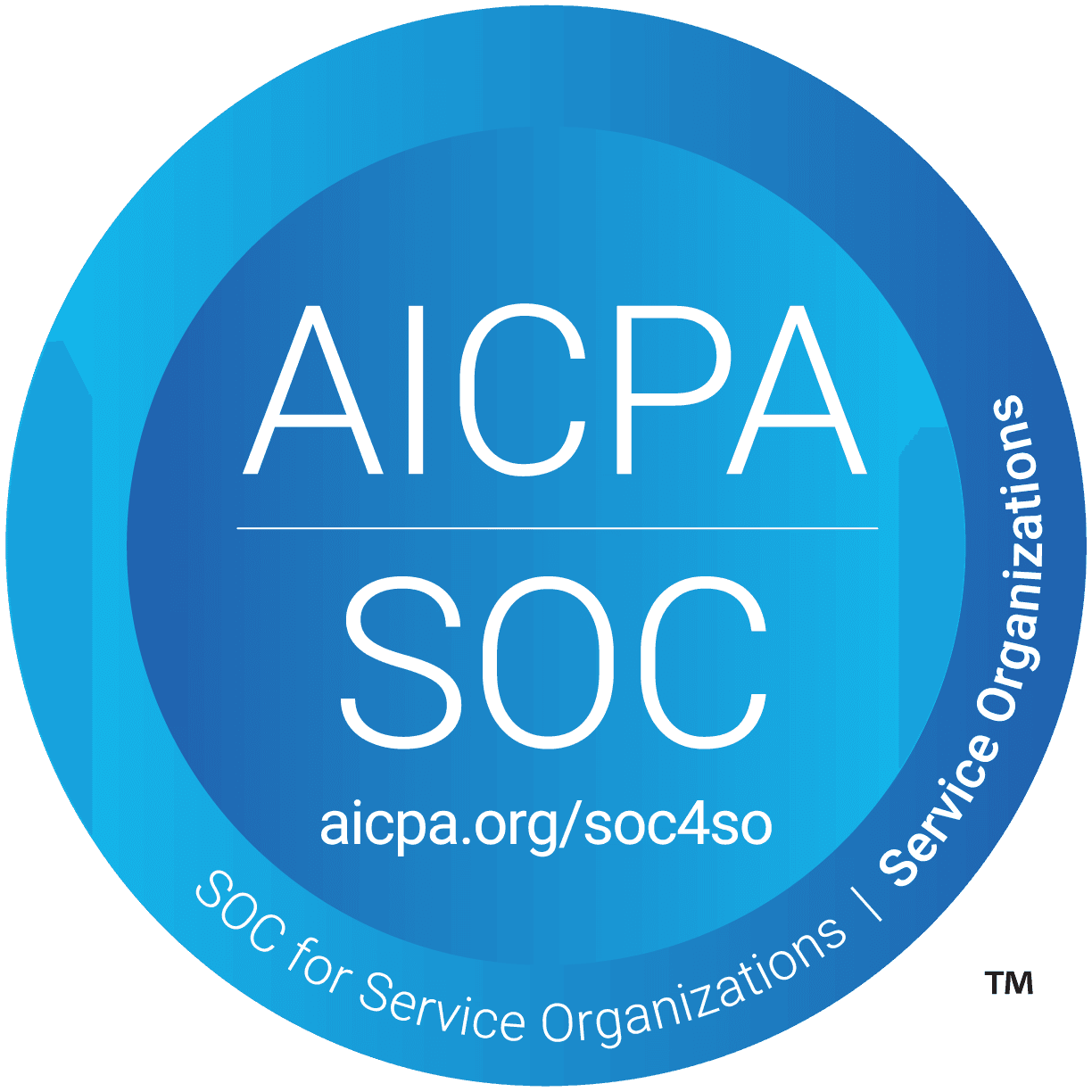
FAQ
Which Google Drive document formats can Wonderchat process?
Wonderchat can process multiple document formats stored in your Google Drive, including PDF, DOCX, and TXT files. This flexibility allows you to train your chatbot on a wide variety of content types, from employee handbooks and policy documents to procedural guides and FAQs, without needing to convert them to specific formats first.
How does the chatbot stay updated when Google Drive documents change?
Wonderchat offers both automatic and manual re-crawling options to ensure your chatbot always provides the most current information. When you update documents in your Google Drive, you can choose to have Wonderchat automatically detect and incorporate these changes, or manually trigger a re-crawl after significant updates. This keeps your AI assistant's knowledge base consistently up-to-date with your latest policies and procedures.
Is my Google Drive data secure when connected to Wonderchat?
Yes, Wonderchat prioritizes security with enterprise-grade protections. The platform is SOC 2 and GDPR compliant, ensuring your sensitive Google Drive documents remain secure. Wonderchat only accesses the specific documents you authorize, and all data transfers are encrypted. Your organization's confidential information never leaves your secure environment without proper authorization.
Can I train the chatbot on both Google Drive and other sources?
Absolutely. Wonderchat allows you to train your AI assistant on multiple data sources simultaneously. You can combine your Google Drive documents with content from websites, help desks like Zendesk, and other file repositories. This creates a comprehensive knowledge base that pulls information from all your organization's resources, providing more complete and accurate responses to user queries.
How accurate are the responses from Google Drive-trained chatbots?
Chatbots trained on Google Drive documents through Wonderchat deliver highly accurate responses because they reference your actual source material. Unlike generic AI models, your chatbot provides verifiable answers with source attribution, eliminating AI hallucinations. The platform also includes correction tools that allow you to improve responses over time, ensuring continually increasing accuracy as the system learns from interactions.
What languages does the Google Drive document chatbot support?
Wonderchat supports over 40 languages, allowing your Google Drive-trained chatbot to automatically respond in the user's preferred language. This makes it ideal for multinational organizations or those with diverse workforces. Your documents can be in one language while the chatbot provides assistance in multiple languages, breaking down communication barriers and ensuring all employees have equal access to important information.
FAQ
Which Google Drive document formats can Wonderchat process?
Wonderchat can process multiple document formats stored in your Google Drive, including PDF, DOCX, and TXT files. This flexibility allows you to train your chatbot on a wide variety of content types, from employee handbooks and policy documents to procedural guides and FAQs, without needing to convert them to specific formats first.
How does the chatbot stay updated when Google Drive documents change?
Wonderchat offers both automatic and manual re-crawling options to ensure your chatbot always provides the most current information. When you update documents in your Google Drive, you can choose to have Wonderchat automatically detect and incorporate these changes, or manually trigger a re-crawl after significant updates. This keeps your AI assistant's knowledge base consistently up-to-date with your latest policies and procedures.
Is my Google Drive data secure when connected to Wonderchat?
Yes, Wonderchat prioritizes security with enterprise-grade protections. The platform is SOC 2 and GDPR compliant, ensuring your sensitive Google Drive documents remain secure. Wonderchat only accesses the specific documents you authorize, and all data transfers are encrypted. Your organization's confidential information never leaves your secure environment without proper authorization.
Can I train the chatbot on both Google Drive and other sources?
Absolutely. Wonderchat allows you to train your AI assistant on multiple data sources simultaneously. You can combine your Google Drive documents with content from websites, help desks like Zendesk, and other file repositories. This creates a comprehensive knowledge base that pulls information from all your organization's resources, providing more complete and accurate responses to user queries.
How accurate are the responses from Google Drive-trained chatbots?
Chatbots trained on Google Drive documents through Wonderchat deliver highly accurate responses because they reference your actual source material. Unlike generic AI models, your chatbot provides verifiable answers with source attribution, eliminating AI hallucinations. The platform also includes correction tools that allow you to improve responses over time, ensuring continually increasing accuracy as the system learns from interactions.
What languages does the Google Drive document chatbot support?
Wonderchat supports over 40 languages, allowing your Google Drive-trained chatbot to automatically respond in the user's preferred language. This makes it ideal for multinational organizations or those with diverse workforces. Your documents can be in one language while the chatbot provides assistance in multiple languages, breaking down communication barriers and ensuring all employees have equal access to important information.
FAQ
Which Google Drive document formats can Wonderchat process?
Wonderchat can process multiple document formats stored in your Google Drive, including PDF, DOCX, and TXT files. This flexibility allows you to train your chatbot on a wide variety of content types, from employee handbooks and policy documents to procedural guides and FAQs, without needing to convert them to specific formats first.
How does the chatbot stay updated when Google Drive documents change?
Wonderchat offers both automatic and manual re-crawling options to ensure your chatbot always provides the most current information. When you update documents in your Google Drive, you can choose to have Wonderchat automatically detect and incorporate these changes, or manually trigger a re-crawl after significant updates. This keeps your AI assistant's knowledge base consistently up-to-date with your latest policies and procedures.
Is my Google Drive data secure when connected to Wonderchat?
Yes, Wonderchat prioritizes security with enterprise-grade protections. The platform is SOC 2 and GDPR compliant, ensuring your sensitive Google Drive documents remain secure. Wonderchat only accesses the specific documents you authorize, and all data transfers are encrypted. Your organization's confidential information never leaves your secure environment without proper authorization.
Can I train the chatbot on both Google Drive and other sources?
Absolutely. Wonderchat allows you to train your AI assistant on multiple data sources simultaneously. You can combine your Google Drive documents with content from websites, help desks like Zendesk, and other file repositories. This creates a comprehensive knowledge base that pulls information from all your organization's resources, providing more complete and accurate responses to user queries.
How accurate are the responses from Google Drive-trained chatbots?
Chatbots trained on Google Drive documents through Wonderchat deliver highly accurate responses because they reference your actual source material. Unlike generic AI models, your chatbot provides verifiable answers with source attribution, eliminating AI hallucinations. The platform also includes correction tools that allow you to improve responses over time, ensuring continually increasing accuracy as the system learns from interactions.
What languages does the Google Drive document chatbot support?
Wonderchat supports over 40 languages, allowing your Google Drive-trained chatbot to automatically respond in the user's preferred language. This makes it ideal for multinational organizations or those with diverse workforces. Your documents can be in one language while the chatbot provides assistance in multiple languages, breaking down communication barriers and ensuring all employees have equal access to important information.
40+ Languages
Starts at $0.02/message
Available 24/7
Train Your Google Drive Chatbot
14-day free trial. No credit card required
The platform to build AI agents that feel human
Site
© 2025 Wonderchat Private Limited
The platform to build AI agents that feel human
Site
© 2025 Wonderchat Private Limited
The platform to build AI agents that feel human
Site
© 2025 Wonderchat Private Limited







