No-Code WordPress Chatbot for 24/7 Customer Support
Transform your WordPress site with Wonderchat's AI chatbot that answers questions, qualifies leads, and syncs data to your CRM—even while you sleep. Deploy in minutes without coding.
Trusted by businesses worldwide
Why WordPress Sites Need Wonderchat
WordPress site owners often struggle with providing instant support to visitors, especially outside business hours. This leads to missed opportunities and frustrated customers. Wonderchat's AI chatbot for WordPress solves this by learning from your website content and documents to deliver accurate, human-like responses 24/7. It captures leads while you're offline and seamlessly integrates with your existing tools. Unlike generic plugins, our solution trains on your specific content, continuously improves from conversations, and can handle complex workflows—all without requiring a single line of code.

Emily
AI Agent
Wonderbot
Welcome to Wonderchat! How can I help you today?
hey i’d like to upgrade to enterprise please
Wonderbot
Sure, please hold on for a second.
Retrieving account details...
Retrieving account details...
Please confirm that you would like to upgrade to Wonderchat Enterprise. Your Visa card ending in 1234 will be charged $480.00 a year.
Cancel
Upgrade
Message...
Easy 5 minute set-up
How Wonderchat Works

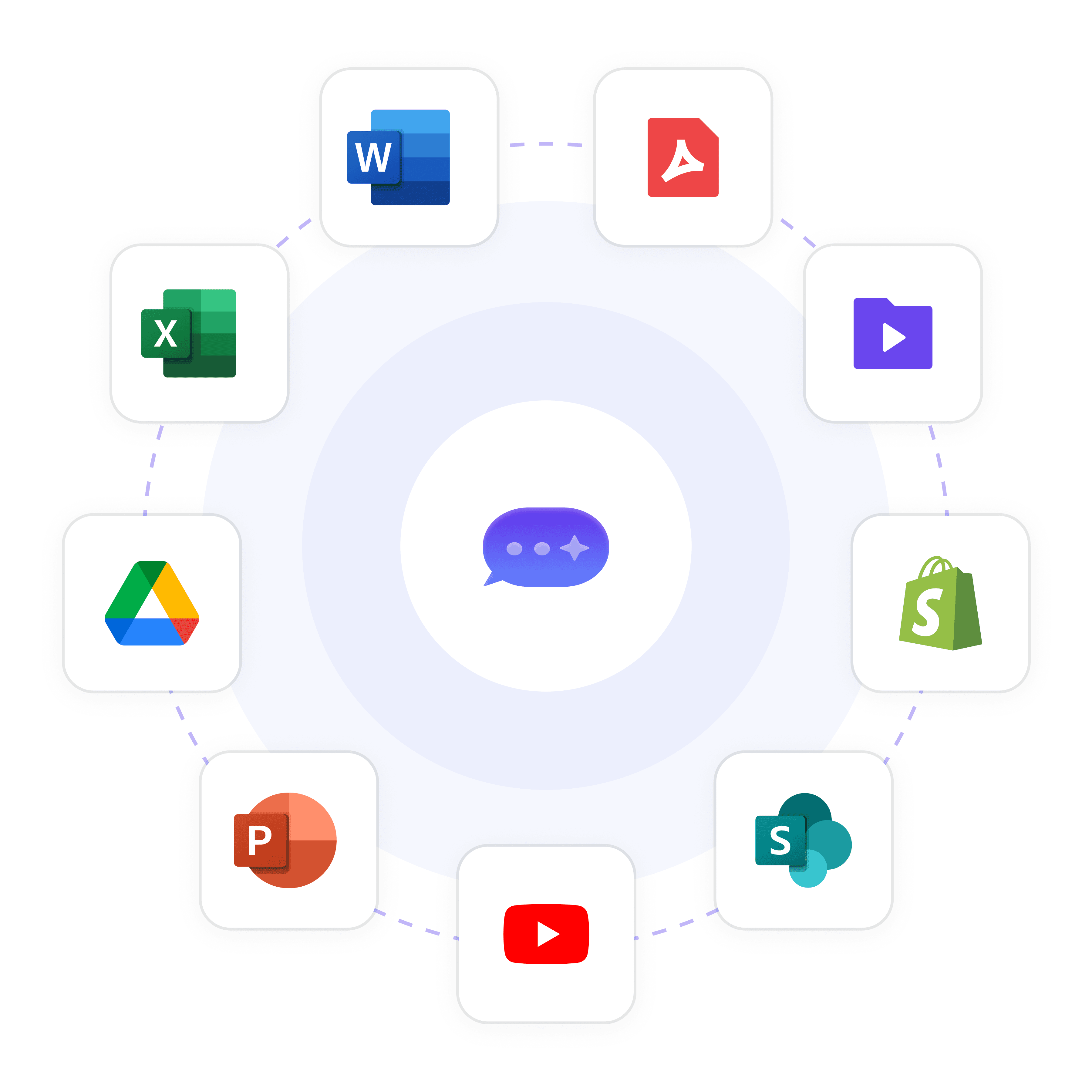

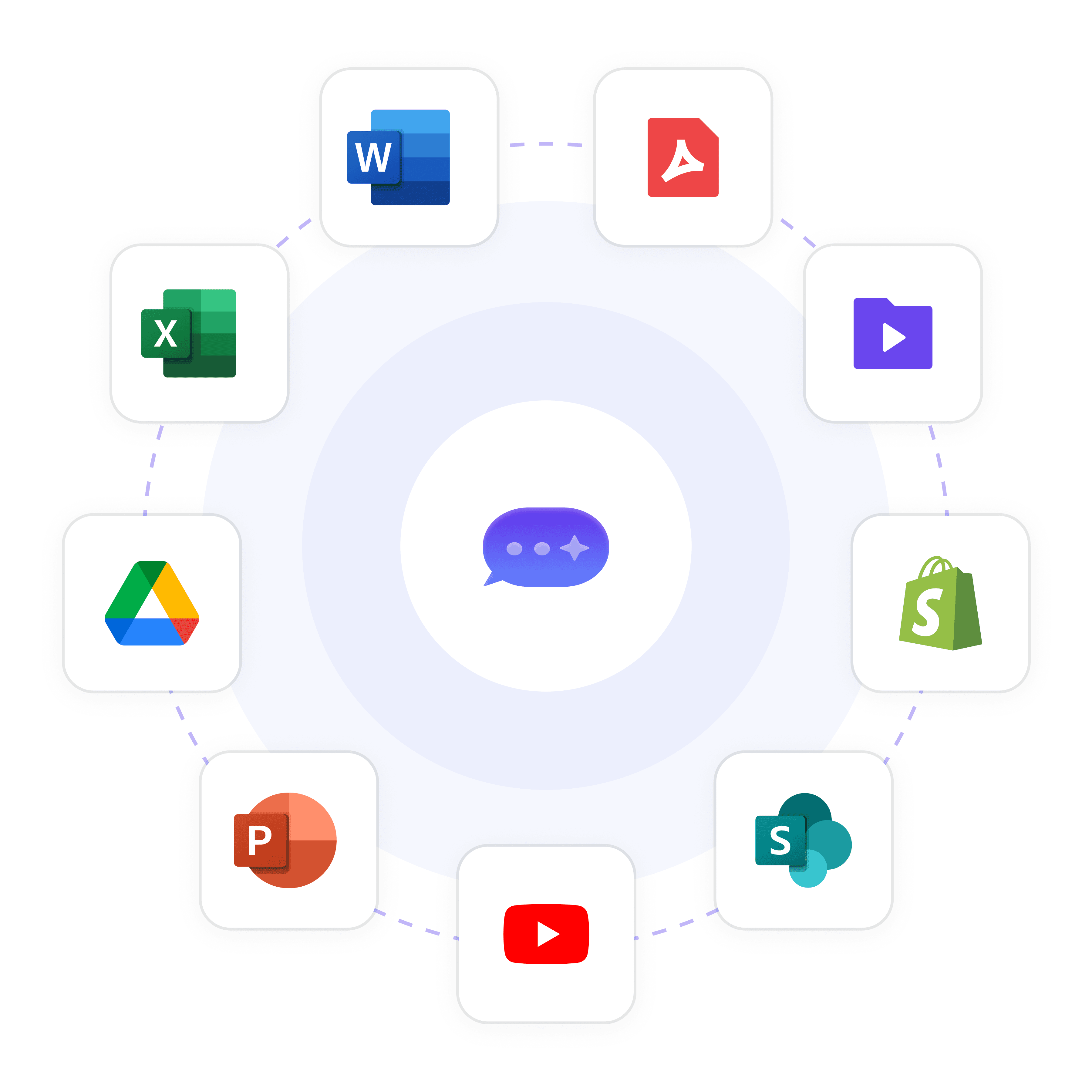

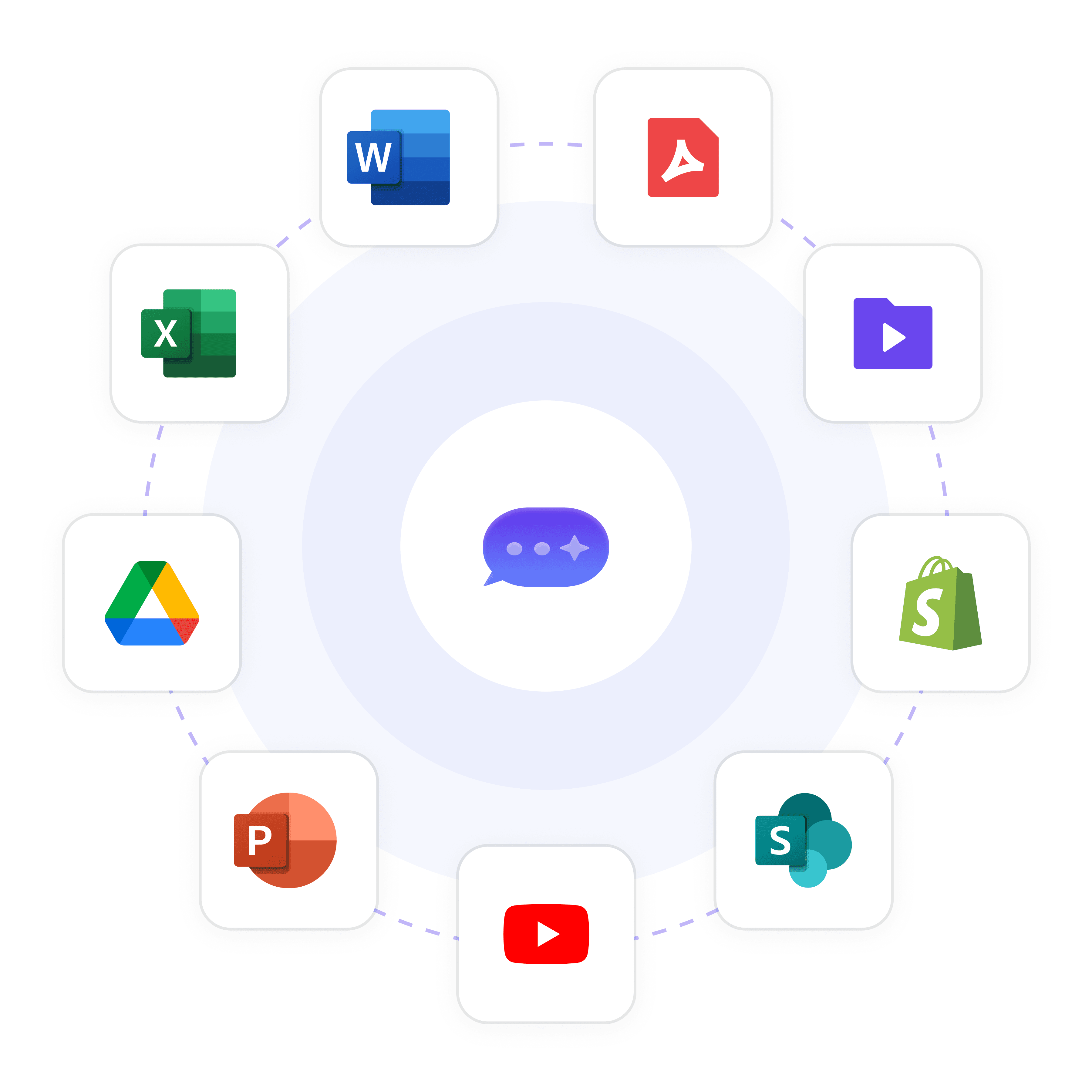
Train AI on Your WordPress Content
Instant Expertise from Your Website
Wonderchat learns directly from your WordPress site, documents, and help desk articles to answer questions accurately. No manual training needed—just connect your site and let the AI do the work.
Crawls your entire website
Learns from PDFs/docs
Automatic knowledge updates
Train AI on Your WordPress Content
Instant Expertise from Your Website
Wonderchat learns directly from your WordPress site, documents, and help desk articles to answer questions accurately. No manual training needed—just connect your site and let the AI do the work.
Crawls your entire website
Learns from PDFs/docs
Automatic knowledge updates
Train AI on Your WordPress Content
Instant Expertise from Your Website
Wonderchat learns directly from your WordPress site, documents, and help desk articles to answer questions accurately. No manual training needed—just connect your site and let the AI do the work.
Crawls your entire website
Learns from PDFs/docs
Automatic knowledge updates






Never Miss Another Lead
Convert Visitors Into Qualified Leads
Transform casual WordPress visitors into qualified leads with intelligent conversation flows that collect contact information and book meetings, even when you're offline.
CRM integration
Calendar booking
Custom qualification workflows
Never Miss Another Lead
Convert Visitors Into Qualified Leads
Transform casual WordPress visitors into qualified leads with intelligent conversation flows that collect contact information and book meetings, even when you're offline.
CRM integration
Calendar booking
Custom qualification workflows
Never Miss Another Lead
Convert Visitors Into Qualified Leads
Transform casual WordPress visitors into qualified leads with intelligent conversation flows that collect contact information and book meetings, even when you're offline.
CRM integration
Calendar booking
Custom qualification workflows

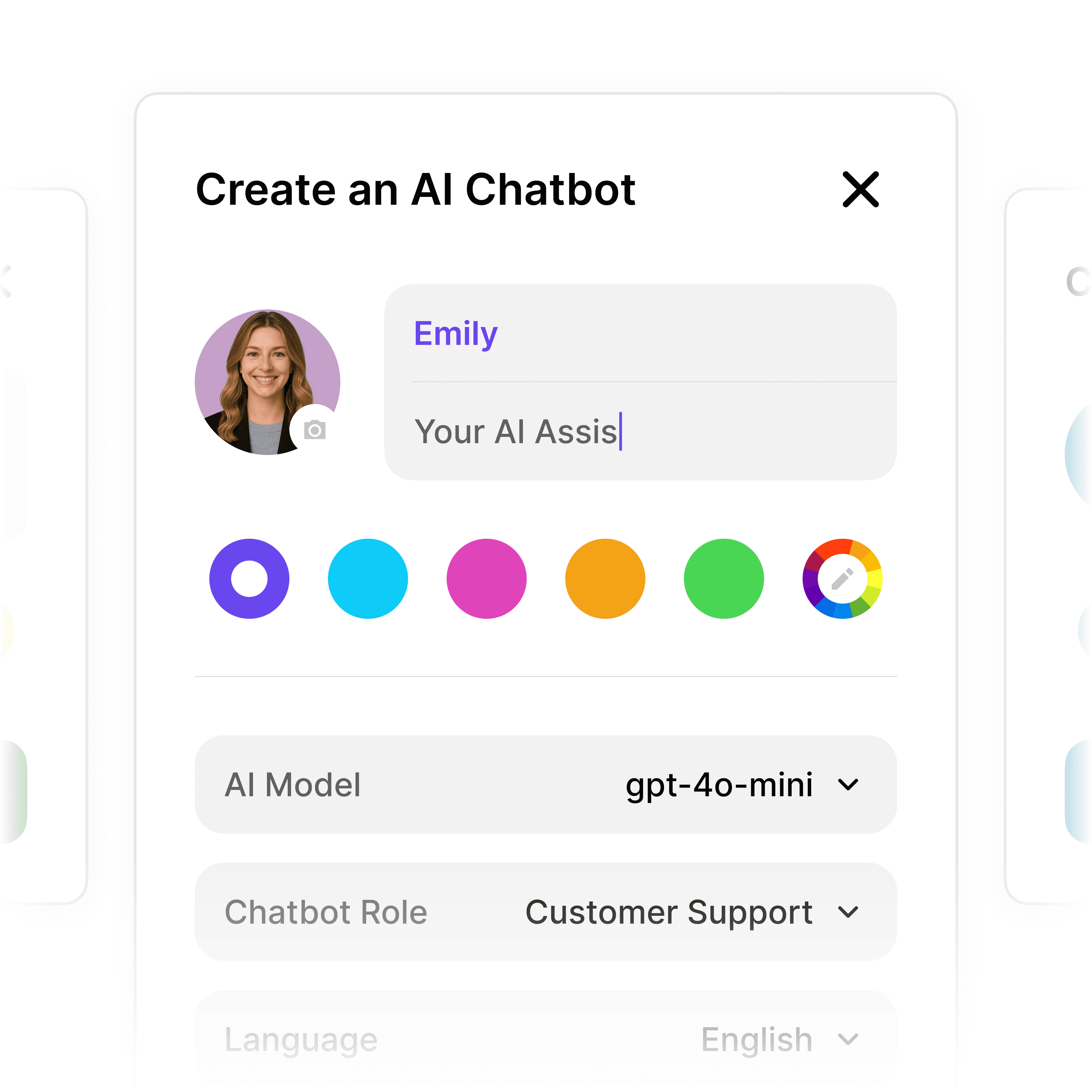

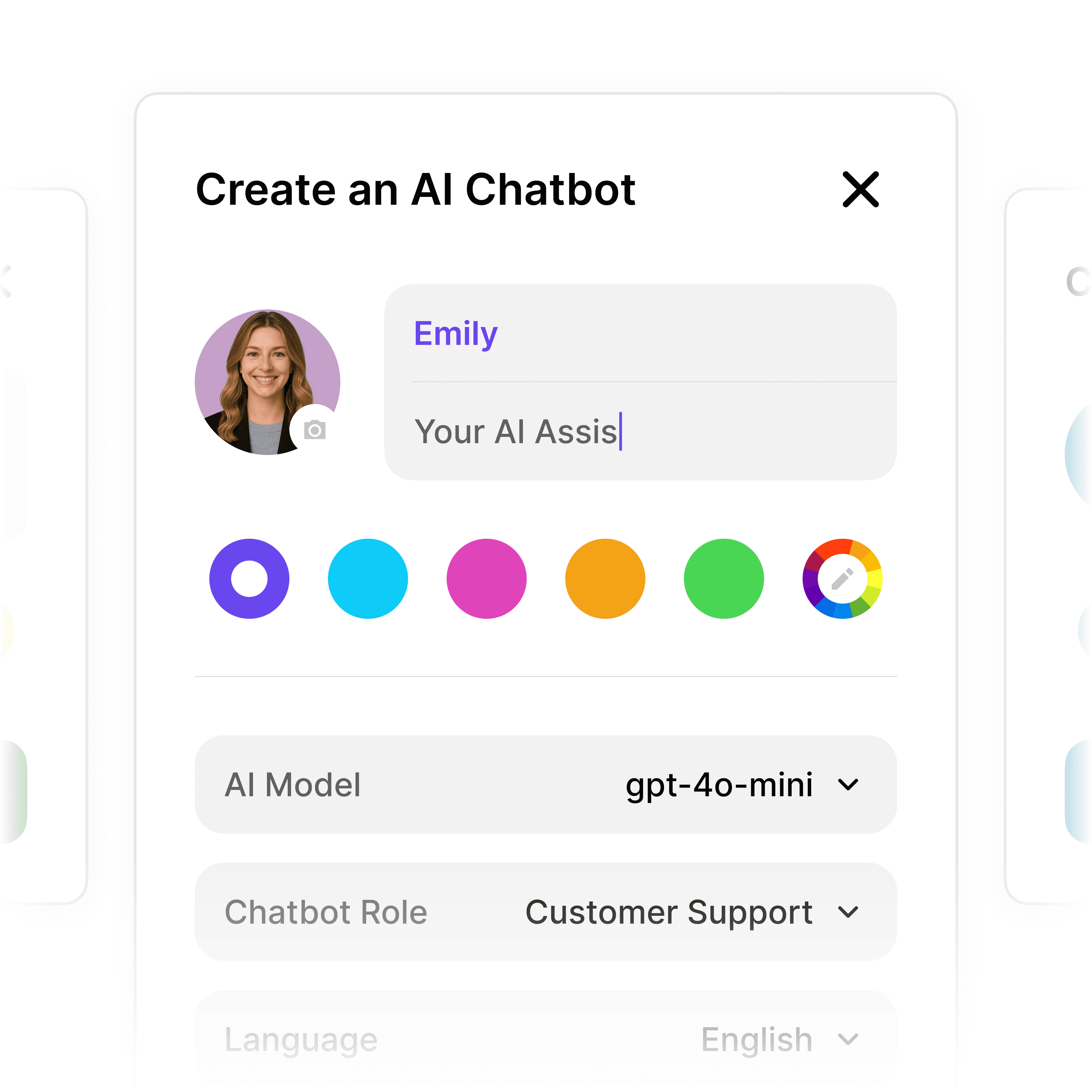

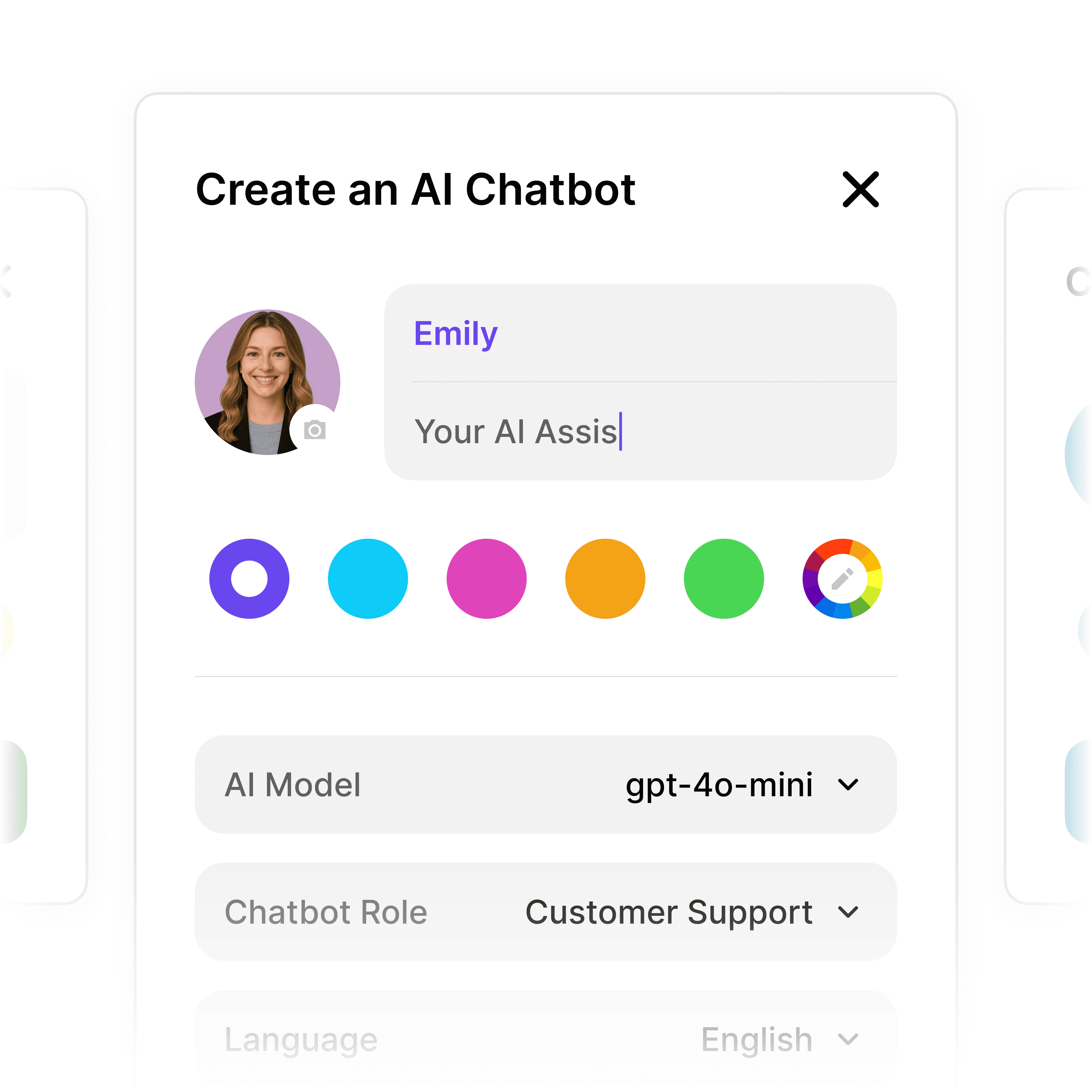
Matches Your WordPress Theme
Seamless Design Integration
The chatbot adapts to your WordPress site's look and feel with customizable colors, positioning, and messaging that perfectly match your brand identity.
Brand-matched appearance
Custom welcome messages
Mobile-responsive design
Matches Your WordPress Theme
Seamless Design Integration
The chatbot adapts to your WordPress site's look and feel with customizable colors, positioning, and messaging that perfectly match your brand identity.
Brand-matched appearance
Custom welcome messages
Mobile-responsive design
Matches Your WordPress Theme
Seamless Design Integration
The chatbot adapts to your WordPress site's look and feel with customizable colors, positioning, and messaging that perfectly match your brand identity.
Brand-matched appearance
Custom welcome messages
Mobile-responsive design
5-minute set up with our native integration
Set Up Your WordPress Chatbot in Minutes
1
Create your AI chatbot – Pick the perfect AI model fit for your support needs.
2
Train AI with Docs, FAQs & Policies – Upload knowledge base files and site links.
3
Customise Workflows & Escalation Rules – AI handles what it can, and escalates what it can’t.
4
Monitor & Optimise with Analytics – See where customers get stuck and fine-tune responses.






24/7 WordPress Support
Handle FAQs While You Sleep
Let the AI handle common questions about your products, services, and policies around the clock. Free your team from repetitive inquiries while ensuring visitors always get instant responses.
Instant 24/7 answers
Reduces support tickets
Consistent information
24/7 WordPress Support
Handle FAQs While You Sleep
Let the AI handle common questions about your products, services, and policies around the clock. Free your team from repetitive inquiries while ensuring visitors always get instant responses.
Instant 24/7 answers
Reduces support tickets
Consistent information
24/7 WordPress Support
Handle FAQs While You Sleep
Let the AI handle common questions about your products, services, and policies around the clock. Free your team from repetitive inquiries while ensuring visitors always get instant responses.
Instant 24/7 answers
Reduces support tickets
Consistent information

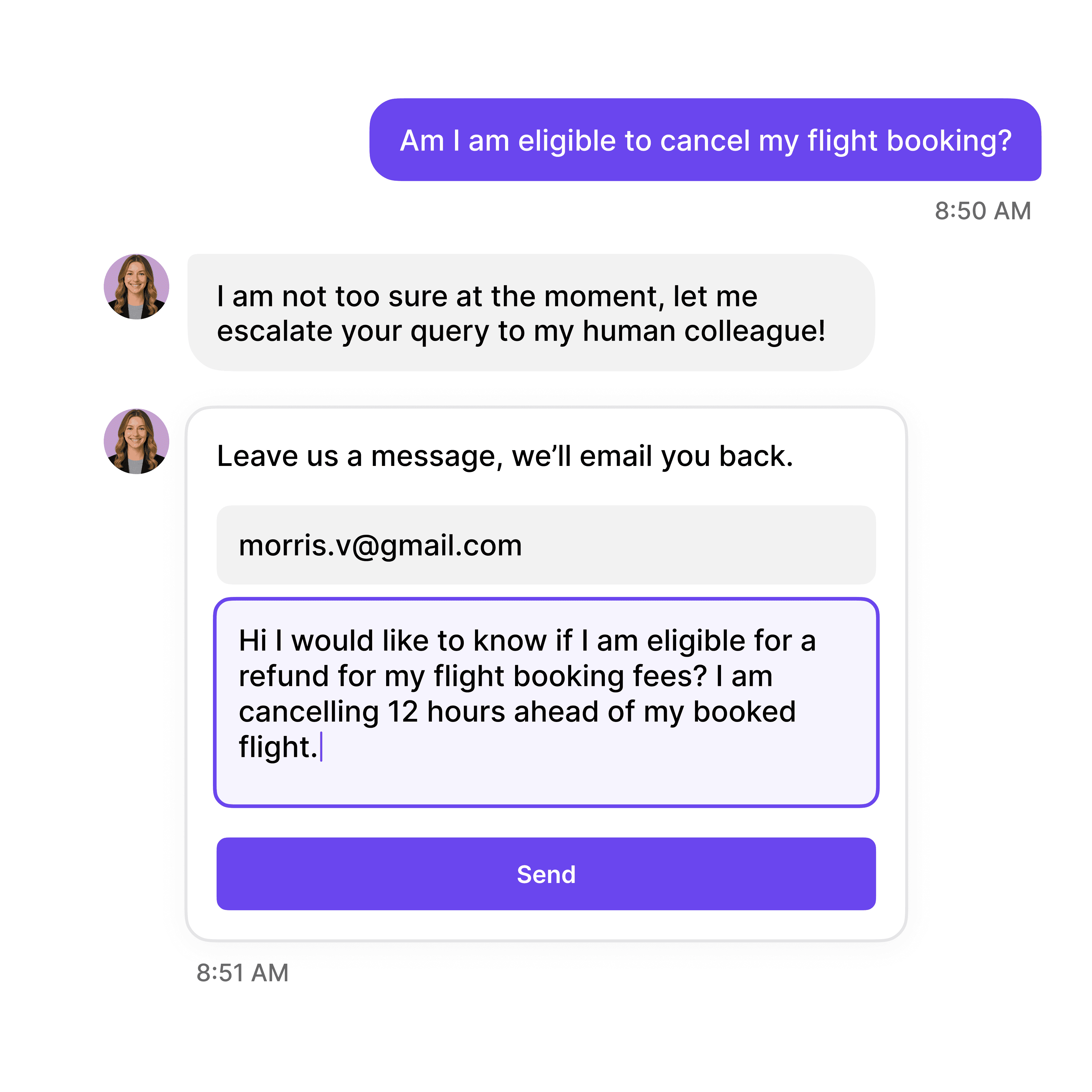


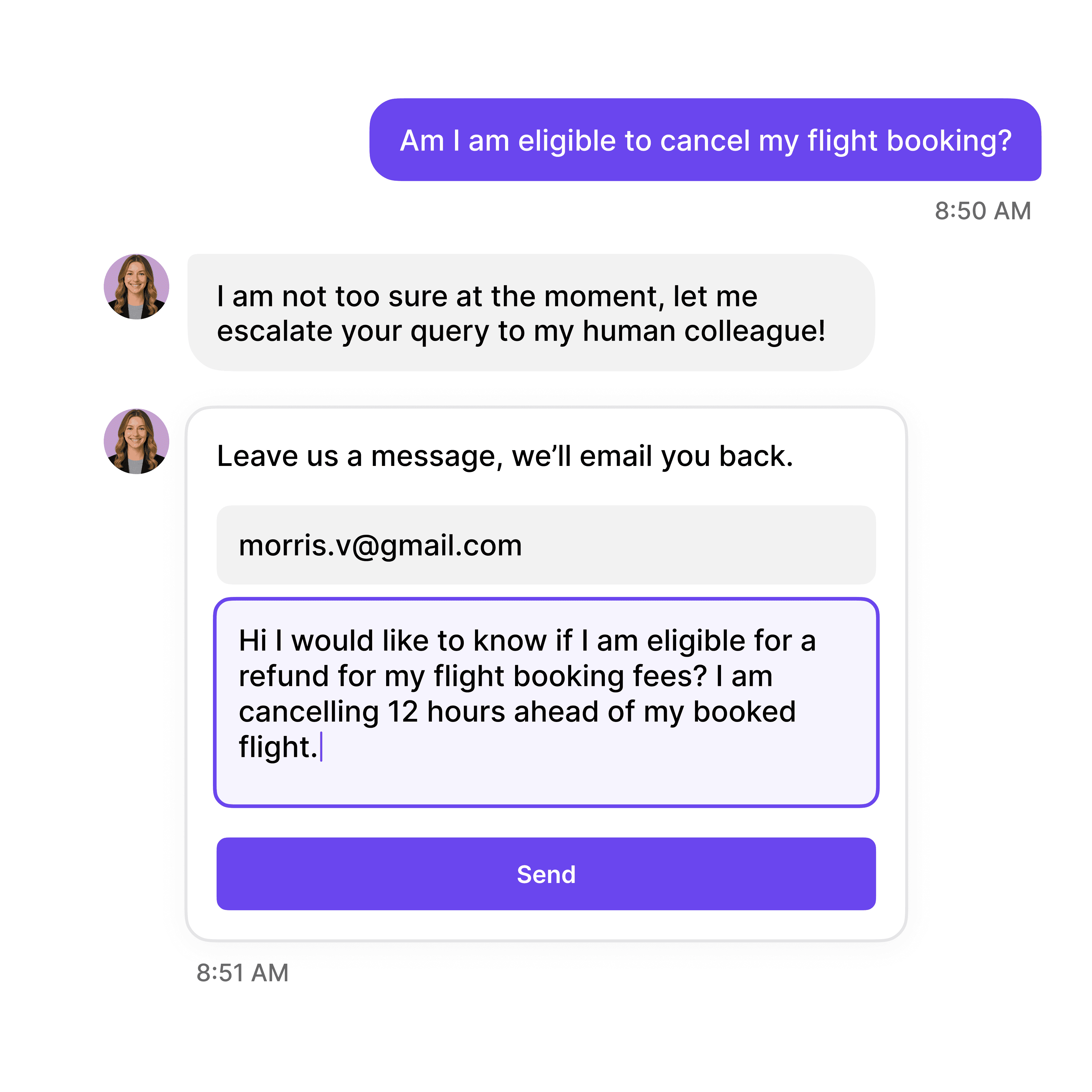


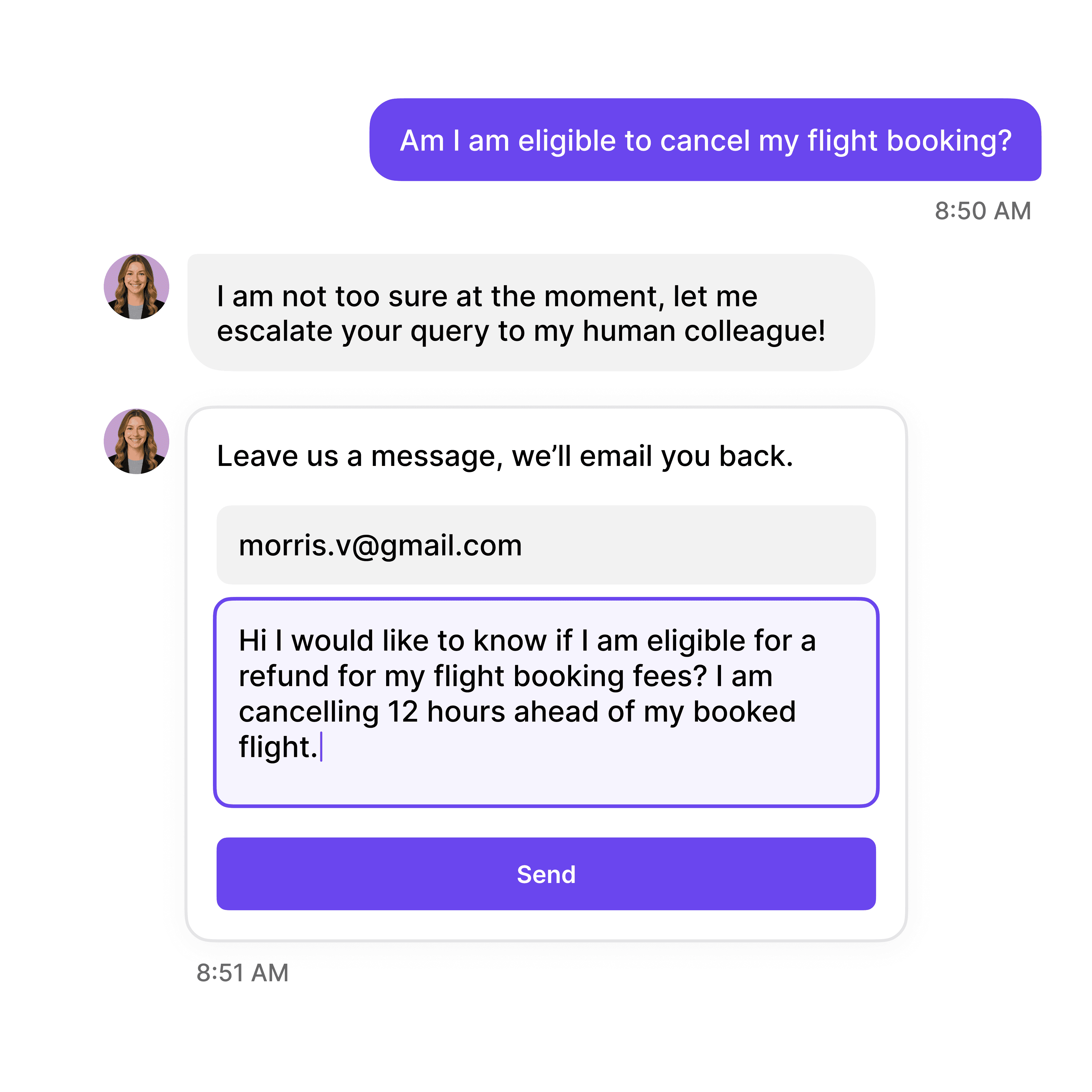

Seamless Escalation Path
Human Support When Needed
When questions exceed the chatbot's capabilities, it seamlessly collects visitor information and routes conversations to your team via email or connects them directly with a live agent.
Smart handoff triggers
Contextual conversation history
No dropped inquiries
Seamless Escalation Path
Human Support When Needed
When questions exceed the chatbot's capabilities, it seamlessly collects visitor information and routes conversations to your team via email or connects them directly with a live agent.
Smart handoff triggers
Contextual conversation history
No dropped inquiries
Seamless Escalation Path
Human Support When Needed
When questions exceed the chatbot's capabilities, it seamlessly collects visitor information and routes conversations to your team via email or connects them directly with a live agent.
Smart handoff triggers
Contextual conversation history
No dropped inquiries
40+ Languages
Starts at $0.02/message
Available 24/7
Add AI Chat to Your WordPress Site
14-day free trial. No credit card required
Testimonials
Businesses with successful customer service start
with Wonderchat

"Wonderchat has made it easier than ever to find the information I need without getting lost in the complexities. It also brings convenience and clarity to my searches."

Josh Levitsky
Global Head of Professional Services, Filewave

“Wonderchat has been a game-changer for bazuba. We’ve seen improved customer satisfaction and a noticeable boost in efficiency. Wonderchat handles our customer queries with precision and speed.

Julien Pflanzl
Web Development Lead, bazuba
“Ever since implementing Wonderchat on our site, I've seen up to a 70% reduction of customer support queries in my inbox.”

Bryce Conway
Founder and CEO, 10xTravel

"Wonderchat has given us the ability to offer real-time answers to our customer’s questions on their terms, pulling from our extensive portfolio of Insurance content. The response has been tremendous."

Ryan Hanley
Founder and President, Rogue Risk LLC

"Wonderchat has made it easier than ever to find the information I need without getting lost in the complexities. It also brings convenience and clarity to my searches."

Josh Levitsky
Global Head of Professional Services, Filewave

“Wonderchat has been a game-changer for bazuba. We’ve seen improved customer satisfaction and a noticeable boost in efficiency. Wonderchat handles our customer queries with precision and speed.

Julien Pflanzl
Web Development Lead, bazuba
“Ever since implementing Wonderchat on our site, I've seen up to a 70% reduction of customer support queries in my inbox.”

Bryce Conway
Founder and CEO, 10xTravel

"Wonderchat has given us the ability to offer real-time answers to our customer’s questions on their terms, pulling from our extensive portfolio of Insurance content. The response has been tremendous."

Ryan Hanley
Founder and President, Rogue Risk LLC

"Wonderchat has made it easier than ever to find the information I need without getting lost in the complexities. It also brings convenience and clarity to my searches."

Josh Levitsky
Global Head of Professional Services, Filewave

“Wonderchat has been a game-changer for bazuba. We’ve seen improved customer satisfaction and a noticeable boost in efficiency. Wonderchat handles our customer queries with precision and speed.

Julien Pflanzl
Web Development Lead, bazuba
“Ever since implementing Wonderchat on our site, I've seen up to a 70% reduction of customer support queries in my inbox.”

Bryce Conway
Founder and CEO, 10xTravel

"Wonderchat has given us the ability to offer real-time answers to our customer’s questions on their terms, pulling from our extensive portfolio of Insurance content. The response has been tremendous."

Ryan Hanley
Founder and President, Rogue Risk LLC

"Wonderchat has made it easier than ever to find the information I need without getting lost in the complexities. It also brings convenience and clarity to my searches."

Josh Levitsky
Global Head of Professional Services, Filewave

“Wonderchat has been a game-changer for bazuba. We’ve seen improved customer satisfaction and a noticeable boost in efficiency. Wonderchat handles our customer queries with precision and speed.

Julien Pflanzl
Web Development Lead, bazuba
“Ever since implementing Wonderchat on our site, I've seen up to a 70% reduction of customer support queries in my inbox.”

Bryce Conway
Founder and CEO, 10xTravel

"Wonderchat has given us the ability to offer real-time answers to our customer’s questions on their terms, pulling from our extensive portfolio of Insurance content. The response has been tremendous."

Ryan Hanley
Founder and President, Rogue Risk LLC

"Wonderchat has made it easier than ever to find the information I need without getting lost in the complexities. It also brings convenience and clarity to my searches."

Josh Levitsky
Global Head of Professional Services, Filewave

“Wonderchat has been a game-changer for bazuba. We’ve seen improved customer satisfaction and a noticeable boost in efficiency. Wonderchat handles our customer queries with precision and speed.

Julien Pflanzl
Web Development Lead, bazuba
“Ever since implementing Wonderchat on our site, I've seen up to a 70% reduction of customer support queries in my inbox.”

Bryce Conway
Founder and CEO, 10xTravel

"Wonderchat has given us the ability to offer real-time answers to our customer’s questions on their terms, pulling from our extensive portfolio of Insurance content. The response has been tremendous."

Ryan Hanley
Founder and President, Rogue Risk LLC

"Wonderchat has made it easier than ever to find the information I need without getting lost in the complexities. It also brings convenience and clarity to my searches."

Josh Levitsky
Global Head of Professional Services, Filewave

“Wonderchat has been a game-changer for bazuba. We’ve seen improved customer satisfaction and a noticeable boost in efficiency. Wonderchat handles our customer queries with precision and speed.

Julien Pflanzl
Web Development Lead, bazuba
“Ever since implementing Wonderchat on our site, I've seen up to a 70% reduction of customer support queries in my inbox.”

Bryce Conway
Founder and CEO, 10xTravel

"Wonderchat has given us the ability to offer real-time answers to our customer’s questions on their terms, pulling from our extensive portfolio of Insurance content. The response has been tremendous."

Ryan Hanley
Founder and President, Rogue Risk LLC

"Wonderchat has made it easier than ever to find the information I need without getting lost in the complexities. It also brings convenience and clarity to my searches."

Josh Levitsky
Global Head of Professional Services, Filewave

“Wonderchat has been a game-changer for bazuba. We’ve seen improved customer satisfaction and a noticeable boost in efficiency. Wonderchat handles our customer queries with precision and speed.

Julien Pflanzl
Web Development Lead, bazuba
“Ever since implementing Wonderchat on our site, I've seen up to a 70% reduction of customer support queries in my inbox.”

Bryce Conway
Founder and CEO, 10xTravel

"Wonderchat has given us the ability to offer real-time answers to our customer’s questions on their terms, pulling from our extensive portfolio of Insurance content. The response has been tremendous."

Ryan Hanley
Founder and President, Rogue Risk LLC

"Wonderchat has made it easier than ever to find the information I need without getting lost in the complexities. It also brings convenience and clarity to my searches."

Josh Levitsky
Global Head of Professional Services, Filewave

“Wonderchat has been a game-changer for bazuba. We’ve seen improved customer satisfaction and a noticeable boost in efficiency. Wonderchat handles our customer queries with precision and speed.

Julien Pflanzl
Web Development Lead, bazuba
“Ever since implementing Wonderchat on our site, I've seen up to a 70% reduction of customer support queries in my inbox.”

Bryce Conway
Founder and CEO, 10xTravel

"Wonderchat has given us the ability to offer real-time answers to our customer’s questions on their terms, pulling from our extensive portfolio of Insurance content. The response has been tremendous."

Ryan Hanley
Founder and President, Rogue Risk LLC

"Wonderchat has made it easier than ever to find the information I need without getting lost in the complexities. It also brings convenience and clarity to my searches."

Josh Levitsky
Global Head of Professional Services, Filewave

“Wonderchat has been a game-changer for bazuba. We’ve seen improved customer satisfaction and a noticeable boost in efficiency. Wonderchat handles our customer queries with precision and speed.

Julien Pflanzl
Web Development Lead, bazuba
“Ever since implementing Wonderchat on our site, I've seen up to a 70% reduction of customer support queries in my inbox.”

Bryce Conway
Founder and CEO, 10xTravel

"Wonderchat has given us the ability to offer real-time answers to our customer’s questions on their terms, pulling from our extensive portfolio of Insurance content. The response has been tremendous."

Ryan Hanley
Founder and President, Rogue Risk LLC

"Wonderchat has made it easier than ever to find the information I need without getting lost in the complexities. It also brings convenience and clarity to my searches."

Josh Levitsky
Global Head of Professional Services, Filewave

“Wonderchat has been a game-changer for bazuba. We’ve seen improved customer satisfaction and a noticeable boost in efficiency. Wonderchat handles our customer queries with precision and speed.

Julien Pflanzl
Web Development Lead, bazuba
“Ever since implementing Wonderchat on our site, I've seen up to a 70% reduction of customer support queries in my inbox.”

Bryce Conway
Founder and CEO, 10xTravel

"Wonderchat has given us the ability to offer real-time answers to our customer’s questions on their terms, pulling from our extensive portfolio of Insurance content. The response has been tremendous."

Ryan Hanley
Founder and President, Rogue Risk LLC

"Wonderchat has made it easier than ever to find the information I need without getting lost in the complexities. It also brings convenience and clarity to my searches."

Josh Levitsky
Global Head of Professional Services, Filewave

“Wonderchat has been a game-changer for bazuba. We’ve seen improved customer satisfaction and a noticeable boost in efficiency. Wonderchat handles our customer queries with precision and speed.

Julien Pflanzl
Web Development Lead, bazuba
“Ever since implementing Wonderchat on our site, I've seen up to a 70% reduction of customer support queries in my inbox.”

Bryce Conway
Founder and CEO, 10xTravel

"Wonderchat has given us the ability to offer real-time answers to our customer’s questions on their terms, pulling from our extensive portfolio of Insurance content. The response has been tremendous."

Ryan Hanley
Founder and President, Rogue Risk LLC

"Wonderchat has made it easier than ever to find the information I need without getting lost in the complexities. It also brings convenience and clarity to my searches."

Josh Levitsky
Global Head of Professional Services, Filewave

“Wonderchat has been a game-changer for bazuba. We’ve seen improved customer satisfaction and a noticeable boost in efficiency. Wonderchat handles our customer queries with precision and speed.

Julien Pflanzl
Web Development Lead, bazuba
“Ever since implementing Wonderchat on our site, I've seen up to a 70% reduction of customer support queries in my inbox.”

Bryce Conway
Founder and CEO, 10xTravel

"Wonderchat has given us the ability to offer real-time answers to our customer’s questions on their terms, pulling from our extensive portfolio of Insurance content. The response has been tremendous."

Ryan Hanley
Founder and President, Rogue Risk LLC

"Wonderchat has made it easier than ever to find the information I need without getting lost in the complexities. It also brings convenience and clarity to my searches."

Josh Levitsky
Global Head of Professional Services, Filewave

“Wonderchat has been a game-changer for bazuba. We’ve seen improved customer satisfaction and a noticeable boost in efficiency. Wonderchat handles our customer queries with precision and speed.

Julien Pflanzl
Web Development Lead, bazuba
“Ever since implementing Wonderchat on our site, I've seen up to a 70% reduction of customer support queries in my inbox.”

Bryce Conway
Founder and CEO, 10xTravel

"Wonderchat has given us the ability to offer real-time answers to our customer’s questions on their terms, pulling from our extensive portfolio of Insurance content. The response has been tremendous."

Ryan Hanley
Founder and President, Rogue Risk LLC

"Wonderchat has made it easier than ever to find the information I need without getting lost in the complexities. It also brings convenience and clarity to my searches."

Josh Levitsky
Global Head of Professional Services, Filewave

“Wonderchat has been a game-changer for bazuba. We’ve seen improved customer satisfaction and a noticeable boost in efficiency. Wonderchat handles our customer queries with precision and speed.

Julien Pflanzl
Web Development Lead, bazuba
“Ever since implementing Wonderchat on our site, I've seen up to a 70% reduction of customer support queries in my inbox.”

Bryce Conway
Founder and CEO, 10xTravel

"Wonderchat has given us the ability to offer real-time answers to our customer’s questions on their terms, pulling from our extensive portfolio of Insurance content. The response has been tremendous."

Ryan Hanley
Founder and President, Rogue Risk LLC

"Wonderchat has made it easier than ever to find the information I need without getting lost in the complexities. It also brings convenience and clarity to my searches."

Josh Levitsky
Global Head of Professional Services, Filewave

“Wonderchat has been a game-changer for bazuba. We’ve seen improved customer satisfaction and a noticeable boost in efficiency. Wonderchat handles our customer queries with precision and speed.

Julien Pflanzl
Web Development Lead, bazuba
“Ever since implementing Wonderchat on our site, I've seen up to a 70% reduction of customer support queries in my inbox.”

Bryce Conway
Founder and CEO, 10xTravel

"Wonderchat has given us the ability to offer real-time answers to our customer’s questions on their terms, pulling from our extensive portfolio of Insurance content. The response has been tremendous."

Ryan Hanley
Founder and President, Rogue Risk LLC

"Wonderchat has made it easier than ever to find the information I need without getting lost in the complexities. It also brings convenience and clarity to my searches."

Josh Levitsky
Global Head of Professional Services, Filewave

“Wonderchat has been a game-changer for bazuba. We’ve seen improved customer satisfaction and a noticeable boost in efficiency. Wonderchat handles our customer queries with precision and speed.

Julien Pflanzl
Web Development Lead, bazuba
“Ever since implementing Wonderchat on our site, I've seen up to a 70% reduction of customer support queries in my inbox.”

Bryce Conway
Founder and CEO, 10xTravel

"Wonderchat has given us the ability to offer real-time answers to our customer’s questions on their terms, pulling from our extensive portfolio of Insurance content. The response has been tremendous."

Ryan Hanley
Founder and President, Rogue Risk LLC
Industry Grade Compliance

Wonderchat is GDPR compliant and AICPA SOC 2 Certified.


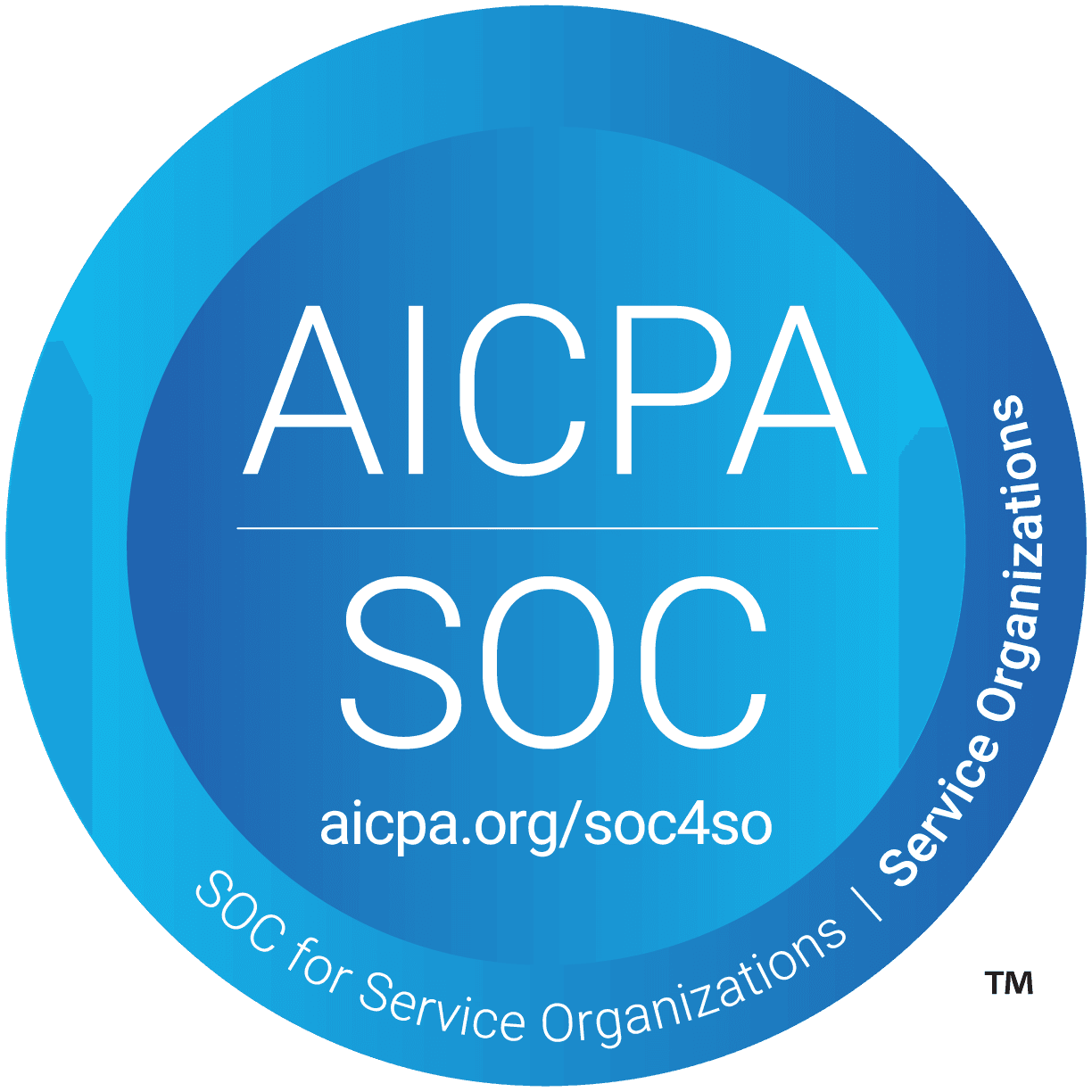
FAQ
How do I add the Wonderchat chatbot to my WordPress site?
Adding Wonderchat to your WordPress site is simple and requires no coding. After signing up, you'll receive a small code snippet to add to your WordPress site (either manually or using a header/footer plugin). Alternatively, you can use our WordPress plugin for even easier installation. Once installed, the chatbot will immediately begin working with your site's content.
Does the chatbot work with any WordPress theme?
Yes, Wonderchat is compatible with all WordPress themes and page builders including Elementor, Divi, and WPBakery. The chat widget is fully responsive and adapts to mobile, tablet, and desktop views. You can customize the colors, position, and appearance to match your WordPress theme perfectly.
Can the chatbot access my WordPress content automatically?
Absolutely! Wonderchat can automatically crawl and learn from your WordPress site content, including pages, posts, and custom post types. You can specify which parts of your site to include or exclude. The chatbot can also learn from PDFs, documents, and other file types you've uploaded to your WordPress media library.
Will the chatbot integrate with my WordPress forms and CRM?
Yes, Wonderchat integrates with popular WordPress form plugins and CRMs. It can pass lead information collected during chat conversations directly to tools like HubSpot, Active Campaign, and others. The chatbot can also connect with Calendly to book appointments directly from conversations on your WordPress site.
How does the WordPress chatbot handle questions it can't answer?
If the chatbot encounters a question it can't answer confidently, it can seamlessly hand off the conversation to your team. You can configure it to collect visitor information and send it to your email or help desk system. For WordPress site owners who need real-time support options, Wonderchat also offers a live chat interface where your team can take over conversations directly.
Can I see what questions visitors are asking on my WordPress site?
Yes, Wonderchat provides a comprehensive analytics dashboard where you can view all conversations, popular questions, resolution rates, and performance metrics. These insights help you understand what visitors are looking for on your WordPress site and identify areas where you might need to expand your content or improve the chatbot's knowledge.
FAQ
How do I add the Wonderchat chatbot to my WordPress site?
Adding Wonderchat to your WordPress site is simple and requires no coding. After signing up, you'll receive a small code snippet to add to your WordPress site (either manually or using a header/footer plugin). Alternatively, you can use our WordPress plugin for even easier installation. Once installed, the chatbot will immediately begin working with your site's content.
Does the chatbot work with any WordPress theme?
Yes, Wonderchat is compatible with all WordPress themes and page builders including Elementor, Divi, and WPBakery. The chat widget is fully responsive and adapts to mobile, tablet, and desktop views. You can customize the colors, position, and appearance to match your WordPress theme perfectly.
Can the chatbot access my WordPress content automatically?
Absolutely! Wonderchat can automatically crawl and learn from your WordPress site content, including pages, posts, and custom post types. You can specify which parts of your site to include or exclude. The chatbot can also learn from PDFs, documents, and other file types you've uploaded to your WordPress media library.
Will the chatbot integrate with my WordPress forms and CRM?
Yes, Wonderchat integrates with popular WordPress form plugins and CRMs. It can pass lead information collected during chat conversations directly to tools like HubSpot, Active Campaign, and others. The chatbot can also connect with Calendly to book appointments directly from conversations on your WordPress site.
How does the WordPress chatbot handle questions it can't answer?
If the chatbot encounters a question it can't answer confidently, it can seamlessly hand off the conversation to your team. You can configure it to collect visitor information and send it to your email or help desk system. For WordPress site owners who need real-time support options, Wonderchat also offers a live chat interface where your team can take over conversations directly.
Can I see what questions visitors are asking on my WordPress site?
Yes, Wonderchat provides a comprehensive analytics dashboard where you can view all conversations, popular questions, resolution rates, and performance metrics. These insights help you understand what visitors are looking for on your WordPress site and identify areas where you might need to expand your content or improve the chatbot's knowledge.
FAQ
How do I add the Wonderchat chatbot to my WordPress site?
Adding Wonderchat to your WordPress site is simple and requires no coding. After signing up, you'll receive a small code snippet to add to your WordPress site (either manually or using a header/footer plugin). Alternatively, you can use our WordPress plugin for even easier installation. Once installed, the chatbot will immediately begin working with your site's content.
Does the chatbot work with any WordPress theme?
Yes, Wonderchat is compatible with all WordPress themes and page builders including Elementor, Divi, and WPBakery. The chat widget is fully responsive and adapts to mobile, tablet, and desktop views. You can customize the colors, position, and appearance to match your WordPress theme perfectly.
Can the chatbot access my WordPress content automatically?
Absolutely! Wonderchat can automatically crawl and learn from your WordPress site content, including pages, posts, and custom post types. You can specify which parts of your site to include or exclude. The chatbot can also learn from PDFs, documents, and other file types you've uploaded to your WordPress media library.
Will the chatbot integrate with my WordPress forms and CRM?
Yes, Wonderchat integrates with popular WordPress form plugins and CRMs. It can pass lead information collected during chat conversations directly to tools like HubSpot, Active Campaign, and others. The chatbot can also connect with Calendly to book appointments directly from conversations on your WordPress site.
How does the WordPress chatbot handle questions it can't answer?
If the chatbot encounters a question it can't answer confidently, it can seamlessly hand off the conversation to your team. You can configure it to collect visitor information and send it to your email or help desk system. For WordPress site owners who need real-time support options, Wonderchat also offers a live chat interface where your team can take over conversations directly.
Can I see what questions visitors are asking on my WordPress site?
Yes, Wonderchat provides a comprehensive analytics dashboard where you can view all conversations, popular questions, resolution rates, and performance metrics. These insights help you understand what visitors are looking for on your WordPress site and identify areas where you might need to expand your content or improve the chatbot's knowledge.
40+ Languages
Starts at $0.02/message
Available 24/7
Add AI Chat to Your WordPress Site
14-day free trial. No credit card required
The platform to build AI agents that feel human
Site
© 2025 Wonderchat Private Limited
The platform to build AI agents that feel human
Site
© 2025 Wonderchat Private Limited
The platform to build AI agents that feel human
Site
© 2025 Wonderchat Private Limited







